
Tip: Select "Command" + "F" on your keyboard to find a keyword/question (MAC)
Tip: Select "Control" + "F" on your keyboard to find a keyword/question (PC)
General Set Up
The questions below are commonly asked during the Discover set up process for new users. Please work directly with your Launchmetrics Customer Success Manager to ensure you are taking advantage all possible options.
How do I reset my Discover login password?
- Navigate to “https://portal.launchmetrics.com/”
- Click “Forgot” under the password field
- Type in your email address that you provided to Launchmetrics to setup your account.
- Click “Send Reset Link”
Please make sure you check your junk mail if you do not see your reset password email in your inbox.
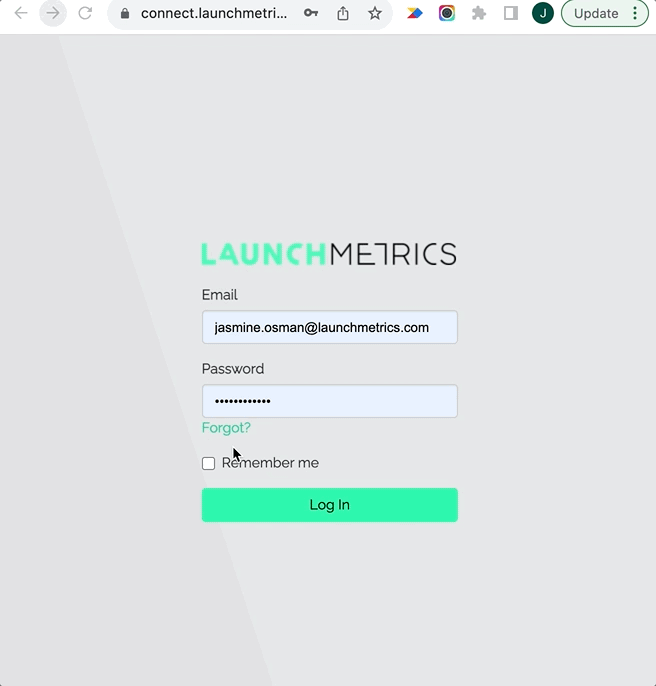
How do I add a new user account?
If you require a new user account please reach out to your Customer Success Manager, or our Support team (Support@launchmetrics.com). There are a few things that our team will need to know before setting up an account, it will speed up the process if you have these details at hand when requesting a user.
- Do you need an additional account, or will the new user be replacing an existing user. There may be a charge for an additional user if you have reached your seat limit.
- What tenant does the user need access to. The tenant can be found at the top right hand corner of your screen:
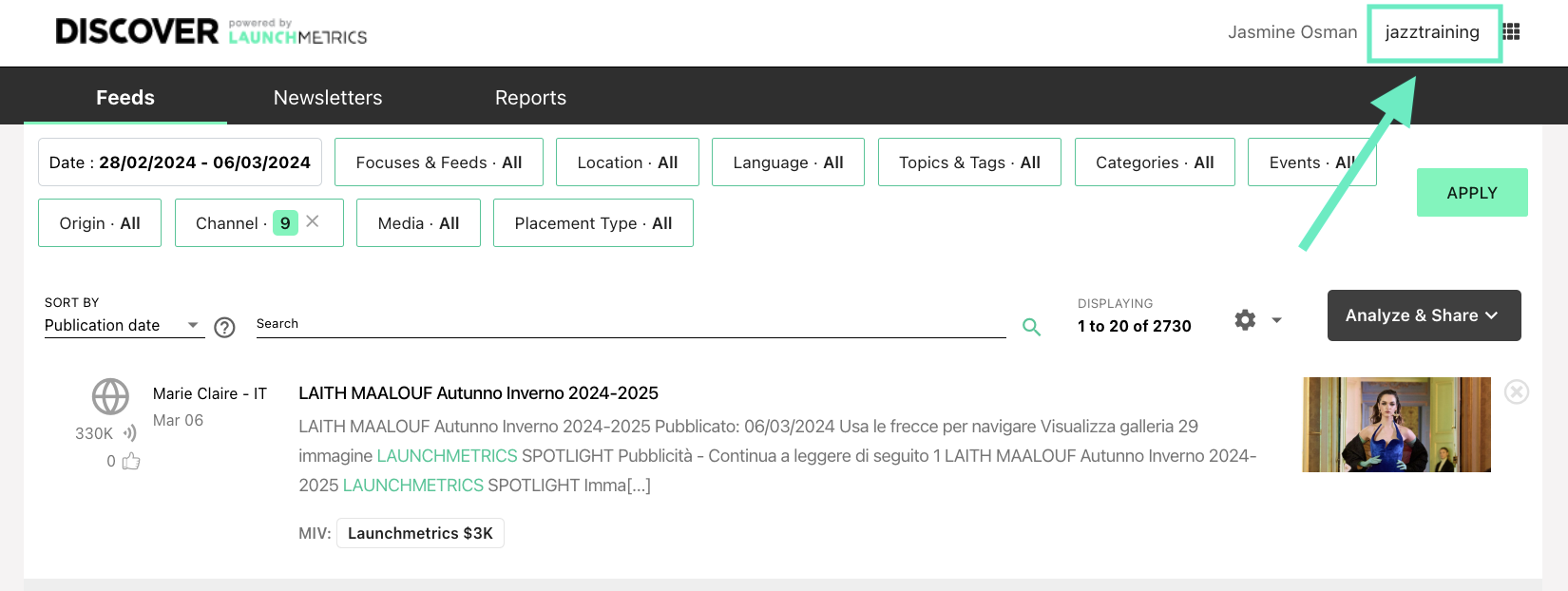
- Which feeds the user needs access to (if limited)
- The Full name and title of the new user.
What types of User Roles can be managed?
Within Discover there are 3 distinct User Roles that can be applied for your team:
Manager - This is the highest level of User Roles available, and provides full access to all features of Discover including:
- Access to all Discover Focuses & Feeds
- Manage which users can access Focuses
- Create Reports for Focuses they can access
- Tag or delete placements in Feeds they can access
- Manage Feeds in Focuses they can access
- Manage Newsletters in Focuses they can access.
The difference between a Manager and Contributor User Role, is the ability to ‘Manage which users can access Focuses’, known as the “Manage Allowed User” feature. Managers can do this, Contributors cannot.
Contributor - This is the middle level of User Roles available, and provides full access to most features of Discover including:
- Access Focuses & Feeds which they have been assigned to by a “Manager” User Role
- Create Reports for Focuses & Feeds which they can access
- Tag or delete placements in Feeds they can access
- Manage Feeds in Focuses they can access
- Manage Newsletters in Focuses they can access
The difference between a Contributor and Manager User Role, is the Contributors inability to ‘Manage Allowed Users’ per Focus.
Viewer - This is the lowest level of User Roles available, and provides no editing rights to any features of Discover. Viewers are only able to:
- Access Focuses & Feeds which they have been assigned to by a “Manager” User Role
-
Create Reports for Focuses & Feeds which they can access
Which Currencies, Languages, and Time Zones preferences can be set for my Discover site?
Currencies available for Media Impact Value within Discover Feeds & Reports are:
- United States Dollar
- Euro
- British Pound
- Japanese Yen
- Chinese Yuan
- Australian Dollar
Users can set Discover feature Languages to:
- English
- French
- Spanish
- Italian
Users can set Discover to all global Time Zone options.
DeleteIs currency determined at the user level, or tenant?
In Discover, the currency setting is saved at the tenant level. This means that users cannot change the currency of the Media Impact Value (MIV). The chosen currency at tenant level is taken into account for the other users of the tenant.
DeleteWhy do I need to connect my Facebook account? And how to do it?
Connecting a Facebook account to Discover allows you to be able to see Facebook and Instagram content. This step is required in Discover to display your Meta content but no personal data will be stored or used by Launchmetrics. You can connect your Facebook account by clicking on your username. Please reach out to support@launchmetrics.com if you need assistance.
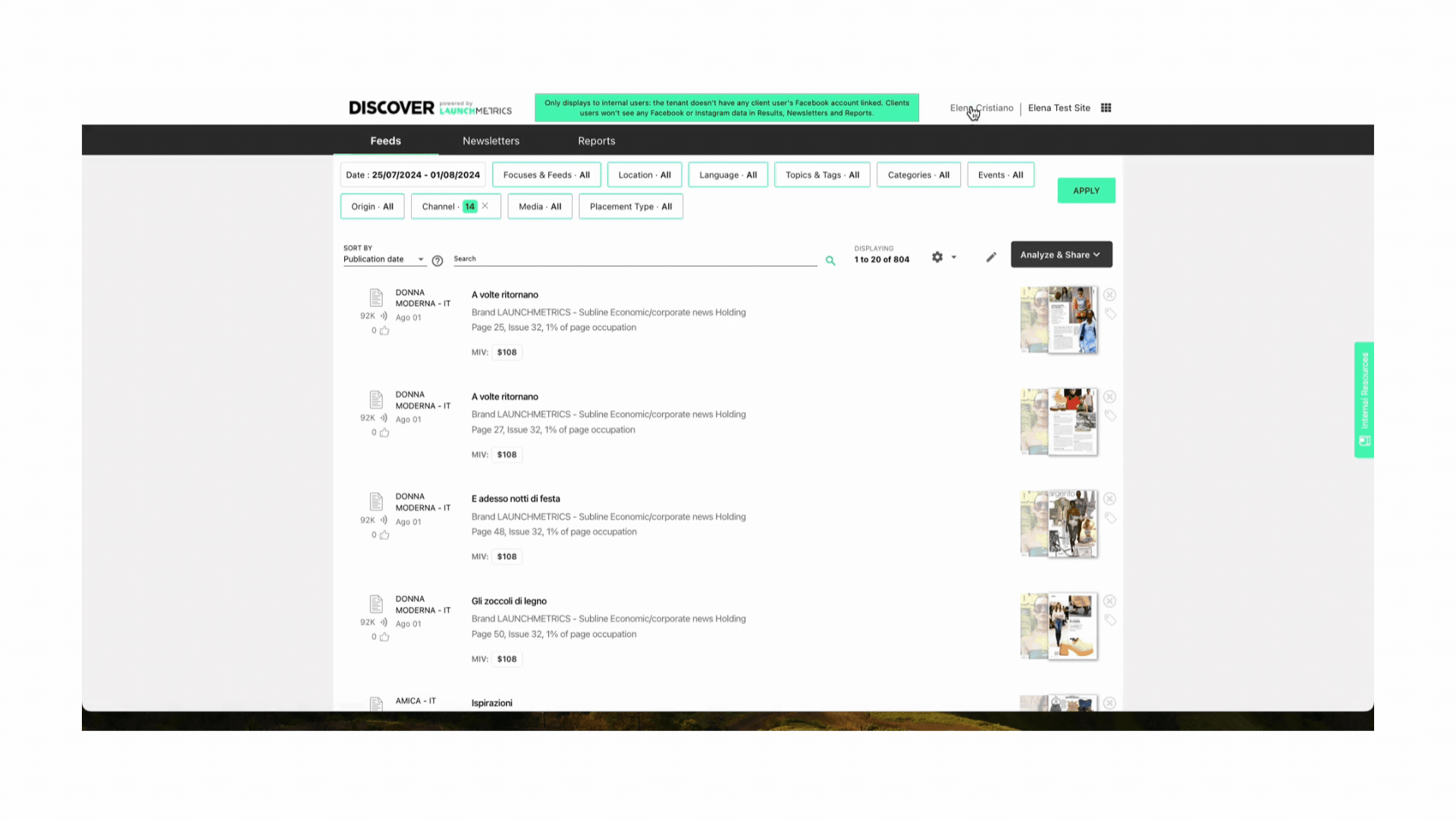
What is the Mentions API?
The “Mentions API” is specific to those users who are tracking Instagram Social Media mentions and would like to access Instagram profiles that are not monitored directly within Launchmetrics Social profile database. By connecting the exact Facebook account which manages a Brand's Instagram account, you can receive any tap-tagged mentions. If connected, these Instagram mentions will be shown within Discover Feeds with 0 Reach and 0 MIV values. For more information, please reach out to your dedicated Customer Success Manager or support@launchmetrics.com. You can also visit this Help Center article on the Mentions API.
DeleteHow far back can I recover historical mentions for?
Within Discover Feed setups, historical mentions can be recovered. Users are only able to recover 3 months worth of data.
If your team requires a larger time range for a Feed recovery, please reach out to your dedicated Customer Success Manager or support@launchmetrics.com for more information. Below are the time ranges available for these recoveries performed by Launchmetrics administrators:
- Print media mentions can be recovered dating back to January 2018, but depends most on the start date of when Launchmetrics has monitored a particular brand. This date can vary, so please reach out to your dedicated Customer Success Manager or support@launchmetrics.com for more information.
- Online media mentions can be recovered dating back 24 months from the time of recovery.
- Social media mentions can be recovered dating back 13 months from the time of recovery.
How frequently is data being updated?
Online & Social media data is continuously being monitored and updated every hour within Feed results.
Print media data will face more of a delay due to high value qualitative analysis thanks to Launchmetrics advanced data enrichments by brand, products, events, people and MIV valuations. The below grid outlines the Country and priority timings after receipt of Print hard copies. You can see up to the minute status of Print delivery timings here. Users can always expect all Print results from the previous month, available in Discover by the 15th day of the current month. Please reach out to your dedicated Customer Success Manager or support@launchmetrics.com for more information.

Cross-Channel Coverage
The questions below are commonly asked when understanding the depth and breadth of our cross-channel data coverage.
What is Media Impact Value?
Media Impact Value® (MIV®) allows brands to assign a monetary value to every post, interaction or article to measure its impact and identify contributions to brand performance across Voices, channels and regions. This single measurement standard lets you compare and understand which strategies create the most media impact across print, online and social by reflecting the audience perspective. At Launchmetrics, our methodology is built on more than 15 years of experience, working with and for Fashion, Luxury and Beauty (FLB) brands globally, including China. Finely tuned with AI Machine Learning, the algorithm relies on both quantitative and qualitative attributes specific to the FLB industries (including audience engagement, industry relevance, source authority, and content quality) to ensure overall accuracy and relevance when benchmarking in the growing competitive landscape.
MIV and Media Impact Value are both registered trademarks in the U.S. and in the European Union. The MIV and Media Impact Value trademarks are owned by Launchmetrics.
DeleteWhy do the MIV figures in 2025 differ from other years?
Starting January 2025, we’ll launch an updated version of the MIV® algorithm, designed to address three key areas:
- Enhanced Value for FLB content on high-quality generalist websites: we’ve improved the recognition of FLB content published on top-tier generalist websites, ensuring the impact of this premium exposure is better reflected in your MIV®.
- Greater relevance for niche and industry-specific content: Articles from niche or specialized industry websites will now receive a more accurate valuation, recognizing their importance in reaching highly targeted audiences.
- Reduced overvaluation of lower-quality high-traffic sites: To ensure fairness and accuracy, the updated algorithm will mitigate the overvaluation of content from websites with large audiences but lower content quality.
These updates are part of our ongoing effort to provide you with the most reliable and meaningful metrics to measure your brand’s impact. By refining our algorithm, we aim to give you better insights into the value of your media presence, empowering you to make more informed decisions for future strategies.
You can find out more in our "New Media Impact Value® (MIV®) algorithm" article here,
DeleteWhy Is My Media Impact Value (MIV) Missing?
MIV will not be visible if you have manually added an article and you have not selected the Media from the drop down list when inserting the content.

You can find out more about manually inserting article here.
DeleteWhy do corporate mentions tend to have a lower value than FLB-related mentions, even on important media
The MIV provided takes into account a lot of factors, it's not purely the media ranking. A top factor is the industry. For example if you have a corporate mention in medium ranking media that is FLB focused the MIV will be higher than if you had a corporate mention that is not FLB related in a higher ranking media.
Print Media
How is Media Impact Value calculated for Print?
Launchmetrics uses an advertising value equivalent for print. We rely on publicly available official media rate cards which are updated annually and are multiplied by page occupation preset values which depend not only on space occupied and visibility, but also on the presence or not of a predominant sector such as Fashion or Beauty.
DeleteHow can I find out when a Magazine will be available in Discover?
You can check the status of a magazine by navigating to the “Print Timings” drops down menu, located in your username drop down menu. Followed by selecting the country and magazine name.
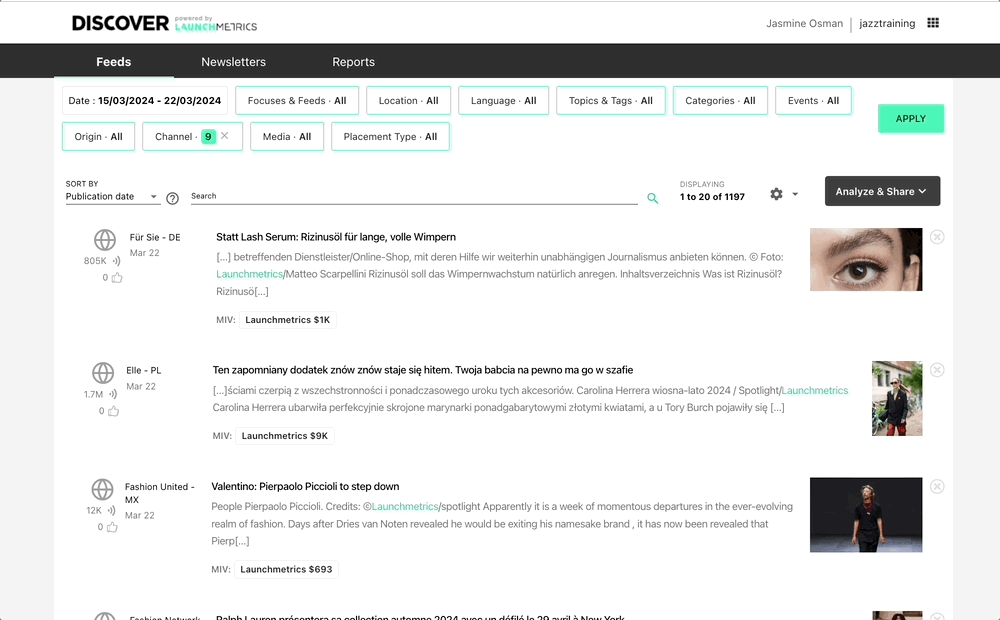
Where can I find the latest information on Print sources that are monitored?
Launchmetrics Print coverage extends to 47 countries with over 2.3k core magazine titles and magazine, and over 8K print supplements. Please reach out to your dedicated Customer Success Manager or support@launchmetrics.com to inquire further about which Print sources are monitored.
DeleteHow can I check if a Print placement is currently in Discover?
Users can take advantage of our Print Timings dashboard which can be accessed here. Simply enter in the Country and Magazine which you are looking for, and use the “Check the availability” section to review the latest status of the magazine. When you see status, “Available in Discover”, you can expect that magazine's Print placement to be available within Feed results. If you do not see the result, please reach out to support@launchmetrics.com for further support.
DeleteWhat is the difference between Integration and Publication Date?
- Publication Date - article's official release date in media (cover date for print)
- Integration Date - article's integration date into Discover (can be before or after cover date for print)
How often is Print data added into Discover?
Print media data will continuously be added to Discover but some sources may take longer due to high value qualitative analysis thanks to Launchmetrics advanced data enrichments by brand, products, events, people and MIV valuations. The below grid outlines the Country and priority timings after receipt of Print hard copies. You can see up to the minute status of Print delivery timings here. Users can always expect all Print results from the previous month, available in Discover by the 15th day of the current month. Please reach out to your dedicated Customer Success Manager or support@launchmetrics.com for more information.

How is Reach defined for Print?
Reach for Print is based on the Circulation figures provided within publication media kits.
DeleteHow are Category & Product values determined?
For Print Media results only, users can find Category (i.e. "Clothing") and Product (i.e. "Women's Bags", “Womenswear”, “Menswear”, “Economic news Clothing"), details within their Feed results and Report exports. These labels are assigned manually by our Launchmetrics Data Operations team. More exact Product Name labeling (i.e. "Peekaboo Bag" or “Baguette Bag”) can be included as paid-add on. If you are interested in this additional Product Name detailing for your brand, please reach out to your Customer Success Manager.
DeleteWhat is a Placement versus a Reference?
A print ‘Placement’ is a single article collected by Launchmetrics which is added to it's respective Print Feed. A ‘Reference’ is a unique product type image or brand mention within an article. For example, a brand that is featured on 1 page with 4 unique product types (Watch, Bag, Dress, Shoe, etc.) will be considered as having 1 Placement, and 4 References. When generating ‘Campaign’ or ‘Periodic’ Reports, print totals will be summed by Placements, whereas when generating ‘Data’ Reports all References will be displayed.
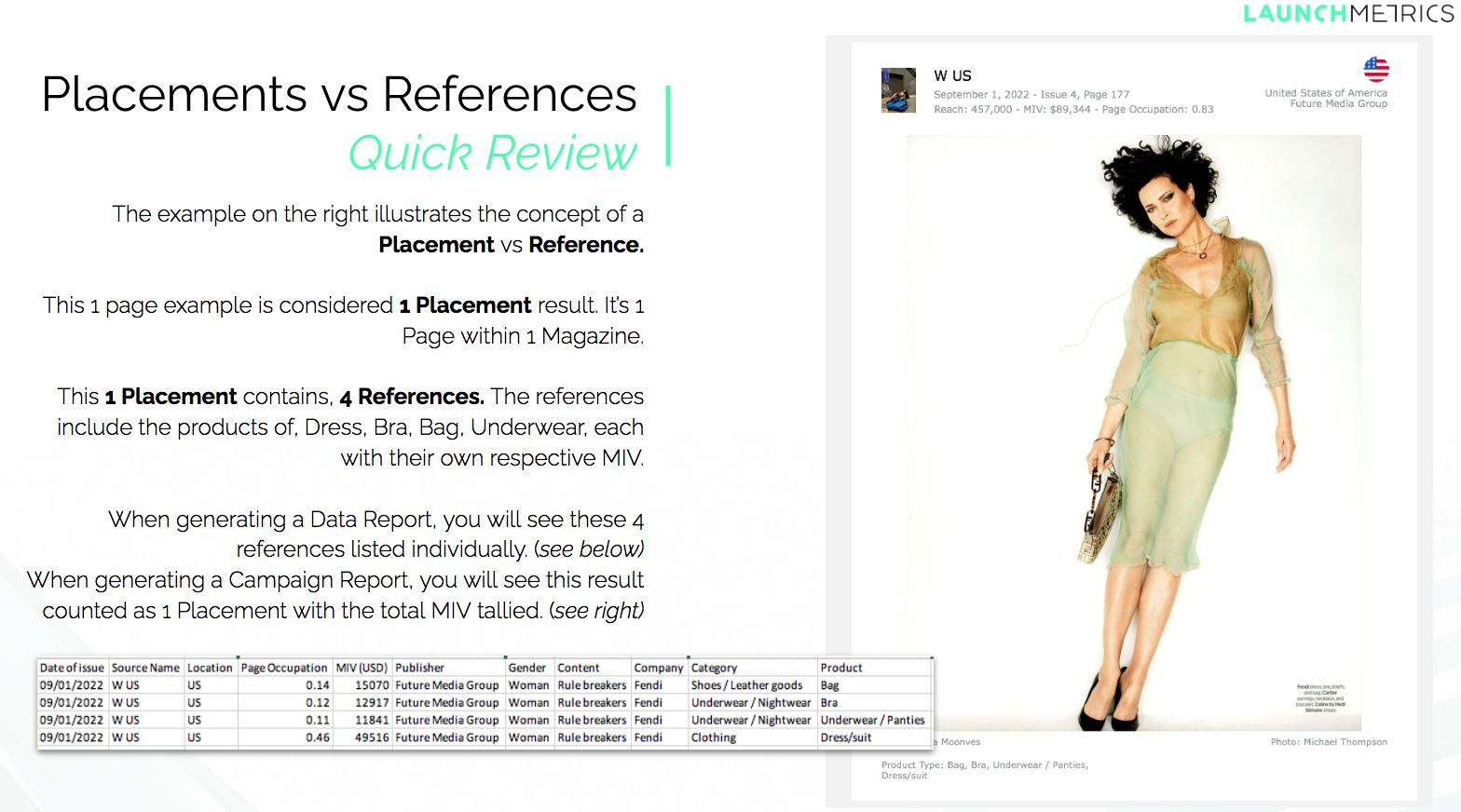
Online Media:
How is Media Impact Value calculated for Online?
Calculating Media Impact Value for Online medias takes into account a number of value, source, and content based factors. Value based factors include an estimate of root advertising value equivalent (AVE) based on advertising rates from the top 5000 industry sources, along with audience numbers using SimilarWeb. Source based factors include a medias relevancy to the Fashion, Luxury, Cosmetics industry. Content based factors include the length of the article, presence of visual assets, and the number of occurrences of the brand name and distribution of brand occurrences.
DeleteWhere can I find the latest information on Online media sources that are monitored?
Launchmetrics Online coverage extends to nearly 40k+ websites and blogs, making it challenging to share an exact list of all media sources that are monitored. If users are interested in checking if an Online media is available, we encourage you to reach out to your local Customer Success Manager or support@launchmetrics.com with a list of which medias you would like to check, and our team will be happy to look into that for you.
DeleteHow are Online mentions captured into Discover?
Online mention results are captured into Discover based on the keyword expressions that are setup within Online Feeds on your site. Depending on the exact keywords which have been setup, this is what Discover will base it's results coverage on. This means that it is very important for users to understand how to manage their Online Feeds and make sure that the exact keyword phrases which pertain to your monitoring topics are present.
It can be possible for results to be omitted simply because of an Online Feed did not have the correct keyword expressions setup. Please reach out to your local Customer Success Manager or support@launchmetrics.com if you have any questions on setting up an Online Feed or if you would like to ensure that the best possible keyword expressions are setup.
DeleteHow can I check if an Online mention is in Discover?
Online mentions can be checked by looking for the result directly within the Feeds section of Discover:
1) By using filters
2) By using the search bar directly
3) In addition, users can also attempt to Insert Content by clicking on the gear icon within the Feeds section. This will allow you to copy and paste the media URL and Discover will be able to confirm either:
- The mention already exists within Feeds
- The mention is able to be added to Feeds
- The mention is from a media which we do not monitor. Users have the ability to report the missing media to our Data Operations team, or manually insert the media details.
How often is Online data updated?
Online media mentions are continuously being monitored and updated within Discover Feeds every hour.
DeleteHow is potential Reach defined for Online?
Potential Reach for Online media is defined as the ‘Monthly Unique Visitors' count. If needed, ‘Monthly Visits’ information is available within the Data Excel Reports.
Audience metrics are identified through our data partnership with SimilarWeb. Our coverage is UTF-8 Compliant, which allows us to crawl websites in any language, including non-latin Languages.
The reach data is updated every two months for higher tier medias and every three months for the rest of our online panel.
DeleteWhy can't I run reports on my Online Feed?
In most instances, it's likely you just need to select your Brand! This is located above your feeds. Once you have selected your Brand your Online options should be available. If this doesn't solve your issue please reach out to our Support team! (support@launchmetrics.com).
To find out more about Branded MIV for Online >> Click here<<
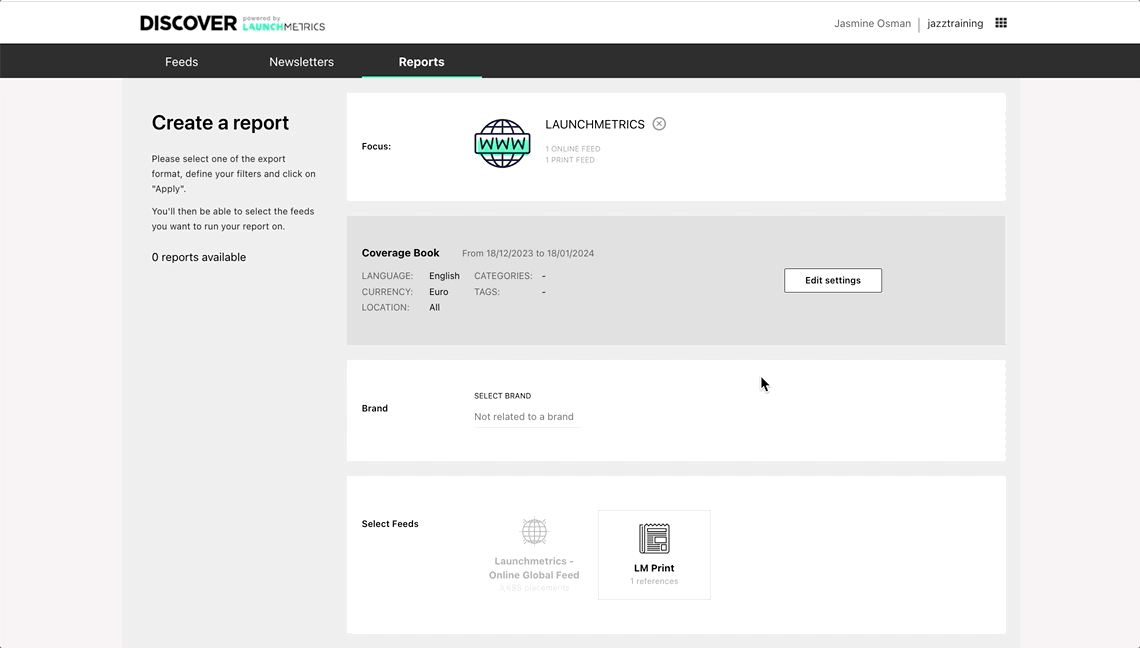
Social Media:
How do we calculate Media Impact Value for Social Media?
Calculating Media Impact Value for Social medias takes into account a number of value, source, and content based factors. Value based factors include an estimate of influencer costs based on over 15 years of campaign data within the FLB industry, Source based factors include audience quality, voice authority, and voice type (meaning a post from a brand's owned media may drive less MIV compared to a post from an influencer). Content based factors include content performance, quality, and format each specifically weighted based on the social media platform. For example, audience is weighted more heavily on Instagram, while views are weighted more heavily on TikTok due to the platform's algorithm-based discovery experience.
DeleteWhere can I find the latest information on Social Profiles we cover?
Launchmetrics Social coverage includes: Instagram, Facebook, Youtube, TikTok, Twitter, Weibo, WeChat, RED, Douyin, Bilibili. We do not track Linkedin or Pinterest.
Launchmetrics Social coverage extends to over 954k+ social accounts, making it challenging to share an exact list of all social profiles that are monitored. If users are interested in checking if a Social profile is available, we encourage you to reach out to your local Customer Success Manager or support@launchmetrics.com with a list of which profiles you would like to check, and our team will be happy to look into that for you.
DeleteHow are Social mentions captured into Discover?
Social mention results are captured into Discover based on the keyword expressions that are setup within Social Feeds on your site. Depending on the exact keywords which have been setup, such as @Mention profiles, Hashtags, and text, this is what Discover will base it's results coverage on. This means that it is very important for users to understand how to manage their Social Feeds and make sure that the exact expressions which pertain to your monitoring topics are present.
It can be possible for results to be omitted simply because of a Social Feed did not have the correct expressions setup. Please reach out to your local Customer Success Manager or support@launchmetrics.com if you have any questions on setting up a Social Feed or if you would like to ensure that the best possible keyword expressions are setup.
DeleteHow can I check if a Social Mention is in Discover?
Social mentions can be checked by looking for the result directly within the Feeds section of Discover.
Users can filter by specific Date Ranges, social channels, and use the Search bar to search for the social account name to find an expected result. In addition, users can also attempt to Insert Content by clicking on the gear icon within the Feeds section. This will allow you to copy and paste the media URL and Discover will be able to confirm either:
- The mention already exists within Feeds
- The mention is able to be added to Feeds
- The mention is from a media which we do not monitor. Users have the ability to manually insert the social content details.
How often are Social Post and Profiles updated?
Social posts update frequency includes:
- Instagram: 2x Daily
- Facebook: 1x Daily
- Youtube: 4x Daily
- TikTok: 1x Daily
- Twitter: 2x Daily
- Weibo: 2x Daily
- WeChat: 2x Daily
- RED: 2x Daily
- Douyin: 2x Daily
- Bilibili: 2x Daily
The profile info is updated every 15 days for Facebook, every 30 days for TikTok and every 90 days for YouTube and Instagram. For Twitter, the relevant info is updated when retrieving the posts.
How often are Engagement metrics for Social posts updated?
Engagement update frequency includes:
*D1 is the day of the publication of the post, D2 the next day after publication, etc.
- Instagram: Every day for 15 Days
- Facebook: Every day for 10 Days
- Youtube: D2, D8 and D30
- TikTok: Every day for 20 Days
- Twitter: D1 and D2
- Weibo: D1, D2, D3, D5, D10 and D15
- WeChat: D1, D2, D3, D5, D10 and D15
- RED: D1, D2, D3, D5, D10, D15, D22 and D30
- Douyin: D1, D2, D3, D5, D10 and D15
- Bilibili: D1, D2, D3, D5, D10 and D15
How do we define potential Reach & Engagement for Social mentions?
Reach is defined as the follower or subscriber counts for a Social account.
Engagement is defined as:
- Instagram: Likes + Comments
- Twitter: Likes + Shares
- Youtube: Likes + Comments
- Facebooks: Likes + Shares + Comments
- TikTok: Likes + Shares + Comments
- Weibo: Likes + Shares + Comments
- WeChat: Likes + Wows
- RED: Likes + Favorites + Comments
- Douyin: Likes + Shares + Comments
- Bilibili: Likes + Shares + Comments + Coins + Bullet + Favorites
If an influencer uploads a post to Instagram and tags another influencer. Will the post show twice in my Discover from both influencer's profiles?
No. if an influencer "tags" another profile, or makes them a contributor to a post, the post will only show once in Discover under the original influencer that posts.
For example in the below example post, you'll see Jazz Osmann has uploaded a post and tagged Francesco Gardinn. In Discover you would only see this post once under the influencer Jazz Osmann.
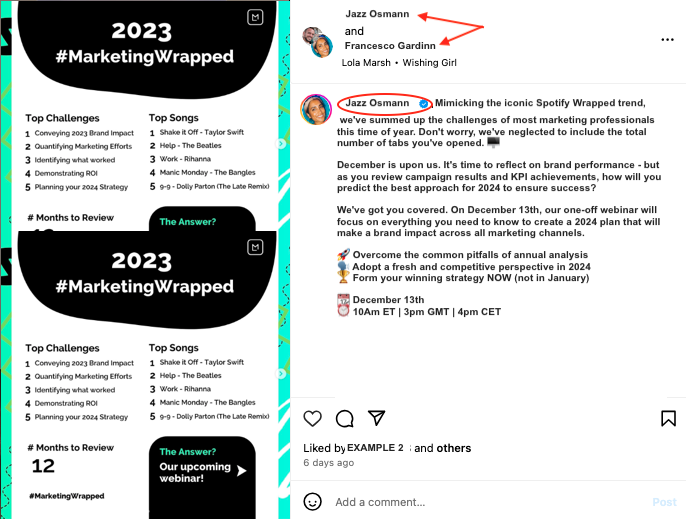
Does Launchmetrics track X.com?
Twitter/X did a change on the supported URL format, after which all twitter.com URLs now redirect to X.com URLs. We have adapted the backend to this change, also in case older URLs become invalid at some point.
All Twitter/X documents URLs with published date after July 1st, 2024 will have the new x.com domain
All tweets with published date after July 1st, 2024, can be searched using URLs from both domains (twitter.com and x.com)
Tweets with published date before July 1st, 2023 can be searched by URL only using the old domain (twitter.com)
In-App Features
The questions below are commonly asked when understanding individual features within Discover.
Feed Results & Feed Setup:
How do I review my daily mention results?
Mention results are found within the Feeds section of Discover. The results that are present are based on the ‘Feed' keyword expressions that have been setup within Focuses. Results can be found using the Search bar or one of the many filters available such as Channel, Media, Event, and Location.
Another method of receiving daily mention alerts is to setup Newsletters which will email directly any mention results directly to your inbox.
DeleteWhat should I do if I cannot find a mention in Discover?
If you cannot find a potential Online & Social mention result within Discover, click on the gear icon within the Feeds section to attempt to ‘Insert Content’. This option allows you to enter the Online or Social URL of the mention and Discover will confirm if the Mention already exists in Feeds or is available to add directly to your results. In the event that Launchmetrics does not track the Online media or Social profile, users will have the ability to manually insert content details and report the media as missing.
If you cannot find a potential Print mention result, please check the Print Timings dashboard to search for the publication and view the availability status. As Launchmetrics has varying priorities and timings for print publications, it is possible that the result is just not available yet in Discover, or the publication is not one that Launchmetrics currently monitors.
If you have further questions on a particular mention, we encourage you to reach out to support@launchmetrics.com and our team will be happy to look into the mention.
DeleteWhy is my Discover report not automatically downloading?
If your report does not download after completion, it may be necessary to enable "pop-ups" from Launchmetrics.
While downloading your report, monitor your URL bar for a pop-up icon.
- Click the pop up icon to allow downloads

You will receive a similar pop up notification using Safari:

if you miss this pop up, or you do not see it you can add “discover.launchmetrics.com” as a trusted site for pop ups in your browser settings.
- Click the Chrome icon in your menu bar
- Click “Settings”
- Click “Privacy and Security” and on the left hand side
- Scroll down to “Site Settings”
- Scroll down to “Pop ups & redirects”
- Add Discover.launchmetrics.com

The steps are similar for different browsers:
If you need further assistance on this, please reach out to our support team (support@launchmetics.com).
DeleteHow can I sort the placements in a specific order within a report?
You can sort the order of the clippings in a report by selecting your preferred option under the “Sort by” menu—such as Publication Date, MIV, Reach/Subscribers, and more.

Where do I select the number of clippings to add in my report?
You can select the number if clippings to add in you report by clicking on +ADD “include clippings of first placements” in the Export section.

You can select up to 500 clippings per feed, both in the online and PowerPoint reports.

Can mentions be manually inserted? How can I check if a mention has been manually inserted?
Yes! Mentions can be manually inserted into Discover by using the gear icon and clicking on ‘Insert Content’.
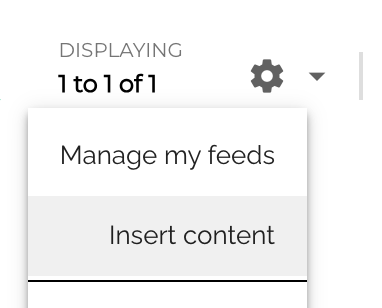
Mentions that have been added manually to a Discover Feed will show a hand icon in the right corner of the mention, denoting that the mention has been manually added. The date, time, and user name who inserted the mention will be displayed.
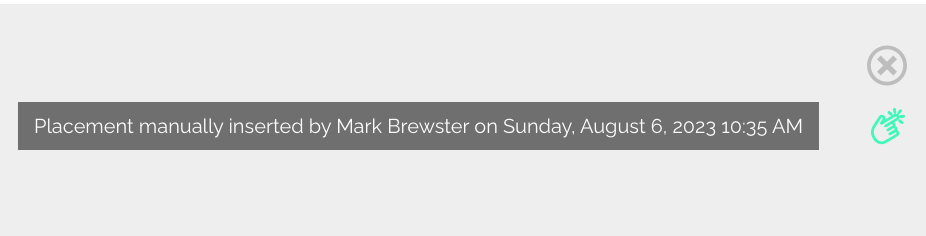
Can articles and placements be removed/deleted, and will this impact all Focuses and Feeds?
🧩 Behavior upon Deletion
When a document is deleted from the feed results page in Discover (via the delete icon), the system interprets this as a deliberate action indicating the content is no longer relevant. This deletion is applied at the tenant level and affects all feeds, regardless of the filters applied:
The document will no longer appear in any feed where it previously existed.
Even if the document is later recreated or re-ingested, it will not reappear in these previously existing feeds.
This ensures that deletions consistently respect user intent and preferences.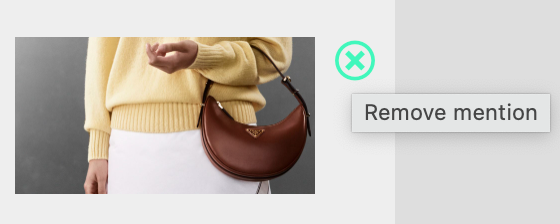
🔄 Reintegration into New Feeds
However, if a new feed is created after the deletion, and this new feed's configuration logically includes the deleted document (based on criteria such as keywords, sources, filters, etc.):
The document will appear in the newly created feed.
This behavior occurs because Discover cannot infer deletion preferences for future feed configurations.
💡 Recommended Best Practice
To minimize unintended reintegration, always:
Reach out to your Customer Success Manager (CSM) if you need assistance recovering a deleted placement.
Coordinate with your CSM when planning feed configurations, especially before performing deletions.
This proactive approach ensures consistency across your feeds and aligns with content governance expectations.
To minimize unintended reintegration, always:
Plan and finalize your feed configurations as thoroughly as possible upfront.
This proactive approach ensures consistency across your feeds and aligns with content governance expectations.
Can I exclude Media Sources from my coverage?
Yes, within any Online, Social, or Print Feed setup, users have ability to set Source Specifications and select sources which you would like to not be included within Feed results. This is an excellent way to exclude results and noise from media's which are not relevant to your monitoring efforts. Simply enter in the media name within the “AND NOT” published by filter.
User can also set specific medias which you will only receive mentions from when using the “AND” published by option. This is an excellent way to only see results from media's and reading lists which are relevant to your monitoring efforts.
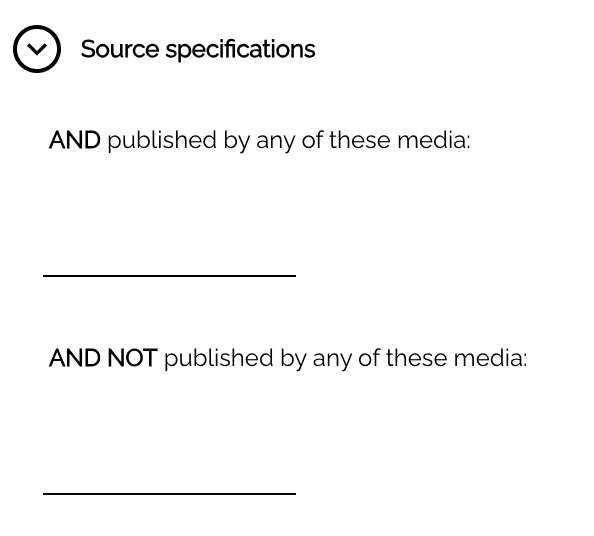
Can I duplicate an existing Feed?
Yes, within any Online, Social, or Print Feed setup, users have the ability to Duplicate Feed and add it either to the current Focus or another Focus present on your site.
Duplicating Feeds is a great solution for saving time and maintaining query setups, across multiple Focuses and Feeds. A typical use case for Duplicating Feeds is when the query setup needs to remain consistent but Location filters need to be adjusted.
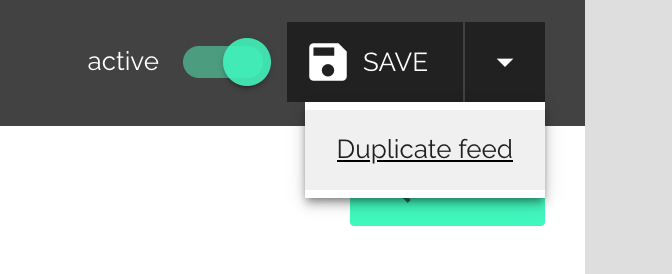
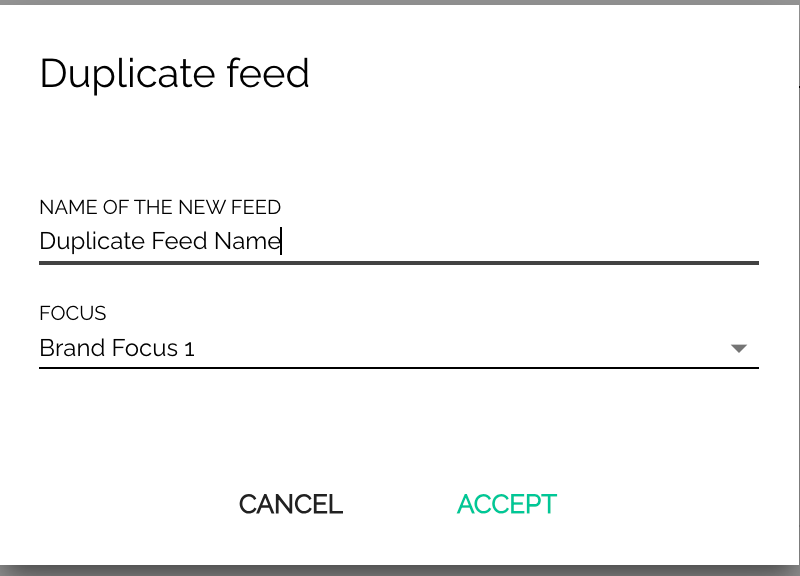
How do I search for a mention result?
Mention results can be search for by using the Search bar within Feeds, as well as, by using relevant filters such as Date Range, Media, Event, and more.
When using the Search bar, boolean phrases such as “AND” or “OR” can be used. For example, the search of [“Fendi” AND “Paris Fashion Week”] will show only results that include both the expressions Fendi and Paris Fashion Week. The example search of ["Fendi" OR “Paris Fashion Week”] will include results that contain either Fendi or Paris Fashion Week and the results may not necessarily contain both expressions.
DeleteWhat are the Sort By options?
Mention results for a set Date Range, can be sorted by:
- Reach/Subscribers
- Engagement
- MIV
- Publication Date - article's official release date in media (cover date for print)
- Integration Date - article's integration date into Discover (can be before or after cover date for print)
- Relevance - if using the Search bar and including “OR” statements, using the Relevance sort will attempt to show results first that include all of the keywords listed. For example, searching ["Fendi" OR “Paris Fashion Week”] will show the results that contain both Fendi and Paris Fashion Week at the top of your search results, and will progressively show fewer results that contain both the expressions together.
Can reports be exported from Feeds section?
Results found within Feeds can be exported directly to a Data Excel report format.
Simply click the “Export to Excel” option within Feeds to export all of the total results of your current search. Only the amount of results in the Display count will be exported, so make sure to apply the correct filters you are looking to export prior to clicking “Export to Excel”. In the example below, 4,230 results would be exported to Excel.
At the time of this writing, please not a maximum of 5 Feeds with up to 20k placements each will be able to be downloaded. Please refine your search if you don't receive the expected results.
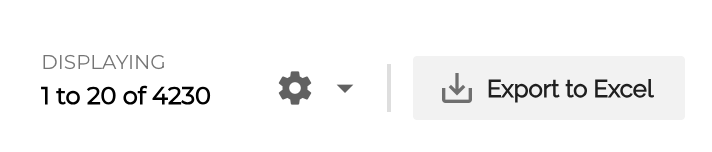
What is Tagging, and what can I tag?
Tagging is a method of applying a custom label directly to any Online, Social, or Print mention result in order to generate more precise reports on isolated coverage.
By clicking on your site name in the top right corner you will see the option of “Manage tags”.
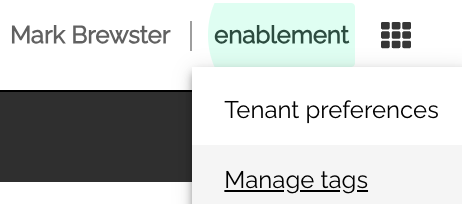
This option allows users to create Topics and the relevant Tags per topic. Examples of Topics may include “Products” or “Celebrities” and the relevant Tag example could be the name of any latest product release or celebrity wearings.
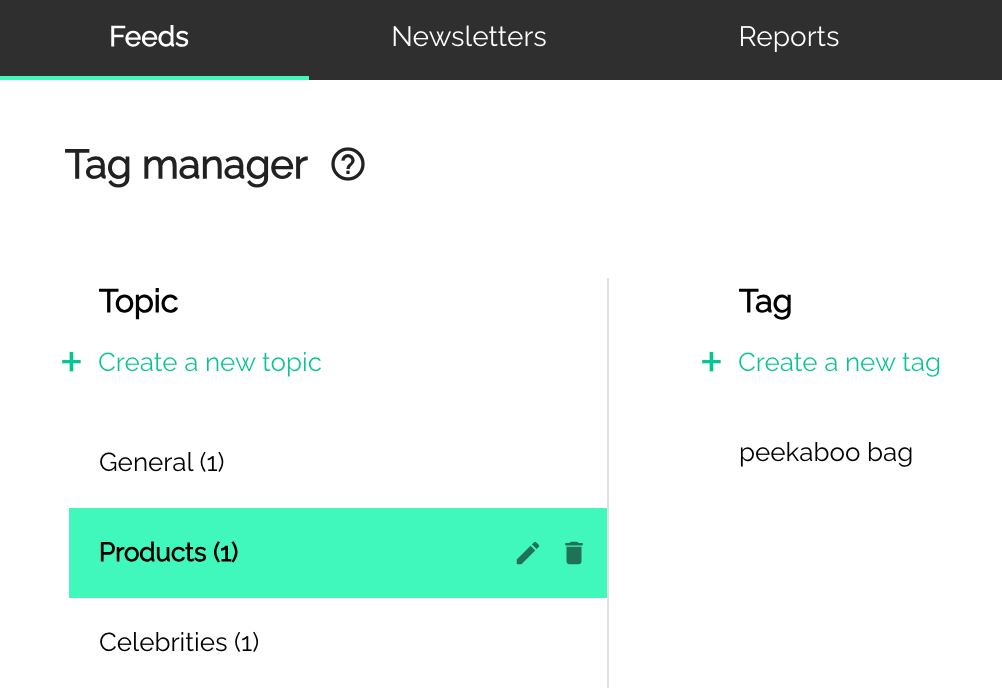
Once Topics & Tags have been setup, within Feed results, uses can select and Tag their relevant results.
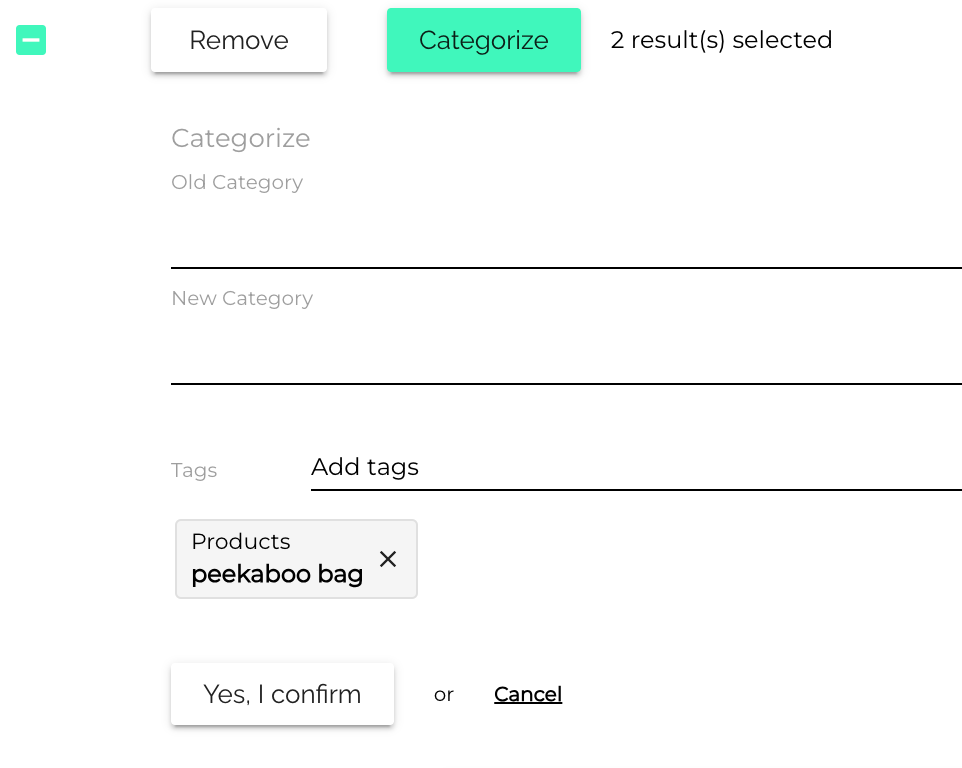
Users can then generate Reports specifically on the mentions that have only been Tagged.
This is the perfect way to report on isolated products or celebrities, while reducing the amount of new Feeds that could be created.
DeleteIs there a limit to the amount of mention results that can be monitored?
Mentions results will be limited to the amount that has been contractually agreed upon with Launchmetrics.
DeleteHow can I review competitor mention results?
Reviewing competitor mention and data is best completed using Launchmetrics Insights solution, which is meant for brand benchmarking and competitor analysis. For more information on Insights, please reach out to your dedicated Customer Success Manager or support@launchmetrics.com.
Delete