🗓 Released May 17th
Having missing online placements is inevitable. Even though we make huge efforts to improve our monitoring process and tools, having zero missing placement is still a hard goal to reach. The reasons are numerous:
- We may not yet monitor a media
- The online media added new sections
- The media has changed the way it is coded and structured and our crawling configuration is not aligned anymore,
- News articles are released through press/news agencies (such as Reuters, Associated Press or AFP) and the media receive these articles through syndication or other means.
We constantly keep an eye on this problematic media but it can be time consuming and we also rely on our users to report on missing placements or media.
To save your time and provide the placements more rapidly we've just made the reporting process easier and faster through this new Discover feature.
✨ Report a missing placement
It can happen that we do monitor a media but that a certain placement is missing. In this case we might just need to update the media's configuration to better capture its content and you can help us do it.
First you can check in Discover if a placement is missing by trying to insert its URL in the insert mention feature. If Discover doesn't find it now you have the possibility to report the placement as missing. Simply click on the "Yes, report missing placement" button to send our team a notification. Once received we will investigate the issue and if we can solve it, you will receive a confirmation that you can now add the placement to your feed.
No more need to contact your support team, just use this new feature and we take care of the rest.
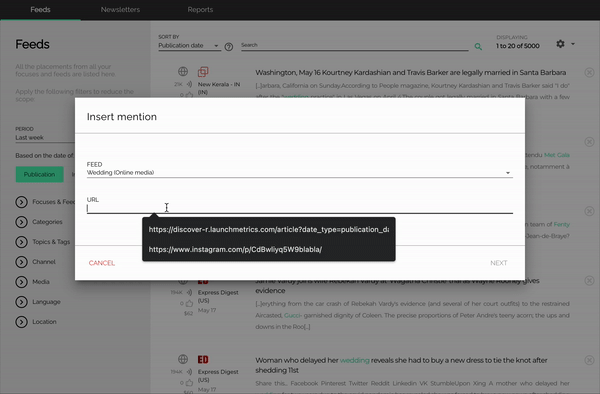
✨ Report a missing media
Sometimes we can't capture a placement because we don't monitor the media. Not to worry. For Online we can always add new media to our reading list if the media is relevant to the Fashion, Luxury and Beauty industries.
When trying to add an article from a missing media, click on "Yes, report the missing media" to send the request to our internal for review.
Once the request is processed and if the media is added to our reading list, you will receive an email to confirm that you can now access the content of this media and thus the placement you were trying to insert previously.
Again, no more need to contact your support team when you noticed a missing media.
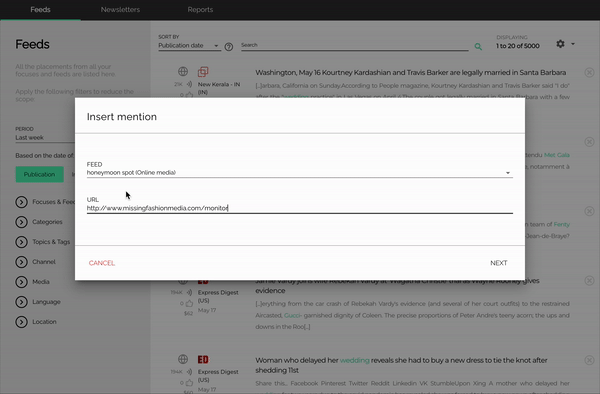
Good to know
- Don't be afraid to use this feature, the more we know about missing media or placements the more we can improve.
- Once the request is sent, our team will review it as soon as possible. No need to report a placement or media several times.
Don't hesitate to reach out to your support team to better understand how to use the feature or if you have any question.