Event Documents
Upload any additional document(s) pertaining to your event to your iPad.
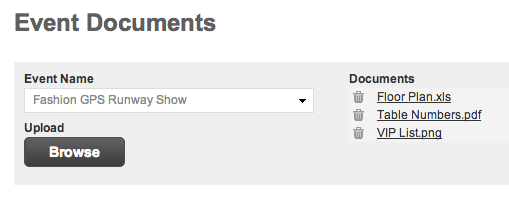
Under the "Documents" tab, browse for files on your computer and upload them to the event. These documents will be accessible from the GPS Events iPad app.
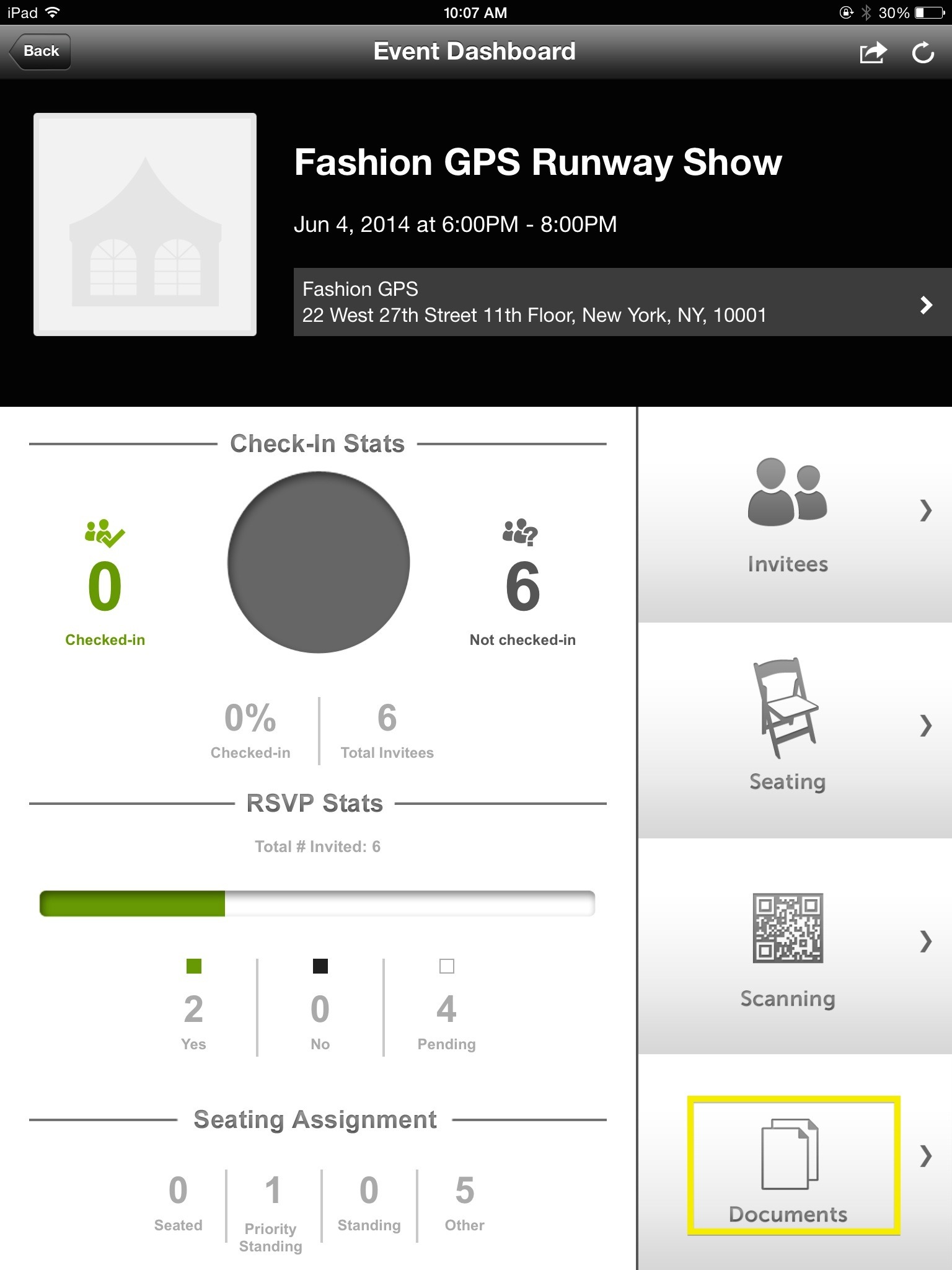
Click on the "Documents" tab on the iPad app.
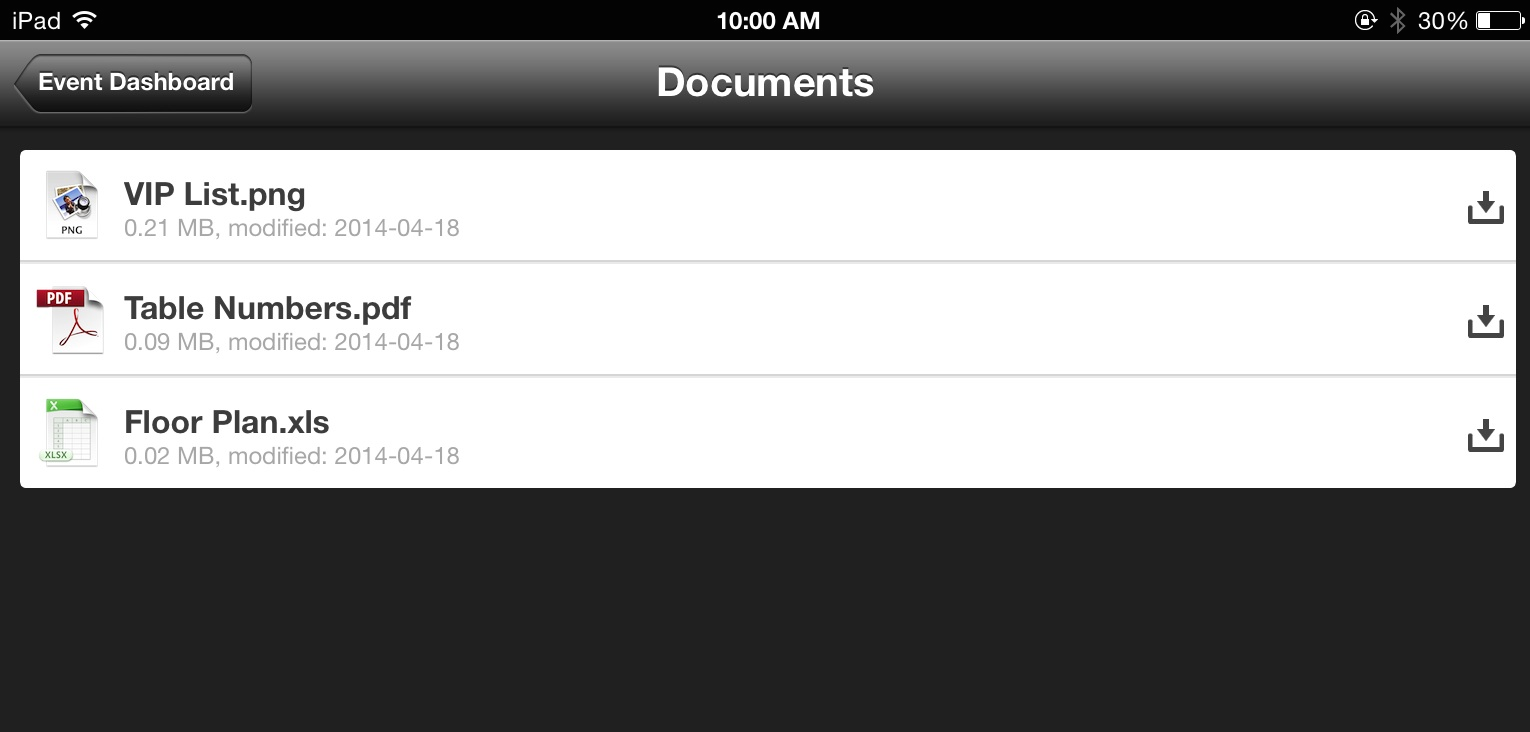
View all the documents you uploaded to the full system from the iPad app.