Seating Report
Print a seating chart of your event.
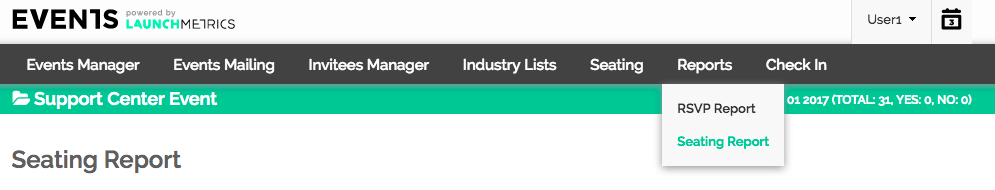
There are two reporting options: RSVP Report and Seating Report.
- Creating a seating report allows you to print a visual of your seating chart.
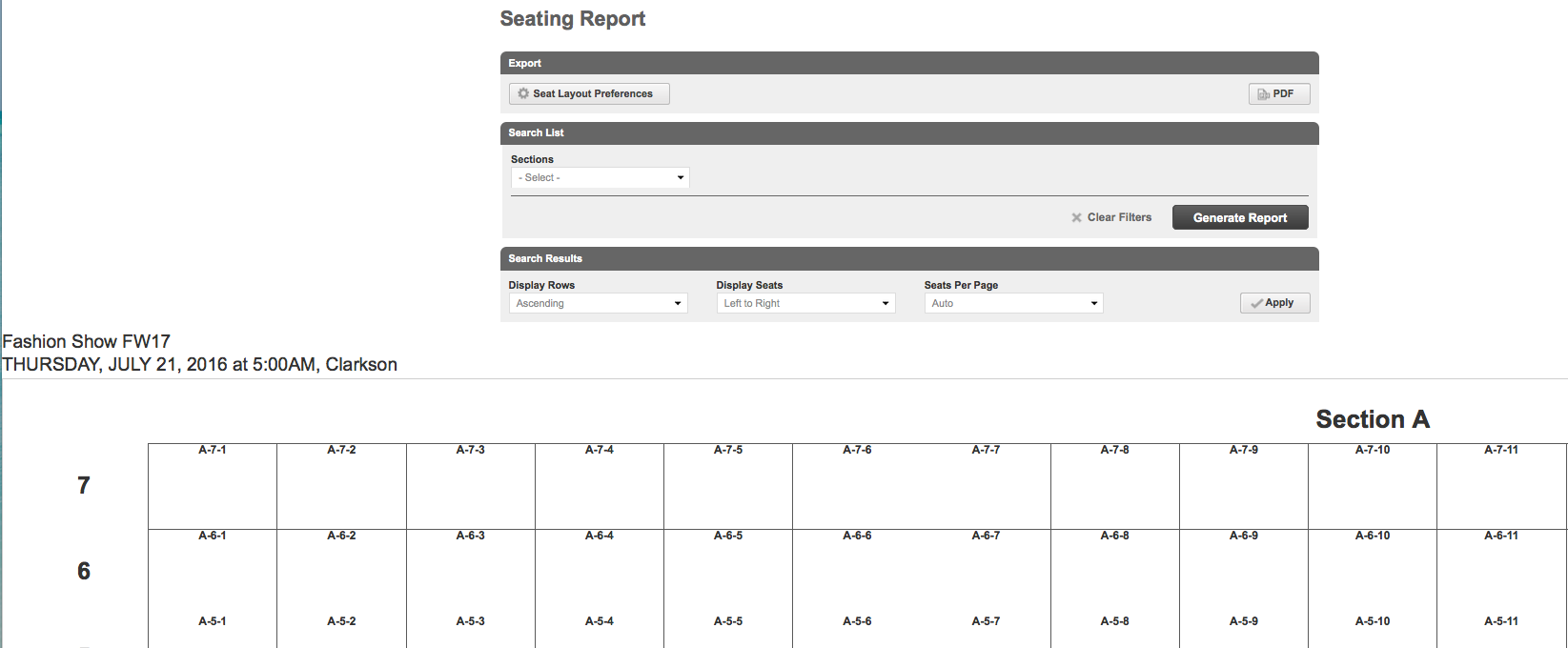
- The information shown in your seating report is based on your 'Layout Preferences' and all of your available data.
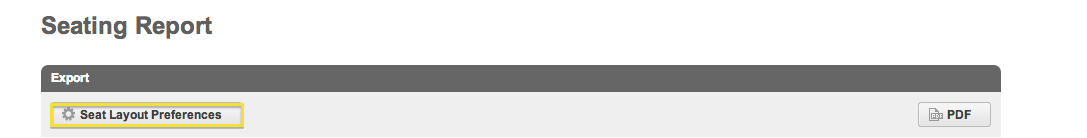
- To change the information shown in your Seating Report, Navigate to Seat Layout Preferences.
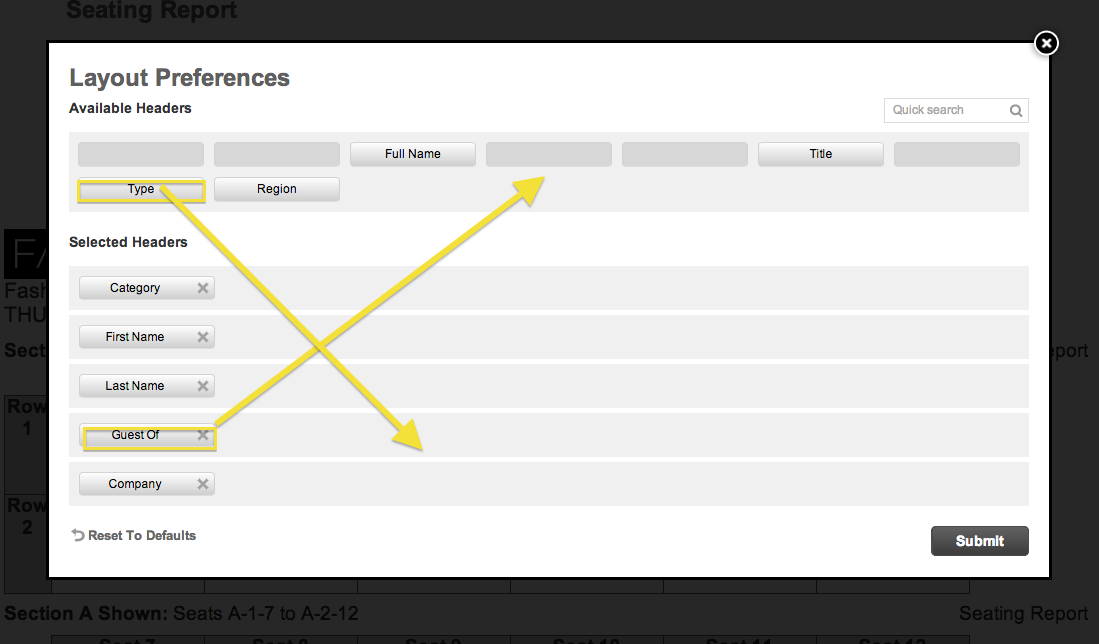
- Drag your selected headers to the 'Selected Headers' filed below and remove any that are not needed by dragging or clicking on the 'x' icon.

You can also print your seating report, by navigating to the export menu and selecting the 'pdf' option.