🗓 released January 23rd
✨ New feature: Automatic AI Tagging for Spotlight Images
💡 What is it about?
Newly published Spotlight images will now be tagged almost in real time!
With this new feature, first level tags are automatically applied to the images by the AI algorithm. More detailed tagging will still need to be done manually but at a higher level this automatic tagging will allow for the pictures to be searchable.
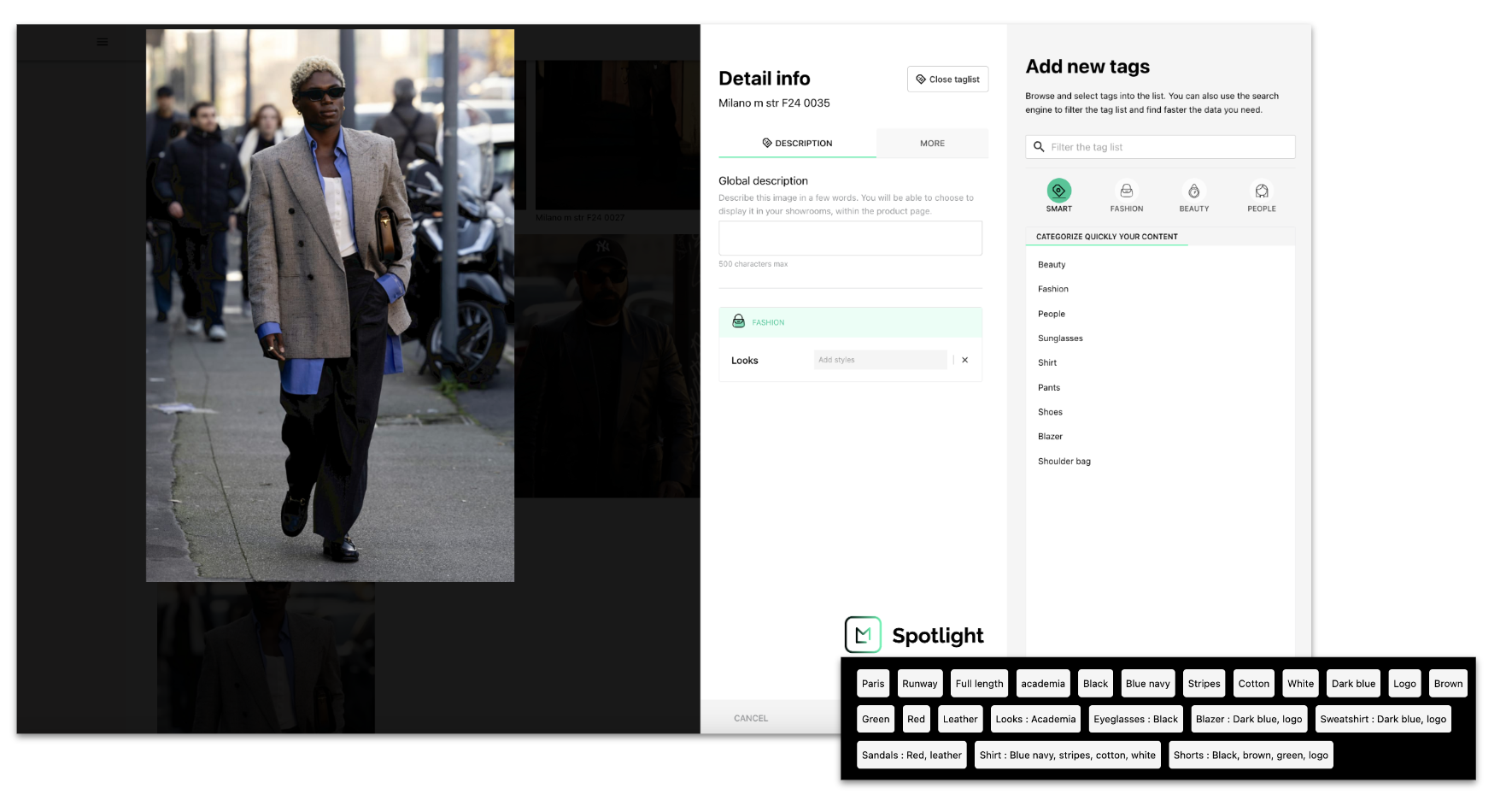
Which tags will be applied?
The automatically assigned tags will include generic PRODUCT tags, for example “skirt”, “blazer”, “jacket”. There will be no tags related to the details of the item like colour, pattern, fabric or aspect. There will not be the celebrities' names or style tags either. All of these will remain part of the manual tagging done by GRS or Production teams.
🤖The new tagging process
The implementation of the AI algorithm implies some changes in the current tagging process. The new workflow is represented below.
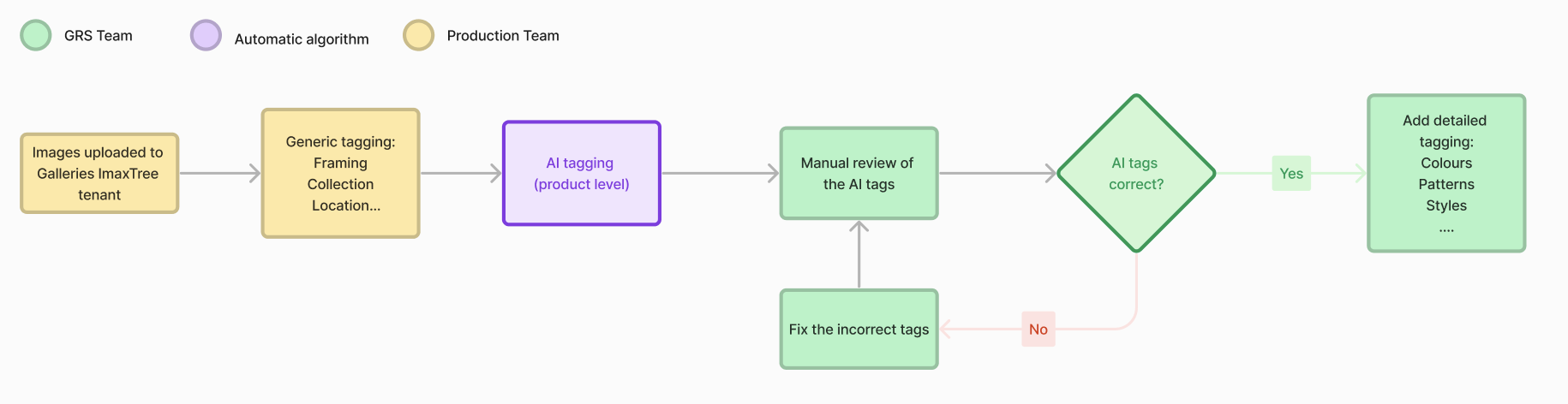
The manual tagging done by GRS team will now have 2 steps:
- Reviewing the AI tags for correctness
- Adding tags with product details
The final result will therefore be unchanged and once all tagging is complete the quality of the search results will be the same. The only change is that some of the tags will be available quicker, enabling the users to immediately search for the items.
🧑🏻💻 Which users & products are affected?
The feature technically was implemented in Galleries, however it is activated ONLY for the ImaxTree tenant, meaning that none of the Galleries customers will see it or will be able to use it for tagging. On the other hand, the customers of Spotlight will see the results of this improvement directly in the Spotlight platform by experiencing improved image searching and seeing the new tags.
🧐 What value does it bring to the Spotlight users?
Until now the tagging process of the images published in Spotlight was purely manual, meaning that our internal Spotlight Production Team and the GRS tagging team had to add the tags individually either at the image upload moment or later accordingly. This meant that the tags were assigned with a significant delay, making it much harder to find the desired photos in Spotlight. Without exhaustive tagging, the Spotlight search engine capabilities cannot be fully utilised.
Having part of the tagging work done automatically, we largely solve these problems and:
- the searchability of the images will dramatically improve. The images will be included in the search whenever the user searches for a particular item
- the high level tags will be available at maximum within the 12 hours after the upload
- the more detailed tags will still be provided after the manual tagging is completed at a later stage
🚨 Caution remarks
The process is not yet perfect and will require improvements. The tagging solution is reliant on the AI algorithm that will “learn” with the time to be more accurate. As of now beware that:
🔎 You might notice some “incorrect tags”, therefore review of the automatically applied tags will be necessary and will be done by the GRS tagging team
🔎 Tagging of the product details like colours, styles, patterns etc. remains manual and therefore will be available with a delay
❌ Past collections are not tagged → the new solution only works for the newly uploaded images
❌ Some of the product tags might not be visible in the Spotlight platform. This is a technical limitation but it does not affect the searchability of the images (example: you see that a certain image is missing the tag “blazer” but if you search for “blazer” the same image should still pop-up in the search results)
Want to know more?
To learn more about tagging within the Galleries libraries have a look at 🗒️ this or 🗒️ this article.
🗓 released November 15th
✨ New feature: Samples filters in showrooms
It is now possible to add samples related filters into the Galleries showrooms. If you have imported some samples into your library and made them part of the showroom, you can now also enable filtering them using the tags coming directly from Samples. A list of all the Samples properties is now available in the Filters section under the “Display” tab.
This feature will improve the navigation in showrooms with samples' specific tags and moreover it will not be necessary to tag in Galleries when clean tags can be used coming from Samples.
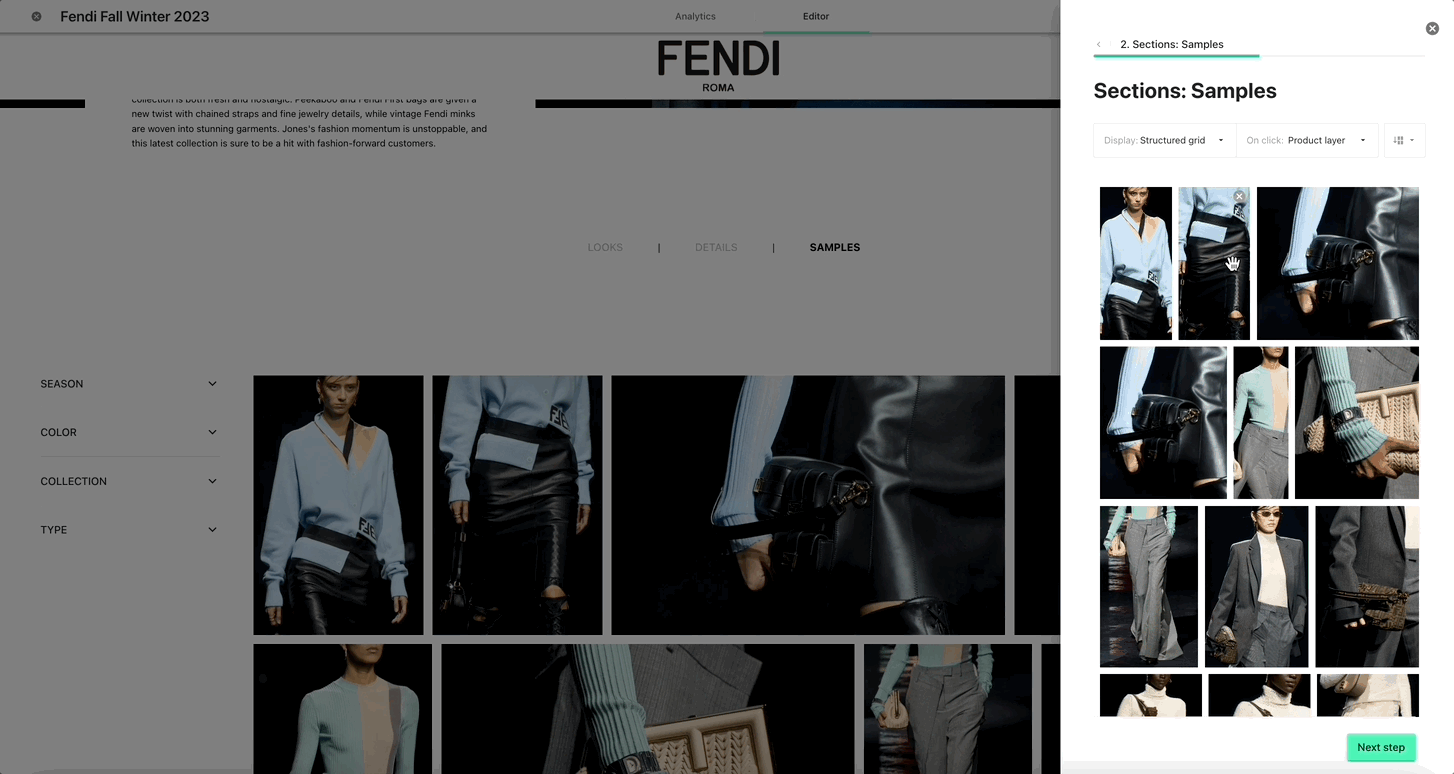
More about showroom creation and editing
Read more about how to create/edit a showroom in 🗒️ this article. It explains all the steps needed to create a beautiful showroom, including the management of the filters sections.
🗓 released October 19th
✨ New feature: Spotlight Voice Panel in Galleries
It is now possible to learn (much) more about passive and at-scale activation achieved through Spotlight thanks to the Voice panel!
From the list of visitors, you can now access all the necessary information about the editors who have interacted with your content (what have they viewed, and downloaded?) before contacting them. Even better, you can see aggregated data for a specific magazine, from the images viewed to the placement(s) and MIV generated by Spotlight!
Know more about Spotlight in Galleries here
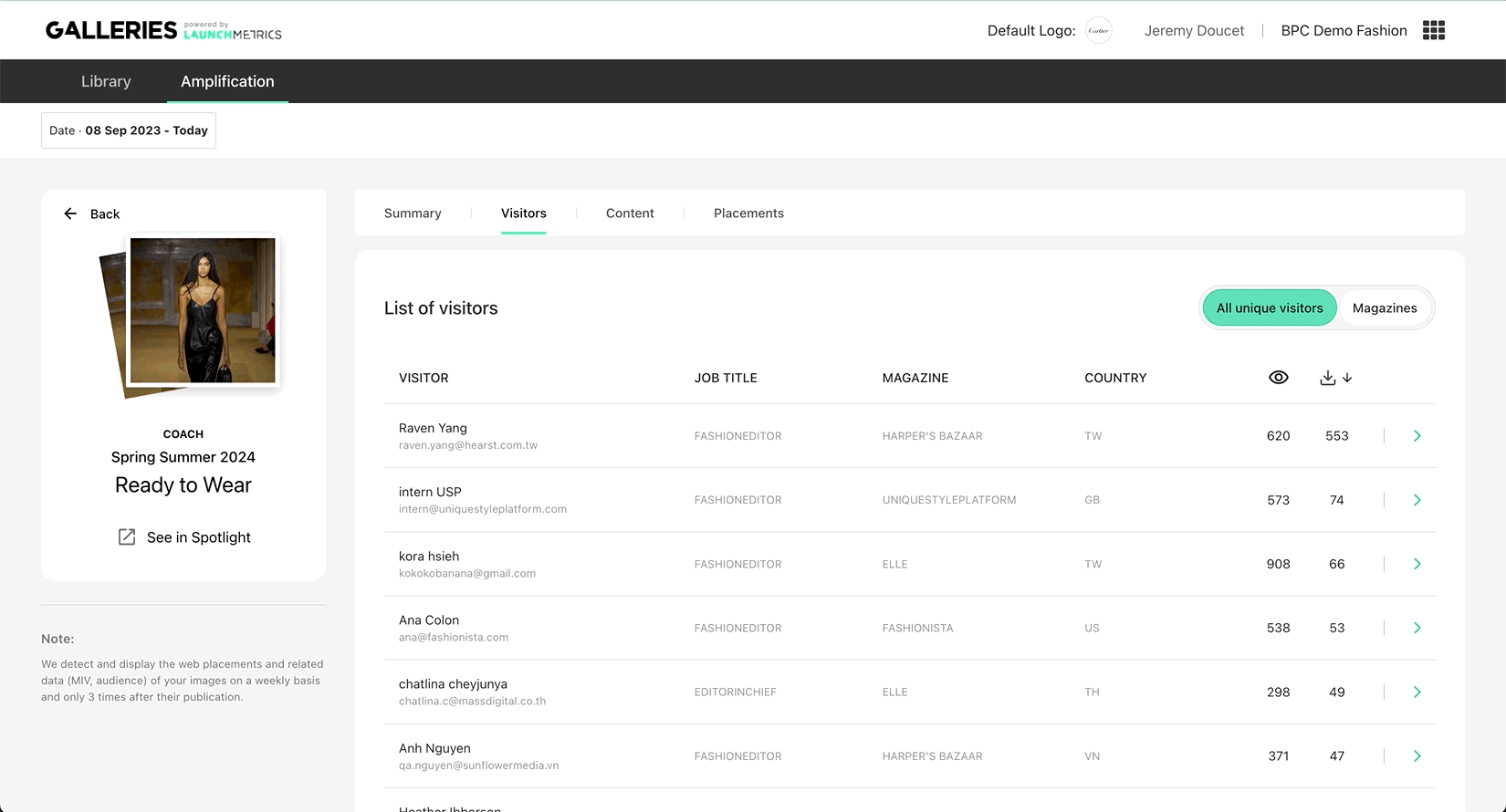
🗓 released April 25th 2023
✅ New look for at-scale amplified collections in Spotlight
What was released
We have added a screen that did not exist before listing the collections present on Launchmetrics Spotlight that allows to
- preview at a glance the big data compiled by collection (date of upload, number of views, downloads, placement and MIV)
- access the complete statistics on this collection
- access the collection on Spotlight directly
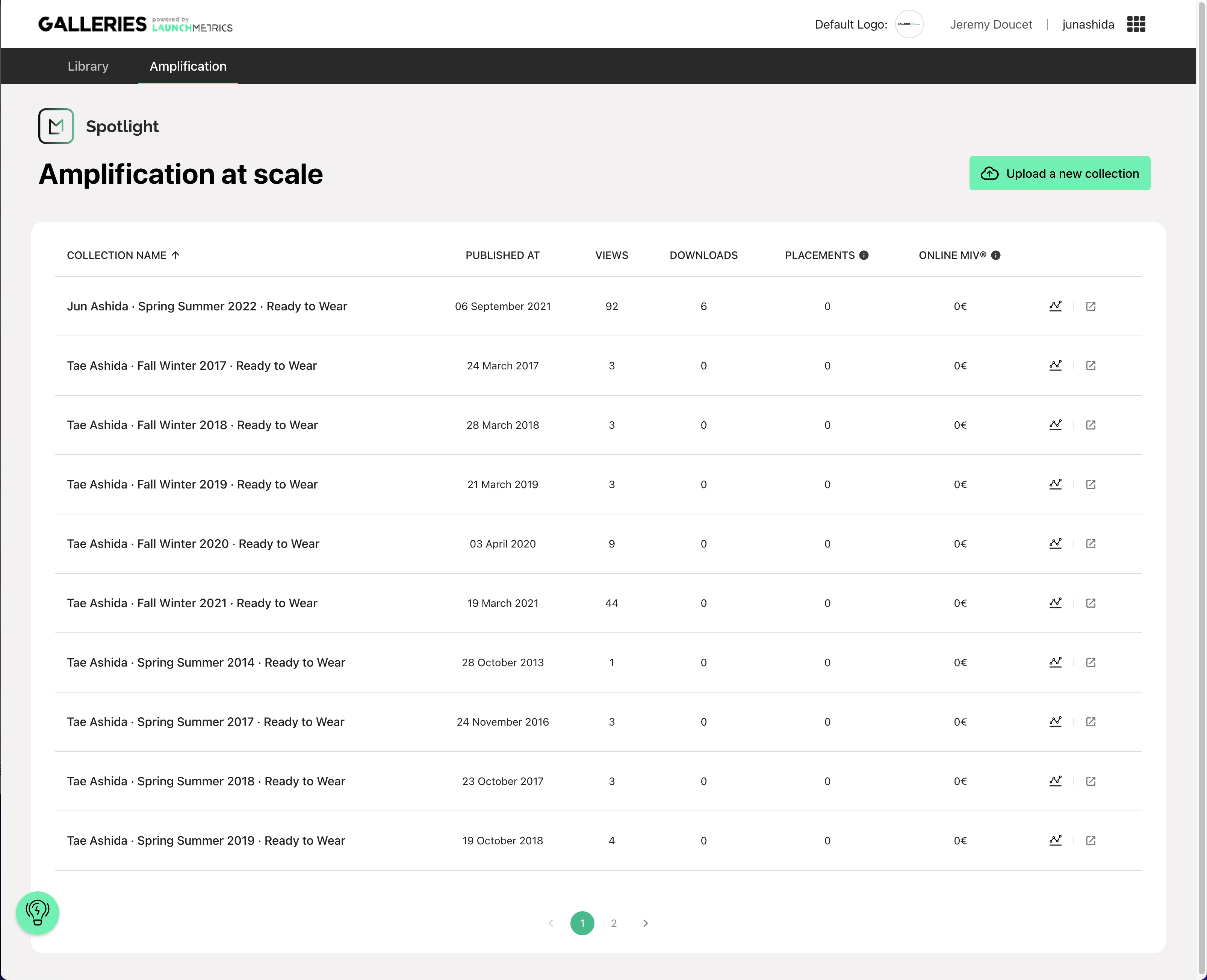
Why we did it
By making this screen, we
- harmonize the experience between "targeted" (=Showrooms) and "at-scale" (= Spotlight) amplification
- Prepare the new experience for tracking data on Spotlight in Galleries
How it will help users
This new screen will allow users to
- identify the latest collections more quickly
- see the performance at a glance
- access images directly and easily (with one click) on Spotlight
🗓 released July 20th, 2022
✅ Reorder the library alphabetically or chronologically
In order to allow you to find their content more efficiently in their library and thus enhance the overall experience of the product, we now allow you to sort the order in which it is displayed.
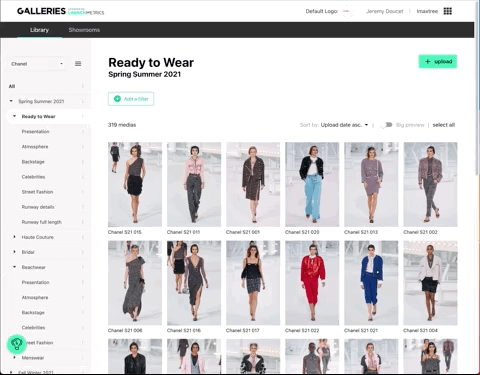
To do this, simply click on the sorting option at the top right of the library.
This feature works wherever you are in the library. It is possible to sort all the images in an album or in the whole library. Whether they come from samples or not.
There are two possible ways of sorting:
According to alphabetical order: from A to Z or from Z to A
Chronological order: from the most recent to the oldest or the opposite.
Learn more about Filtering and Sorting medias in Galleries→
🗓 released May 10th
✅ Faster way to tag individual images
In order to speed up the process of tagging, you can also decide to tag all images one by one without closing the tagging interface. This method is particularly efficient when you have a lot of different images to tag individually in a row.
After selecting your images within your Library, you'll now have the possibility to select "Tag one by one". By doing so the tagging interface opens with a progress tracker that covers all selected images. You'll start by tagging your first image selected. Once fully tagged you can move on to the next one by just clicking on the right arrows at the bottom. You won't have any loading time and can start tagging the next one quicker.
At any moment you can decide to close the interface. If you have made any modifications you'll be asked if you want to keep them or discard them all.
Once done, you can click on "Finish" and all tags will be applied to your selected images.
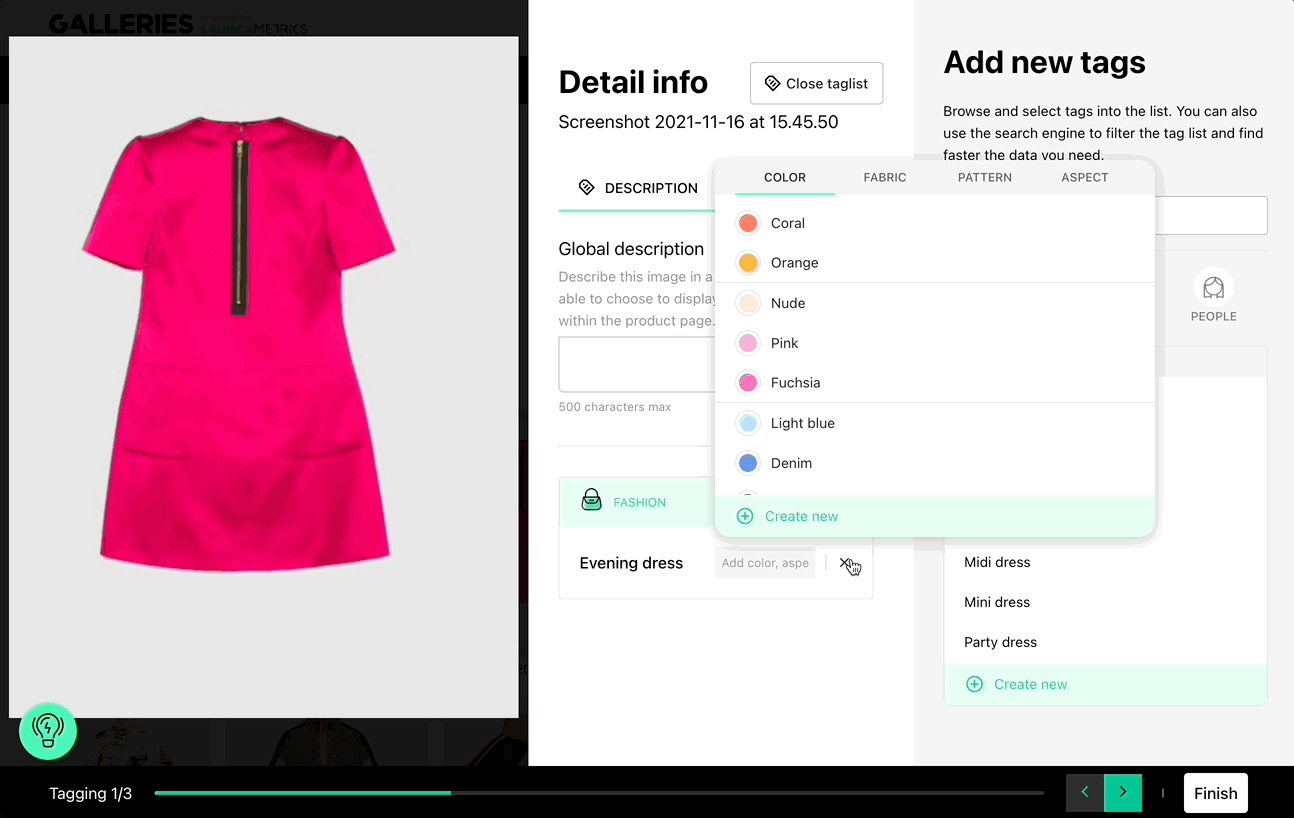
Learn more about managing tags in Galleries ➝