“My Dashboard” is Insights’ feature that allows you to customize a dashboard to your needs. Build your dashboard to gather the most important metrics on the same page and access all your KPIs in one click.
Create your own dashboard to:
- perform a recurring analysis with graphs that are in different pre-configured dashboards
- compare the same graphs with different filters
- save filters on graphs for future use
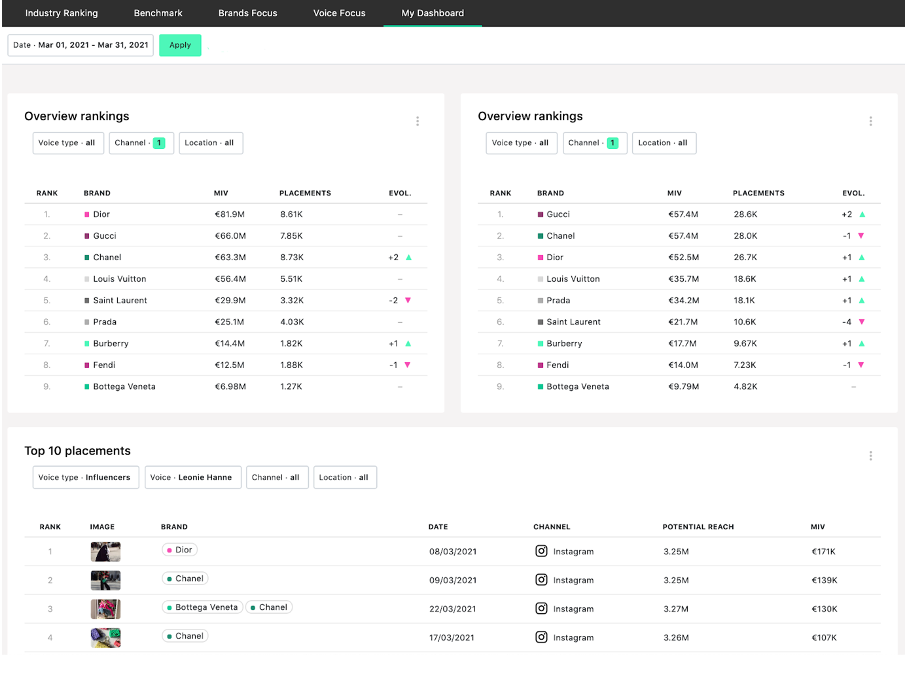
“My Dashboard” enables you to create your own personalized dashboard with the graphs and metrics from the platform. “My Dashboard” is configured by each user, only you will have access to view and edit yours.
To build it, first choose any graph from dashboards “Benchmark”, “Brand Focus” and “Voice Focus”. Apply your filters and add the graph to “My Dashboard” with the button “Add to My Dashboard” in the top right corner of the graph.
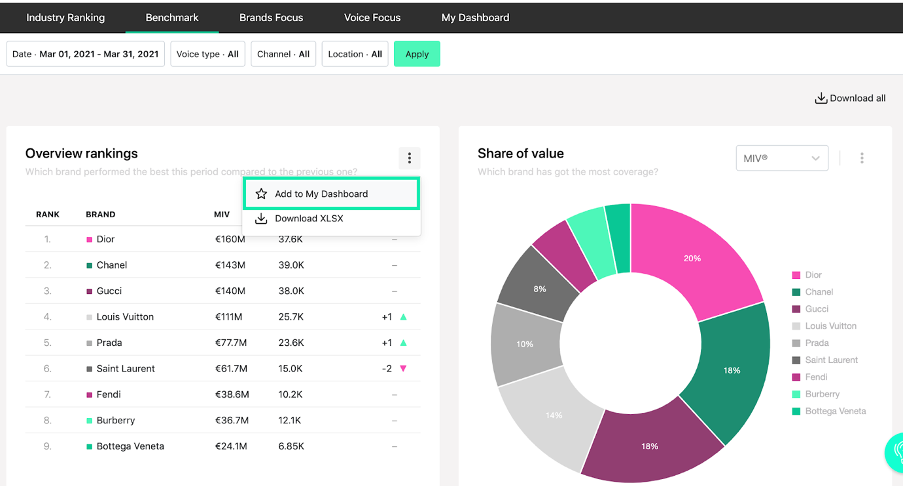
Go to “My Dashboard”, the graph is on the page. The graphs are saved on “My Dashboard” with the filters you applied on the page you added the graphs from. The only filter you can modify on “My Dashboard” is the date filter.
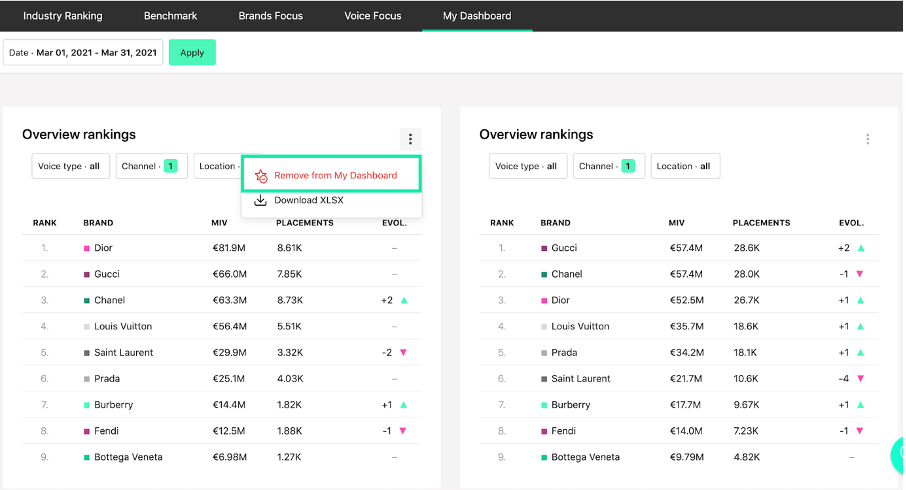 To remove a graph from “My Dashboard”, select the button on the top right corner of the graph “Remove from My Dashboard”.
To remove a graph from “My Dashboard”, select the button on the top right corner of the graph “Remove from My Dashboard”.
Each added widget comes either next to the previous added widget if it’s the same size, or below it if it’s not. In order to optimize loading capacity of the page, the number of graphs on the page is limited to 8.