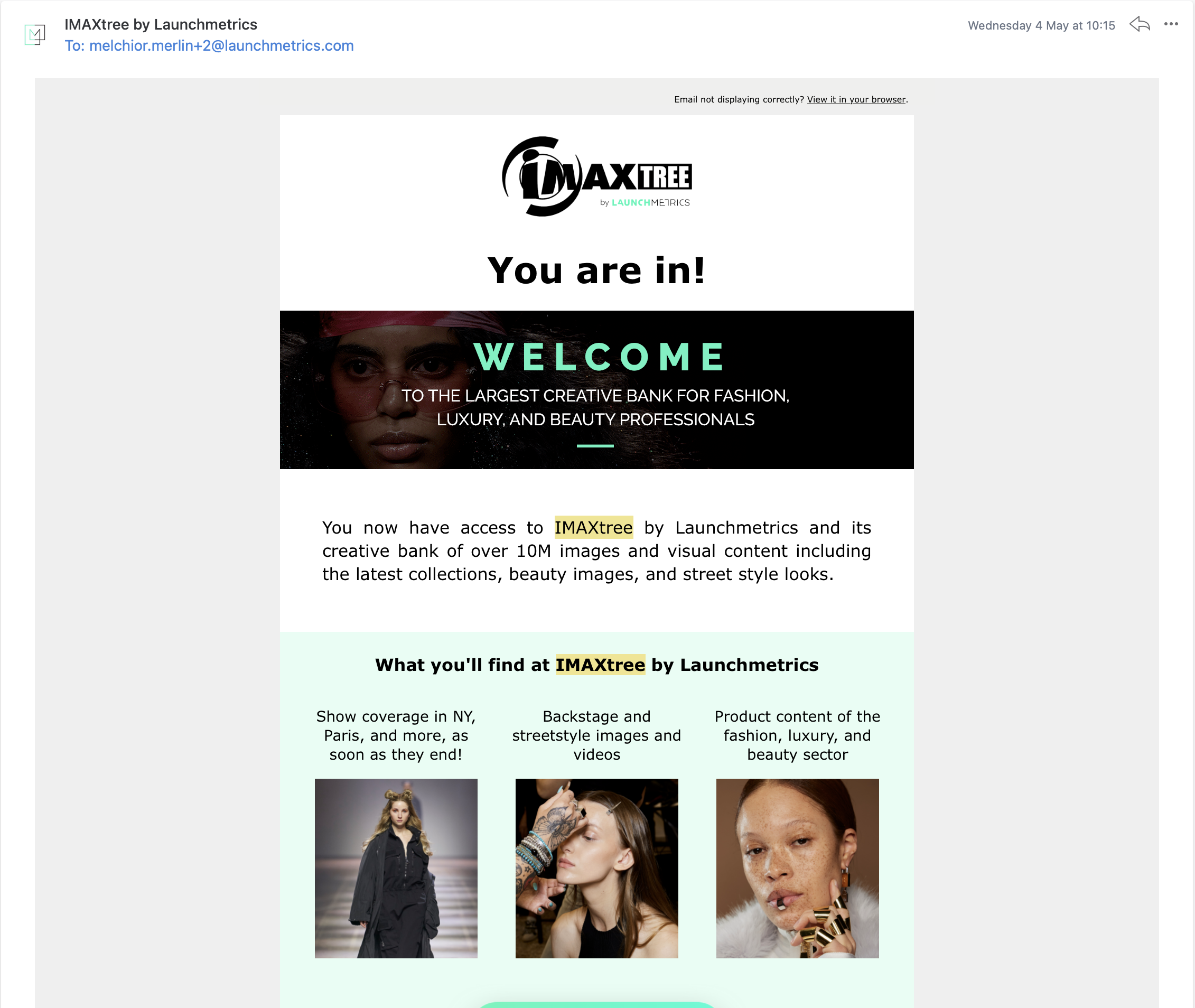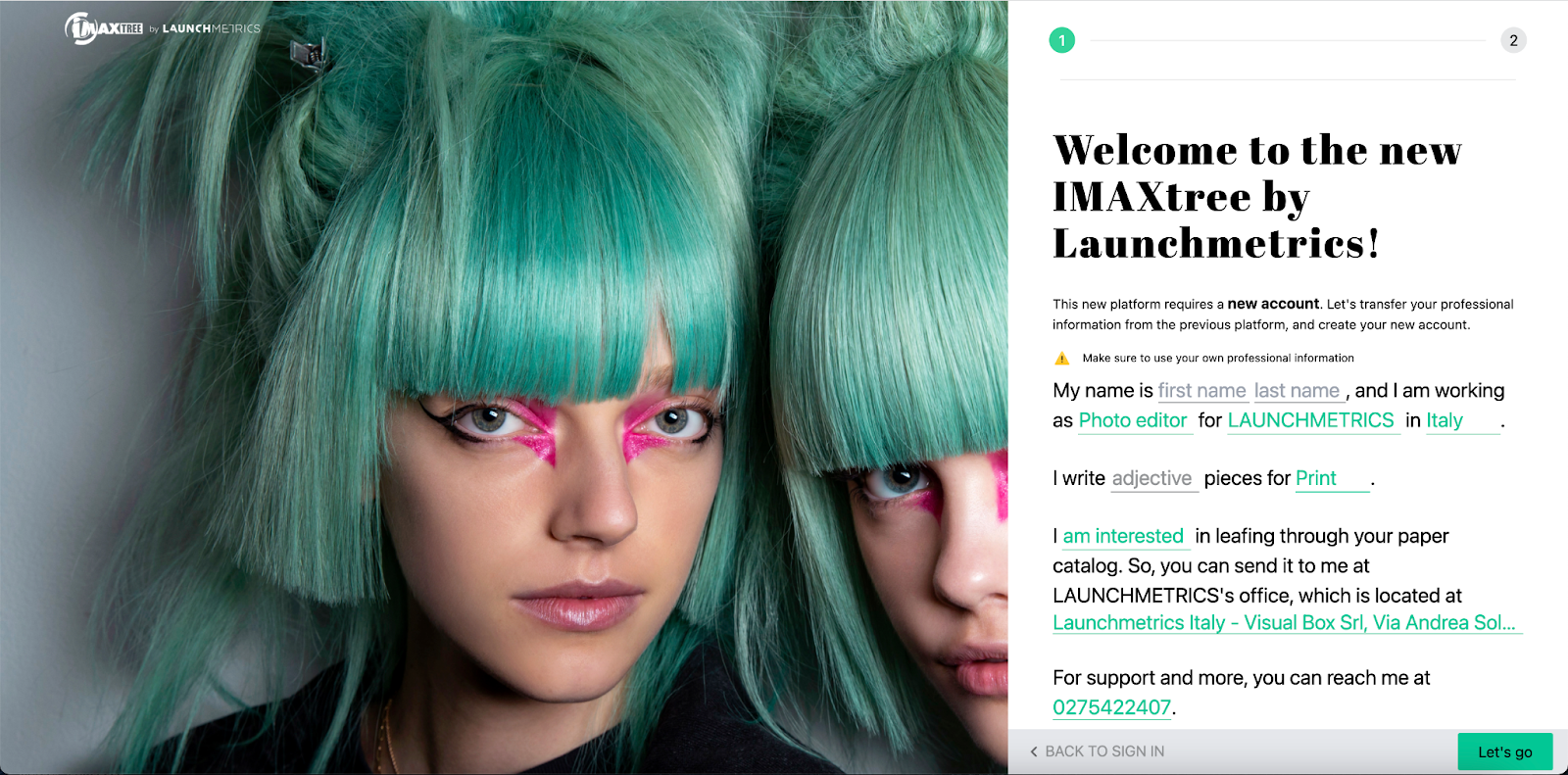Connection Guide to Launchmetrics Spotlight
Creating a new account “from scratch”
Start by clicking on “Sign Up”:

Fill in your professional information :
In the last step, simply enter your own professional email address (which will serve as a username from now on), create a new password, and you’re done!

Once you’ve finished creating your password, you’ll be asked to confirm your email:
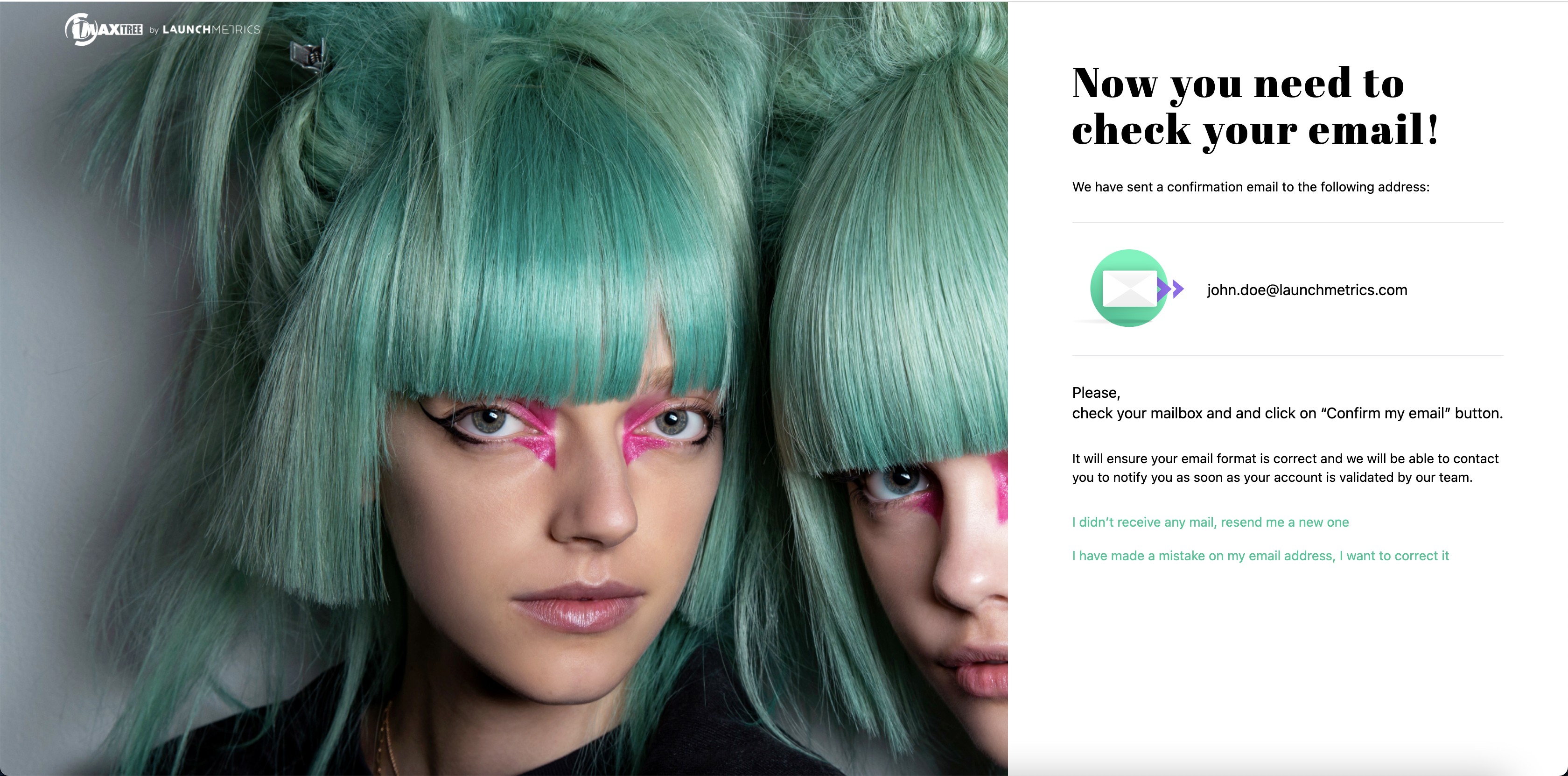
You will receive this email: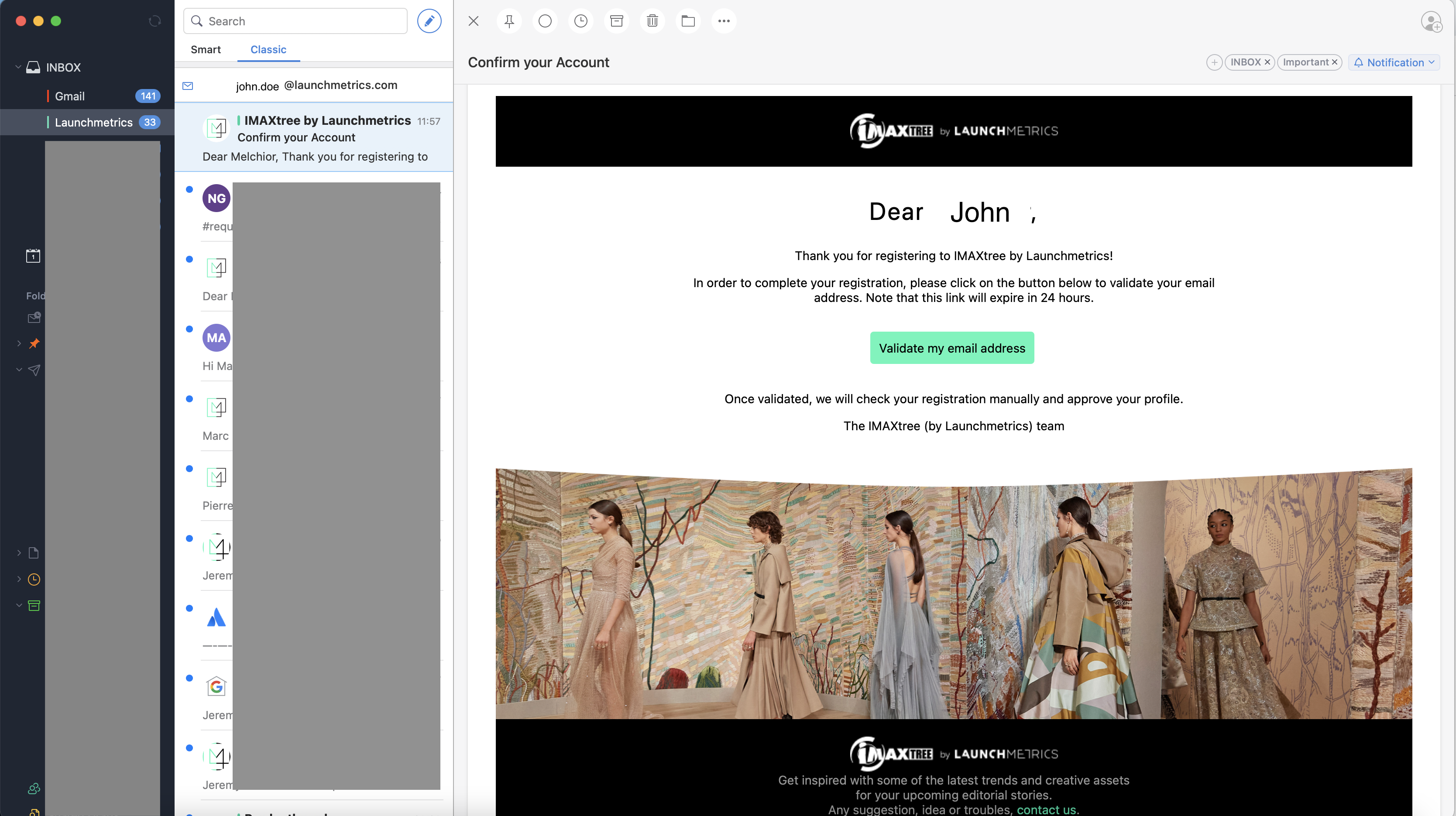
Click on “validate my email”. You'll see the confirmed email page:
Once your email has been confirmed, our team will check your account information and give you access to the platform ASAP (if you qualify).
You will receive an email to welcome you into the platform once your account has been validated: