
Tip: Select "Command" + "F" on your keyboard to find a keyword/question (MAC)
Tip: Select "Control" + "F" on your keyboard to find a keyword/question (PC)
The following article will outline common questions received for Galleries, as well as provide useful answers to them!
General setup
How do I reset my Galleries login password?
- Navigate to “https://portal.launchmetrics.com/”
- Click “Forgot” under the password field
- Type in your email address that you provided to Launchmetrics to setup your account.
- Click “Send Reset Link”
Please make sure you check your junk mail if you do not see your reset password email in your inbox.
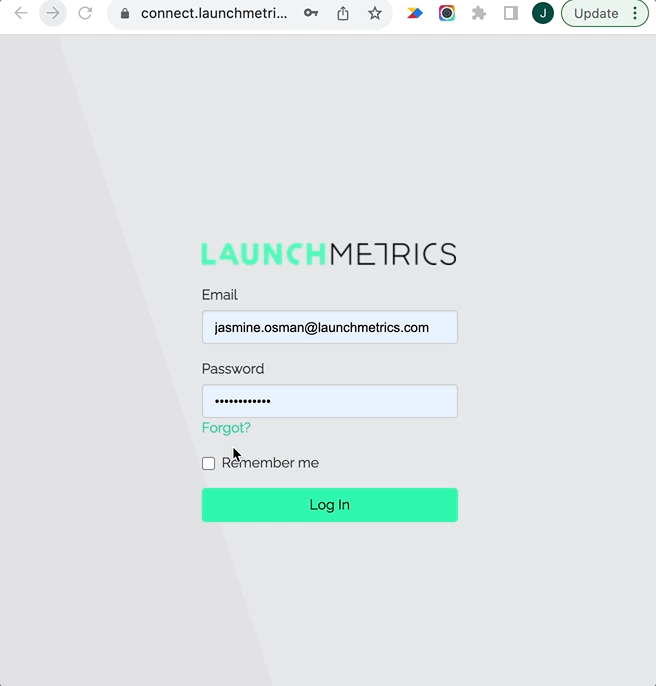
How do I add a new user account?
If you require a new user account please reach out to your Customer Success Manager, or our Support team (Support@launchmetrics.com). There are a few things that our team will need to know before setting up an account, it will speed up the process if you have these details at hand when requesting a user.
- Do you need an additional account, or will the new user be replacing an existing user. There may be a charge for an additional user if you have reached your seat limit.
- The Full name and title of the new user.
Showrooms
Is it possible to "embed" a galleries Showroom in a customer's own website, as a sort of landing page, or catalog for sample requesting, etc. ?
Yes, it is indeed possible to embed Showrooms into a customer website. We did this for FHCM for instance
The way to do this is through “iframes”.
You can easily go on a site like  iFrame Generator - Free Online iFrame Code Maker Tool , to create and customize your iframe by putting a showroom link , and then changing the settings
iFrame Generator - Free Online iFrame Code Maker Tool , to create and customize your iframe by putting a showroom link , and then changing the settings
Here is an example output code :
<iframe src="https://galleries.launchmetrics.com/p/demorefresh-production/showrooms/64021c0cf87d098056bac2ca " style="border:0px #ffffff none;" name="iframeshowroom" scrolling="yes" frameborder="1" marginheight="0px" marginwidth="0px" height="900px" width="1400px" allowfullscreen></iframe>
You can put this in the code of any webpage to preview the embedded showroom.
Note that the showroom must be set to public mode, no password locking.
DeleteIs there a possibility to upload PDFs only in a specific section? And have specific PDFs for each section of a showroom?
This is not possible currently. Today, the PDFs (used mostly for uploading “press releases” or “look books” to a showroom) are uploaded and stored at a showroom level. This means that all PDFs are grouped together and attached to the footer of the showroom. They are not specifically linked to a single section of the showroom.
DeleteCan we collaborate on editing a showroom at the same time with my colleagues?
Unfortunately not. Right now, the last person who "saves" the showroom (by going through all the steps clicking "Next", until "See My Showroom") will override changes that happened since they started editing the showroom with their own.
Example:
- 10AM: John starts editing the "Milan FW 2021" showroom. He intends to add images.
- 11AM: Maria edits the showroom, changing only the title to "Milan Fashion Week 2021", and saves her changes.
- 12AM: John finishes adding his images, and saves the showroom.
- Result: John's changes are there, but the name of the showroom reverts to "Milan FW 2021". Maria's changes have been override.
How do I remove all images from a section in my showroom (if I want to start the layout again)?
For now you need to go back to the "sections" step, delete your section, and create it again. We want to enable you to rearrange images more easily and we are working on it.

Can we edit the logo on a per showroom basis?
Yes! This is possible by creating several Brands in your library (something you should have already done if you're managing several logos), each with its own logo. Then, during the showroom creation, head over to step 1. Settings, under "Header" options, and select the Brand whose logo you want for this showroom.

Delete
Can I adjust the size of the logo in my showrooms?
Unfortunately, it is not possible to adjust the size of the logo. It takes up all the space it can, in the header of the showroom. The upside is that you do not have to worry about cropping any extra whitespace around your logo, we do this for you.
DeleteIs it possible to create different groups for images inside the showroom?
Unfortunately not, however you can use "sections" in your showroom to group images together (though we definitely do not recommend creating one section per look, that would be way too many sections!)
DeleteIs it possible to add more than one person as PR contact?
Currently it is not. We are studying whether we should implement this feature in the future. In the meantime, try to use a more generic address to which you all have access.
DeleteFormatting & Technial
Is there any limit to the weight or number of media that can be uploaded per album and then configured per showroom's section?
There is no limit as to the number of media that you can upload per album at the same time, nor any limit to the overall album/library size. We want our clients to upload as much of their media as they can on our product.
For download/section size: the limit is 2GB for a single download. This means that a single section in a showroom can’t exceed 2GB in size, otherwise people won’t be able to download it all at once. Note: even at 10MB/image (which is big), this is 200 images.
DeleteCan I edit the positioning/cropping of the hero image? I would like to be able to resize it so that the « right part » is displayed
This is actually a common misconception about hero images. It is in fact impossible to ensure a specific part will be displayed. Why? Because the hero has to adapt to every screen size. Take a look at the comparison below: on mobile, I can see the model’s entire face, while on a large desktop screen I can only see her lips, at most. This is because the height of the hero is fixed (we don’t want it to scale with screen size otherwise it would be way too small or way too tall for some screens), while its width varies with the size of the screen. Thus, the image is dynamically cropped, and only some parts of it are visible.

Mobile image: Thanks to the vertical aspect of the mobile screen, I can see this model's entire face

Desktop image (same showroom): Only the model's lips are visible
Therefore, the only guideline to follow is: use a high definition, horizontal image, or video, where the subject is close to the centre.
For optimized viewing on big computer screens (not mobile), we recommend using landscape images with a width of ≥1920 pixels. Also, the ideal aspect ratio of the image should be 4:3 or 16:9, these are the most used ratios for landscape images.
DeleteHow do I upload the two versions of images: « low res » and « high res »?
You don’t have to! You should only worry about uploading high res images (print quality, i.e. 400ppi, which should weigh about 10-20MB max).
We then dynamically resize the images to lower quality when needed (i.e. when they are displayed for the end-user, or when they are downloaded in « low res ») so you don’t need to ever worry about performance.
What are the supported image/video formats?
We support all standard image and video formats that our image hosting partner, Cloudinary, supports. Their list is here.
What is the resolution/size limit for images in Galleries?
Maximum file sizes:
- 300MB for a single image (that would be a huge image), 50Megapixels.
- 2.5GB for a single video
Recommended file size, for a smooth user experience (downloading large files takes a long time):
- 50MB for a single image
- 500MB for a single video
Note about videos in the hero (header) of the showroom: since this video is the first thing that people will load when they access the showroom, we recommend to keep it small (otherwise when people access the showroom, they will see a placeholder for a long time before it loads). So it is recommended to keep it <100MB. For example, you could take just an extract of the video and put it in the hero, and put the full video somewhere else in the showroom.
DeleteCan showroom guests change the language of the showroom when they connect to the link?
Right now, no. Our intent is to have separate showrooms for each language/market, with the ability to duplicate showrooms and then edit them for each language. This allows Our clients to really fit the showroom to a local market’s needs (changing the layout for example, or even the individual images being shared). Remember to translate the names of the sections and the hero text if need be.
DeleteCan we activate the sound or pause the video of the "Hero"?
We actually intentionally deactivated the controls for the video in the hero. It is autoplay, autoloop, without sound. The web standard for this sort of thing is to not have sound nor any control buttons. Otherwise, the viewer might get annoyed to have sound jump out at them as soon as they open the page, and the displaying of the controls would be hidden by the hero text on mobile anyway. If this is an important issue for your client, please raise a fireline with their use case so we can take a look at it.
DeleteWhat are the fonts for the galleries product? Can I change them?
The current fonts are currently the Apple San Francisco font, if available, and it defaults back to Roboto (if San Francisco is not available on the user’s computer), then Helvetica Neue (if Roboto is not available), and finally to Arial (if Helvetica Neue not available).
DeleteWhat is the image name length limit?
When uploading images to Galleries, ensure that image names (including spaces) do not exceed 101 characters.
Delete