Bulk Closing your Send Outs
This article will cover how you can bulk close old send outs.
Bulk closing send outs is a process that allows you to close multiple send out deliveries at once. This is typically done once per year to keep your site clean from old data and to make old samples available for use in your inventory again.
Permissions
Please note, this feature is accessible if your User Role has the permission enabled. If you're unable to select Send Outs or see this option in your drop down menu please reach out to our support team.
Instructions to Bulk Close Send Outs
- Navigate to your Send Out Manager and search for the deliveries you wish to close.
- You'll need to queue the deliveries you wish to close by ticking the check box on the left hand side of each delivery.
- Click your Queue options drop-down menu and select "Bulk Close Send Outs".
- All the samples will now be available to use in your inventory.
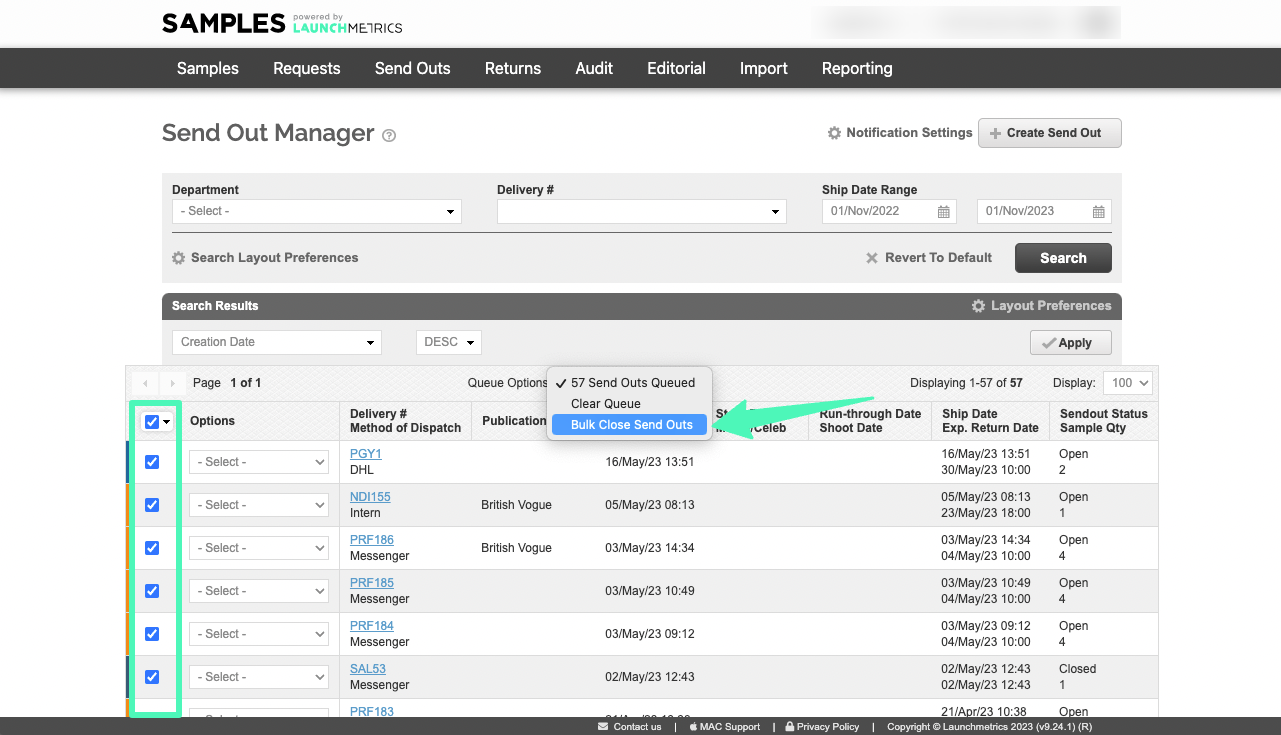
We recommend keeping your inventory as clean as possible! Although this process saves time, it could also be risky if you make a mistake when closing Send Outs in bulk. Therefore, it's recommended to be careful and double-check your selections before proceeding with the bulk close!
If you have any questions, please reach out to our support team (support@launchmetrics.com)