イベント アプリでのモバイル チェックイン
iPhone または iPad のカメラを使用して、イベントで招待者のQRコードをスキャンします
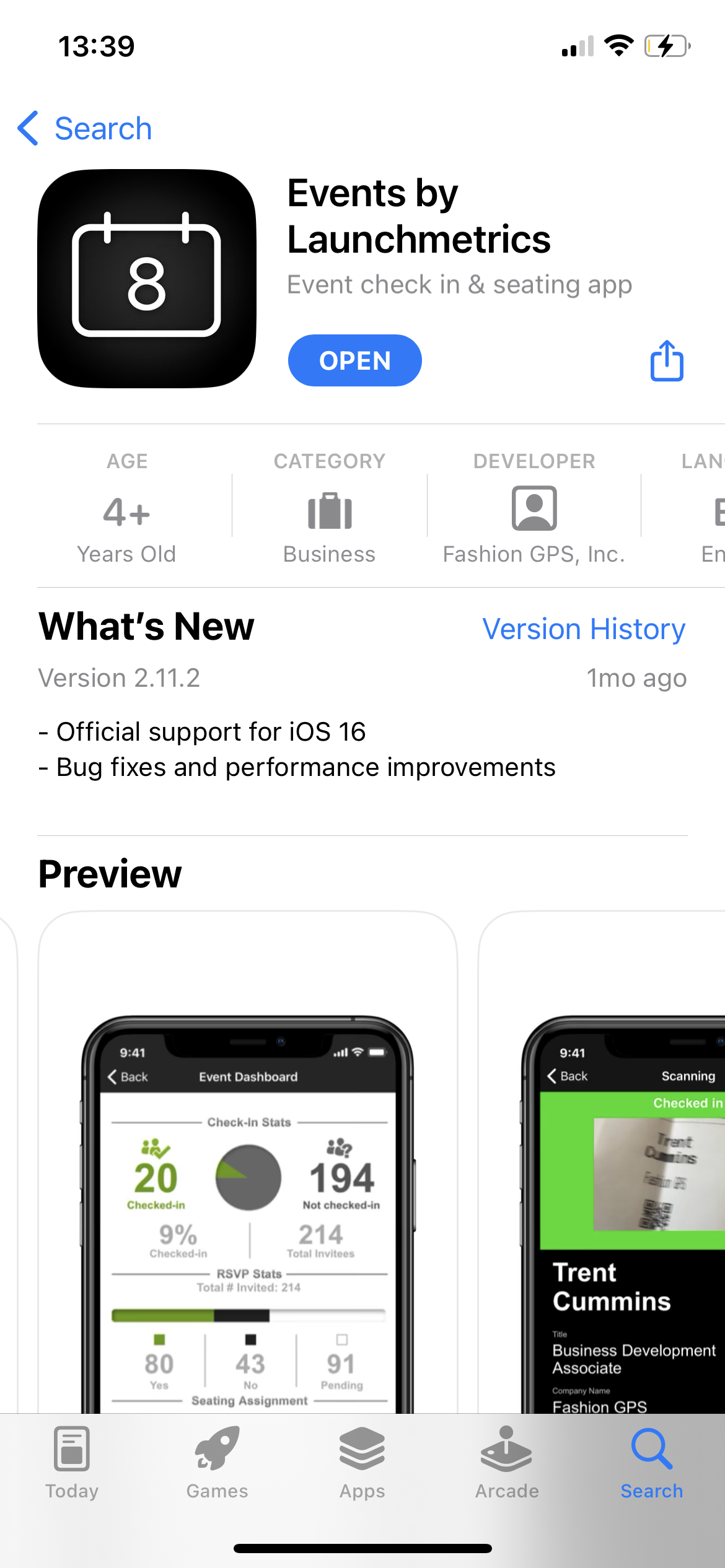
App Store からEventsの最新バージョンをダウンロードします。
これには、次のリンクを使用してアクセスできます: Events by Launchmetrics
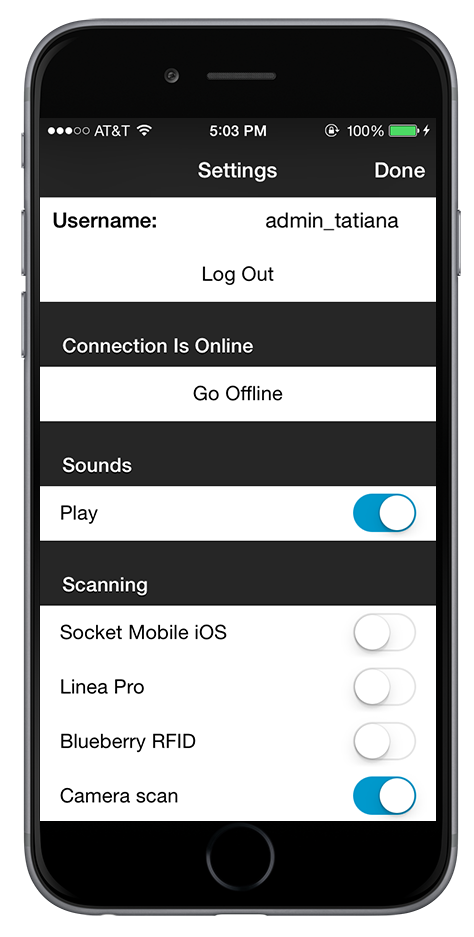
カメラ スキャンを有効にするには、"Setting" に移動します。
Socket Mobile iOS、Linea Pro、Blueberry RFID、または Camera Scan を選択するオプションが表示されます。
Camera Scanをオンにします。
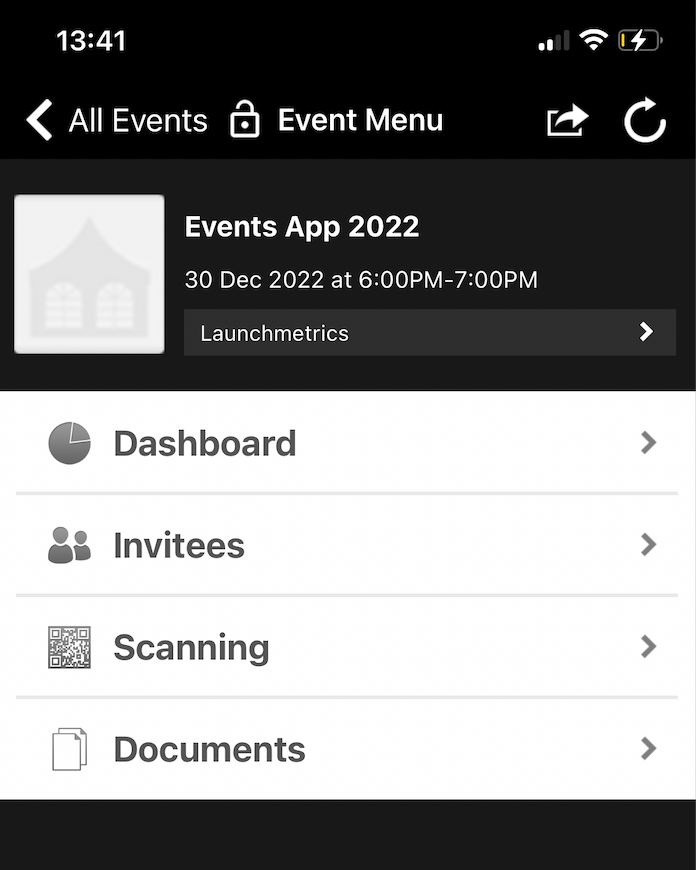
カメラを使用して招待者をスキャンするには、イベント メニューから [スキャン] を選択します。
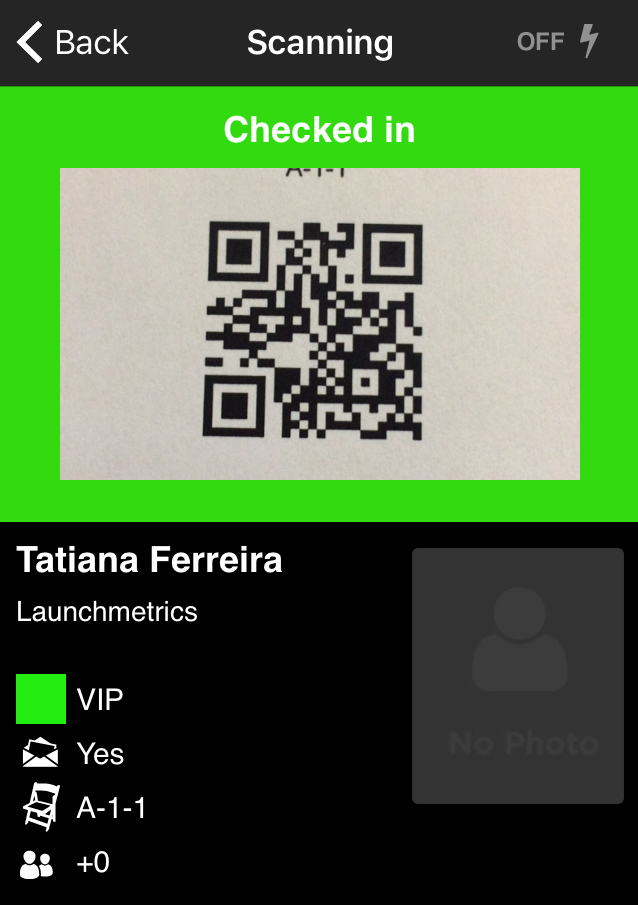
- カメラのレンズを招待者のバーコードにかざすと、バーコードがスキャンされると確認が届きます。
- バーコードを認識できない場合は、エラー メッセージが表示されます。
イベント アプリを使用して出席者としてマークされた招待者に自動的に送信されるウェルカム メール テンプレートを有効にして作成する方法については、ここをクリックしてください。