Request the add-on
Measuring the impact of your samples activation is available if you have a seat in Samples and Discover along with the necessary add-on. Contact your sales representative to activate it.
In today's fashion, luxury, and beauty industries, brand visibility and value play a crucial role in driving success. Brands often rely on sample activations to generate media placements through magazines, stylists, celebrities, and influencers.
To help you measure the impact of your sample activations, we are pleased to introduce a new feature allowing you to link your sample and send outs to media placements.
⚠️ Prerequisites
To monitor your Samples activations you need to have access to our media monitoring platform Discover and have access to the tagging role. Contact your sales rep for a demo or a seat upgrade
Benefits of linking Placements
Linking your PR activities to media coverage allows you to generate a Sample/Product MIV and conversion rate to understand which ones are performing best. You can now adapt your store orders accordingly, or maybe shift your PR strategy to focus your effort on a specific item. The decision is yours, but you will now have the data to back it.
End-of-season or collection report is key to understanding your business and the impact of your PR efforts. The Media Performance report improves the visibility of your activities and helps understand how the collection performed in the media and maybe what to expect in terms of sales.
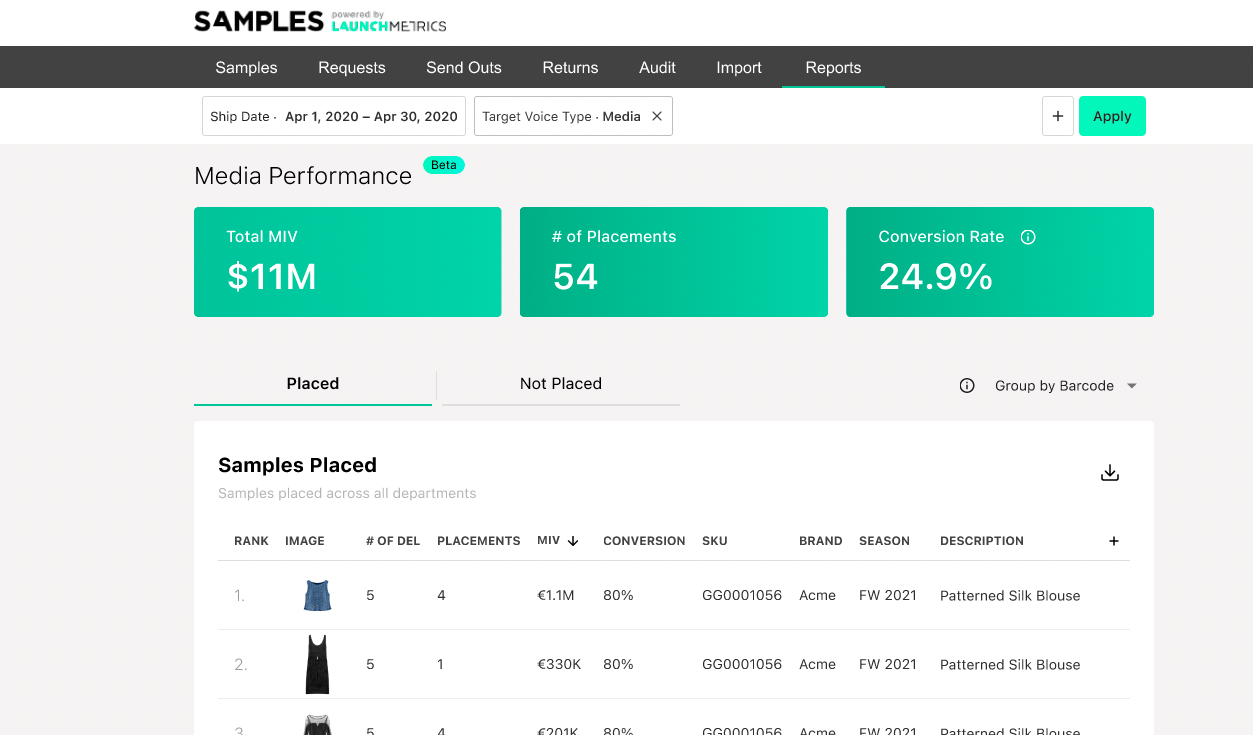
The Media Performance report is not the only tool you can leverage from linking placements to sample activations. Reusing the tag automatically created while linking placements, you can leverage all of Discover's reporting tools and capabilities.
All of these insights are available in one place, Launchmetrics!
ℹ️ Coming soon
As we understand product analysis is not the only information you need to better drive your business’ success we will soon release a feature allowing you to measure your Voice relationship by adding samples activation data in the Voice details.
How to Link Placements
To allow you to measure the media performance of your Samples activity, you can now access Discover placements directly from Samples.
Suggested placements
Suggested Placements are placements that the system suggests based on information that you provide in your Send Out.
Learn more about Suggested Placements ➝
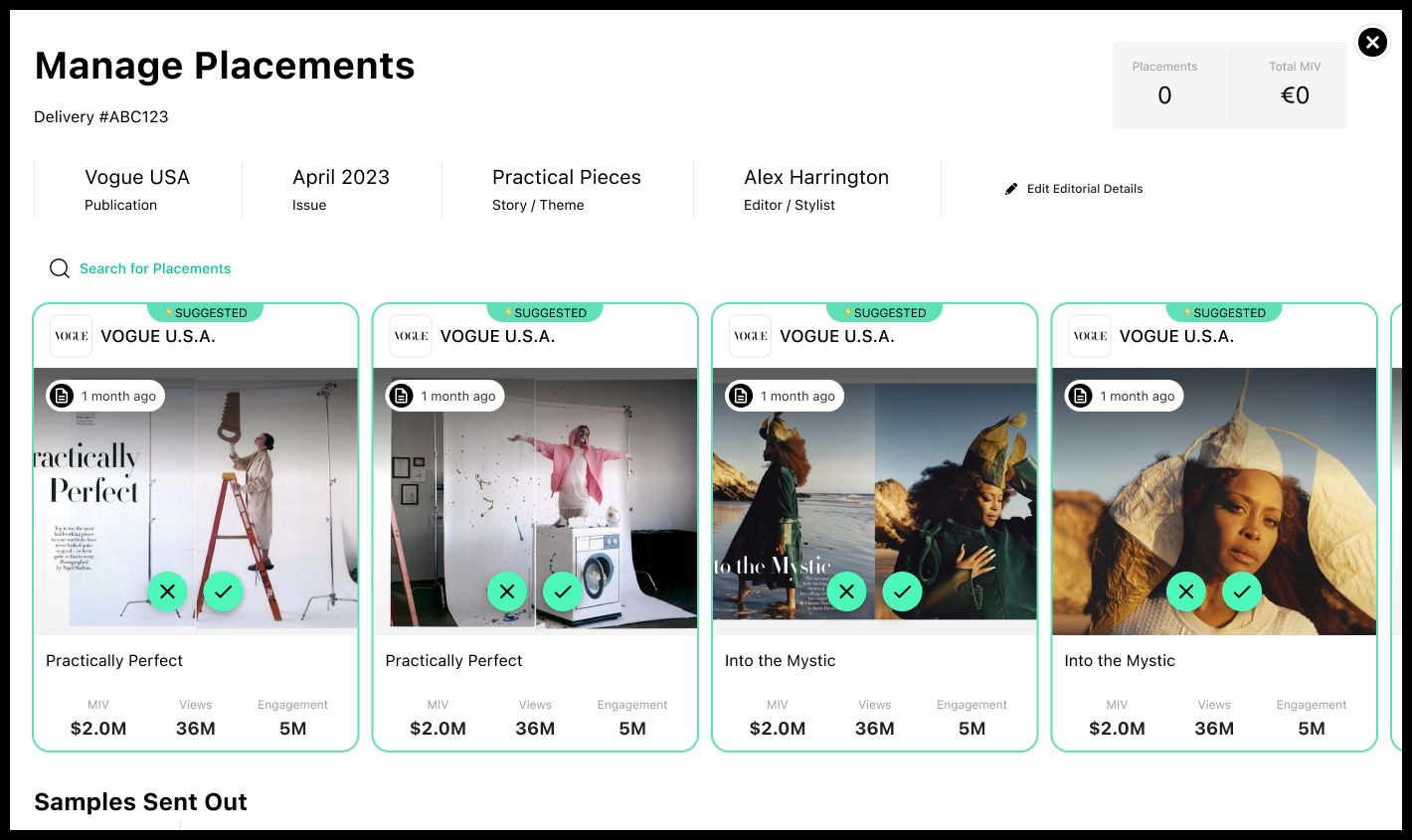
Manually Search for placements
If you cannot find the correct placement through Suggested Placements, you can manually search for the placement
Learn how to manually link a placement ➝

Tag samples
The placements linked will be at the send out level, generating a MIV at the send out level.
You can decide to go a step deeper, and tag specific samples from this send out for each placement you linked.
Learn how to tag a sample on a linked placement ➝

Update a Sample's Editorial Status
Sample Editorial Status is a new way to indicate the status of the sample after it has been returned. Often times you may get an update when Samples are being returned to you, this is a good moment to update the status.
Learn more about how to use Sample Editorial Status ➝

Reporting
By leveraging Discover's placements and Samples editorial details, accurately tagging placed samples, and calculating MIV values, you can now gain valuable insights into your media performance.
Learn more about making the most out of Media Reporting➝
