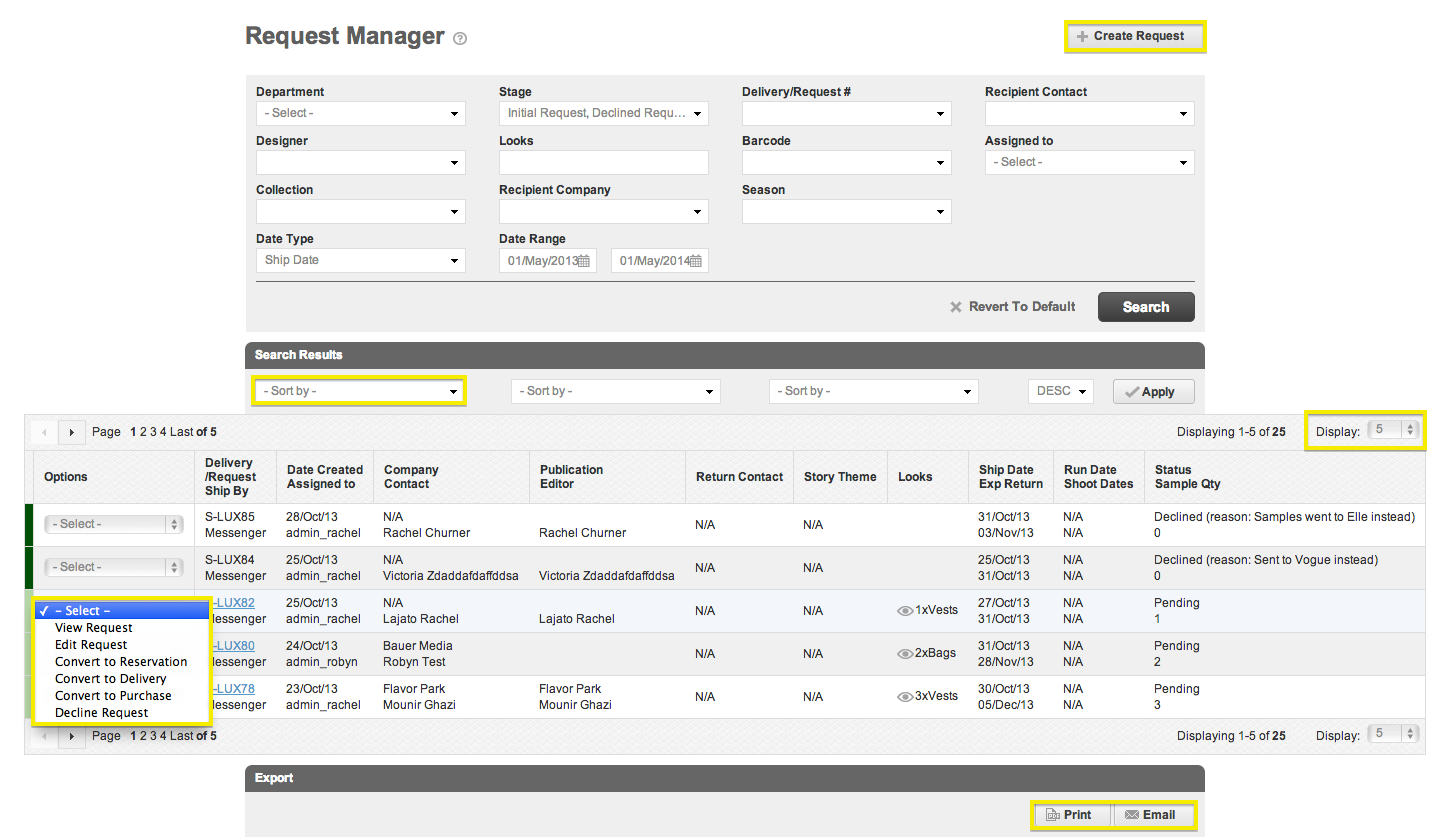Add a new request by clicking the “Create Request” button in the upper right corner of the page.
To edit a request, click on the Options drop-down menu.
Use the "Sort by" drop-down to arrange requests in your preferred order.
Choose from the "Display" drop-down at the top or bottom of the page to select how many requests you would like to see.
Requests
A request can be used as a reminder for upcoming pulls. Multiple users can request samples on the same date; a request simply serves as a reminder that something needs to be sent out on a particular date.
Reservations
A reservation sets aside samples for a specific date range in the future. Unlike requests, samples cannot be used for any other send-out when they are on a reservation. If another user attempts to scan out samples while they are reserved, they will receive an error message and the samples will not be added to their loan.