Events Manager
View all past and future events and select your active event
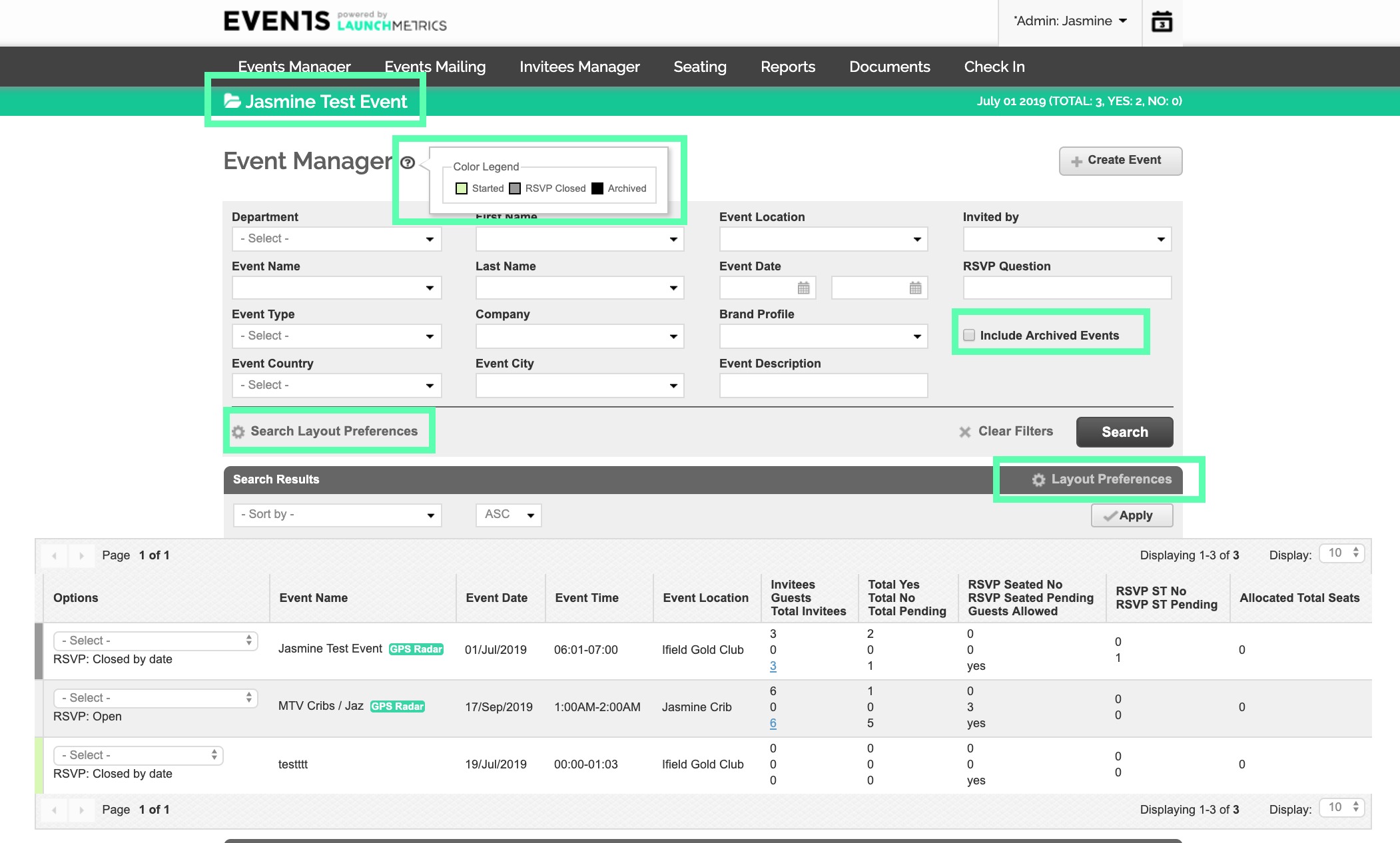
TIPS:
- View Archived Events by ticking the box above the search button.
- Hover over the question mark for a color tool tip.
- Add specific search fields to your search wizard with "Search Layout Preferences".
- In the gray bar under the tabs, see which event is currently active. To work on a different event, you need to select the tab you want to navigate to from the Options drop-down next to the event name.
- Select "External Access ID" from Layout Preferences to give someone access to the invitee list and seating chart without giving them access to edit the event.