Linking Events to Radar
Ensure all your events appear in your Radar account
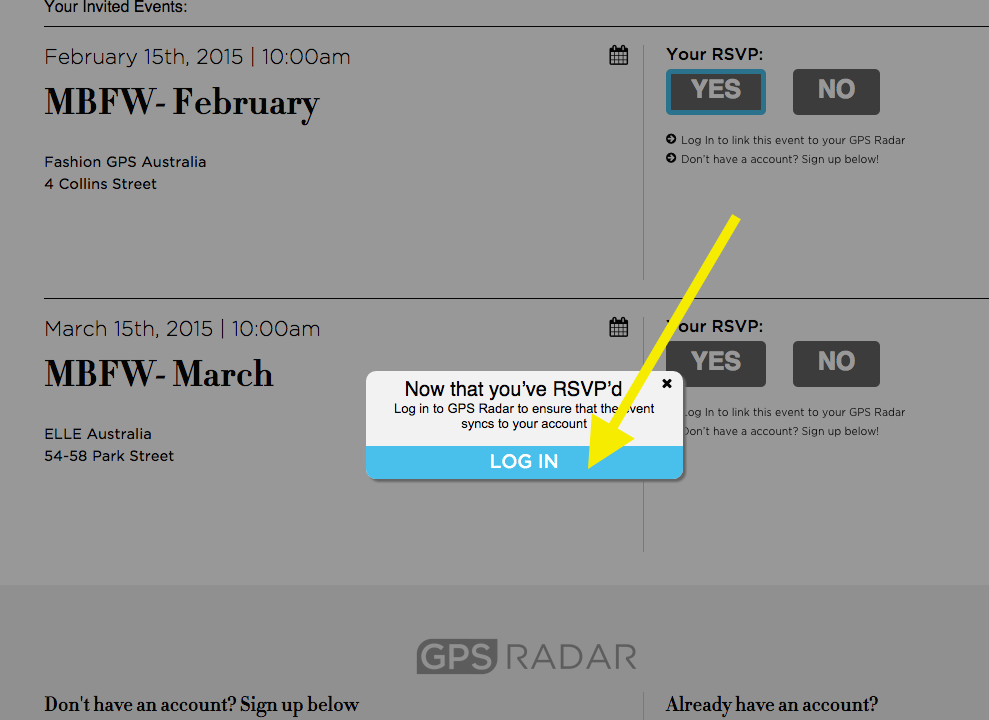
Click the "Log In to link this event to your GPS Radar" prompt on the RSVP page of your invitation. This will link all invitations from that Brand/Agency to your Radar account.
If you do not see this option, we recommend reaching out to the Brand/Agency that sent you the invite.