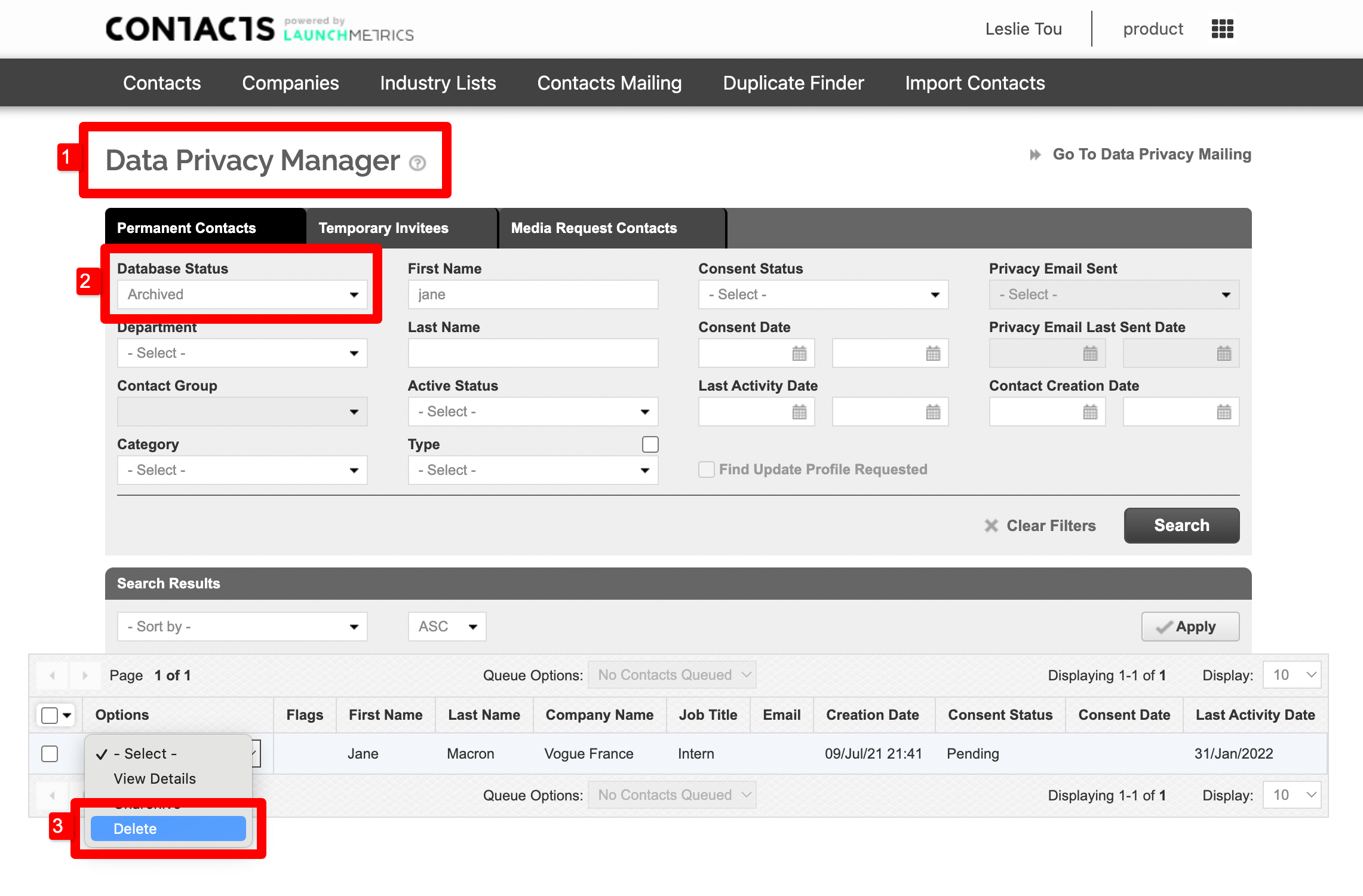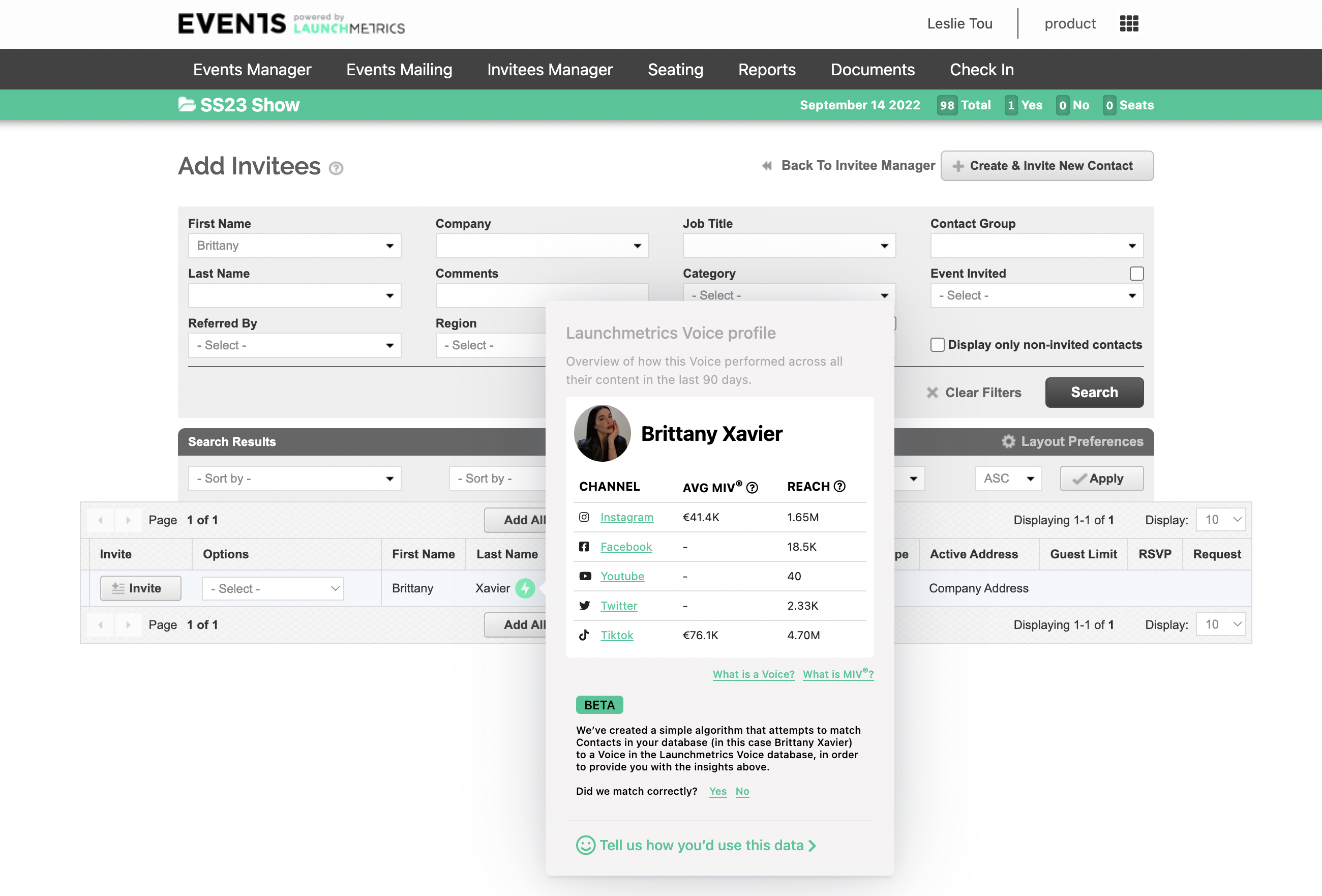🗓 released Nov 9th
✅ Voice Profile data for Contacts
This is a follow up to the release in September, we are now matching Contacts to a Launchmetrics Voice Profile.
If a match is found, hover over the  icon to see some useful data about that Voice.
icon to see some useful data about that Voice.
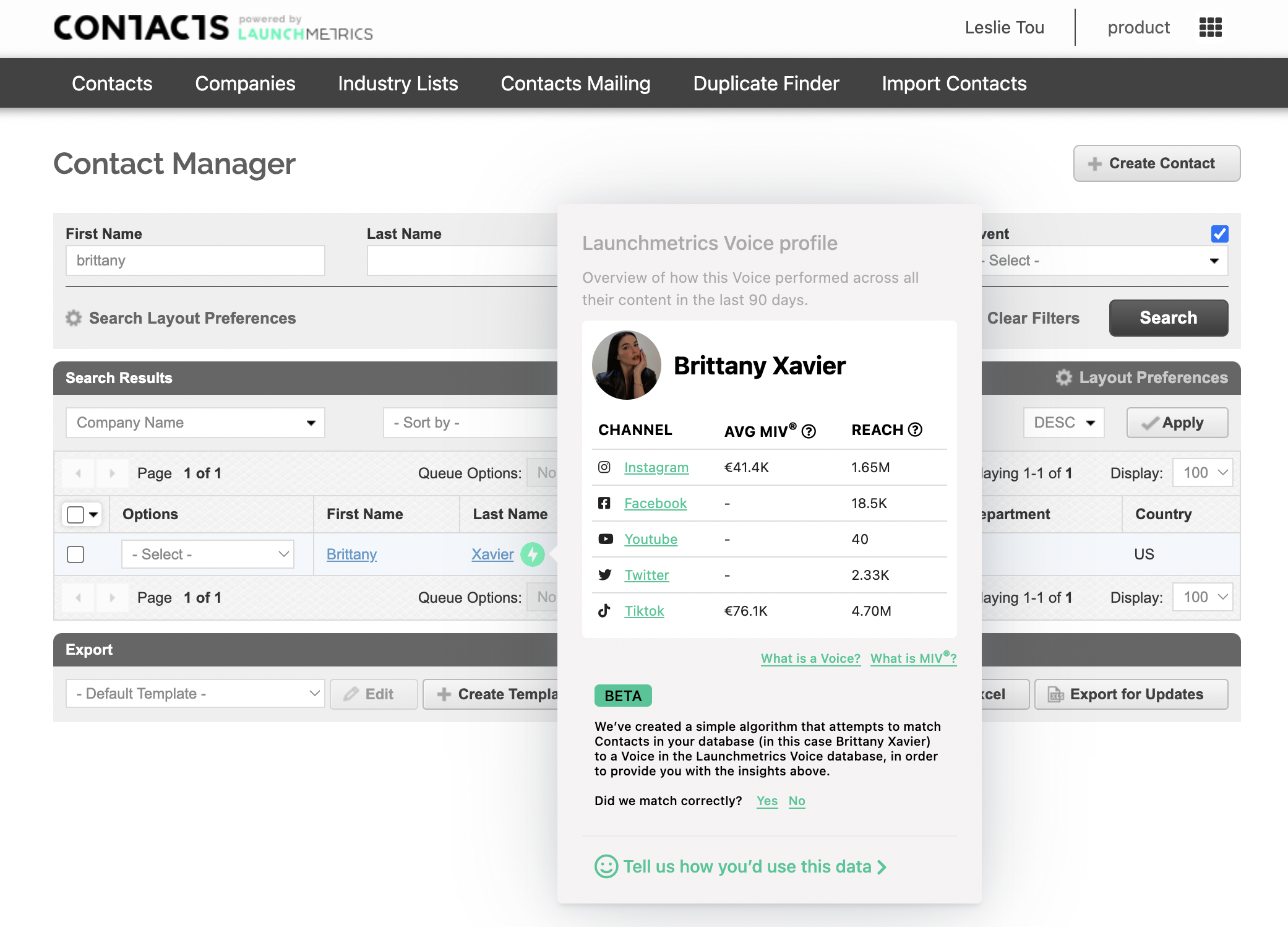
Places you can see it
- Contacts Manager next to:
- Full name
- Last name
- Events > Add Invitees next to
- Full name
- Last name
✅ Protection against accidentally deleting a Contact
In order to better protect against users accidentally deleting contacts, there is now a 2 step process in order to hard delete a Contact.
In order to delete a Contact, you must follow the following steps:
- In Contact Manager first Archive the contact (can also be done from Data Privacy Manager)
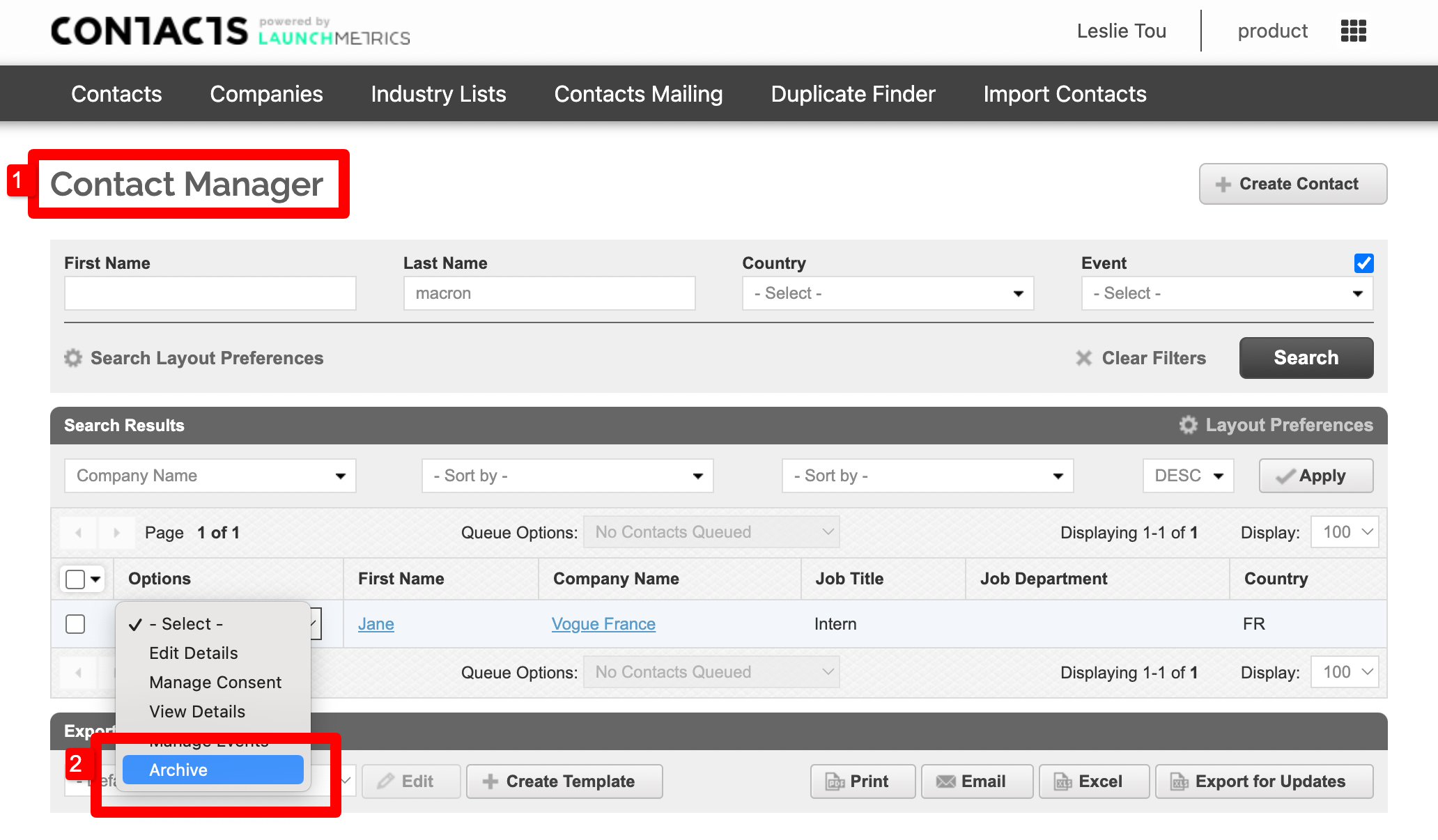
- In Data Privacy Manager > find the Archived contact > Delete