The Print Dialog is an optional feature that allows you to choose what printer(s) you would like to print to every time you print a barcode label. This is especially useful if you tend to print to different printers depending on where you are in your building or if you have multiple types of printers (e.g. Textile, RFID, Barcode Label) and need to print to a specific ones at times.
To enable the Print Dialog:
- Go to the Printer Setup page in your username menu.
- Find the Print Dialog setting and set to ON
- Scroll to the bottom of the page and click Save
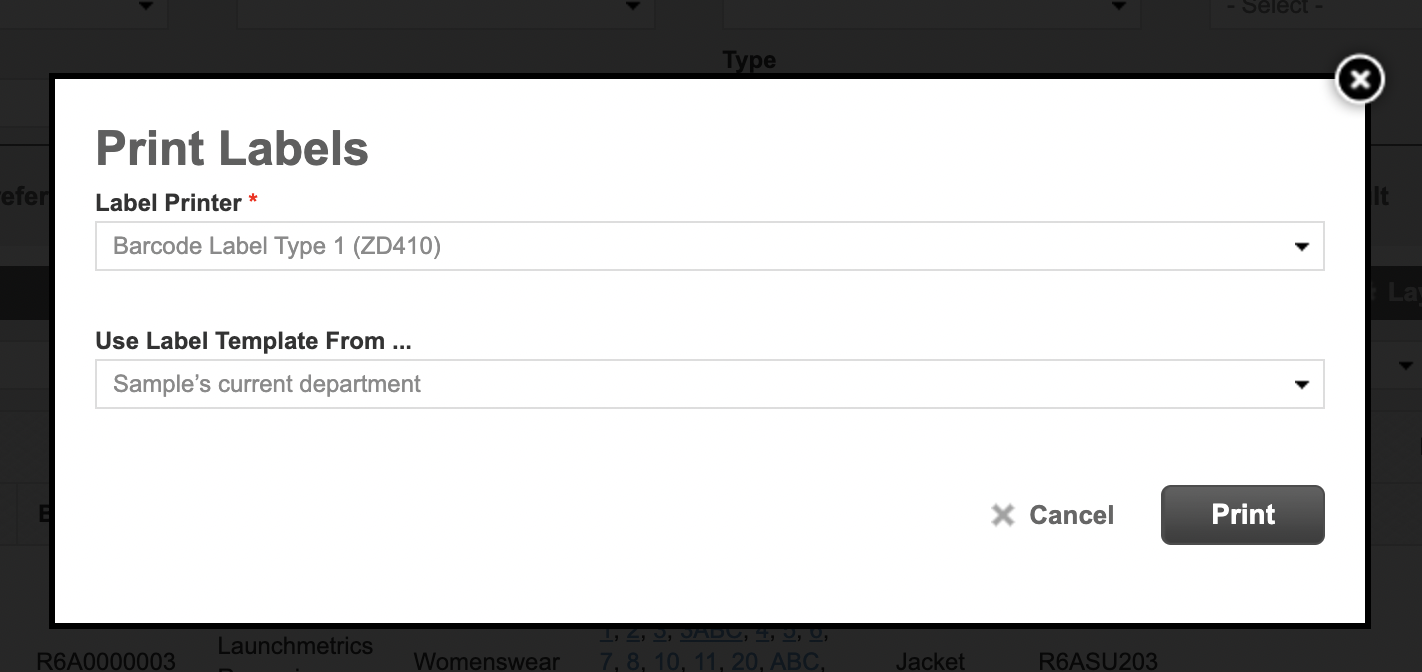 Print Dialog window
Print Dialog window