How to create Contact Types
Add your contact types to your database manager to successfully import your contacts later.

Before you can import your contacts, you will first need to add all types that you plan on using in your database.

Remember:
- Contact types are the additional labels that further list a contact's professional roles.
- A contact can have as many contact types as necessary.
- Contact types can be thought of as sub-categories or industry titles
Examples of appropriate Contact Types include:
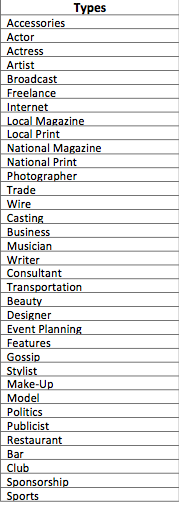
Add a New Contact Type
You can search for Contact Type by using the drop-down menu below, and clicking on Search

If your Contact Type is not in the list, you can add a new one to your database in the Contact Type Manager
-
Click on "Create Contact Type" when you're ready to enter you new Contact type.

- Enter the name of your new contact type and click on create to verify your request.
Note: Contact type data has to be entered exactly the same as it appears on your excel. This includes spacing and capitalization. If not the information will be read as different entries.
Note: If you are using special characters such as !, @,#,$,%,^,&,*, <, > please read the following support center article on