How do I share the link to the event page?
Since each invitee gets their own unique link, the link is generated thought the email merge tag. To share the event link with your invitees, follow these steps:
- Create a new mailing or open an existing one. You can use the "Share event link" template
- Navigate to
If an invitee will comes late, what will happen?
They will still be able to access the page but it will likely be transitioned into the Live event phase.
DeleteIf an invitee shares their unique Digital Event Page link, what will happen?
The last person connected will take over the session and the first person will get kicked out.
DeleteIf an invitee has a plus 1 do their guests get separate links, what will happen?
In any event that you allow invitees plus 1's you must edit the automated emails for the plus 1 and make sure the Event Link is in that email because it will not be in it by default.
DeleteWhat is the best size image for the Video Block background image?
This image will be dynamic based on the layout configuration of the event page, and also to the size of the invitee's browser or device, so it will not always crop in the exact same spot. Ensure that the image is high enough resolution so that it can stretch the width of the browser without becoming pixelated. Other than that, the image will always remain fit-to-center.
That being said, it’s possible that this image can fill the visitor’s entire screen. If the visitor has a super high resolution 32inch monitor that could be up to 6016 x 3384 at 218ppi. If targeting, for instance, a standard 13inch laptop with retina display that would be 1680 x 1050 at 227ppi
How do I enable auto-play?
The auto-play is enabled through parameters in the embed code.
Vimeo
When grabbing the embed code from the video's page, click "Show Options" > Autoplay this video > Copy Embed code
Support article from Vimeo with more detailed instructions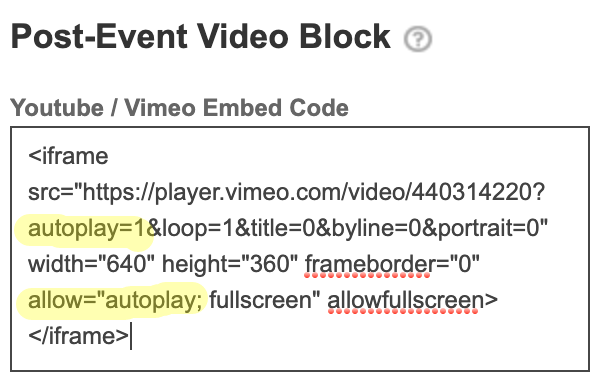 Example of Vimeo embed with autoplay enabled
Example of Vimeo embed with autoplay enabled
Youtube
The online documentation is not very clear, nor accurate, so just ensure that you include the following parameters:
autoplay=1
This should appear attached to the URL using an ampersand (&) and before the closing quotation. There may be other parameters included in the URL, in this case you can separate using semi colon:
allow="autoplay"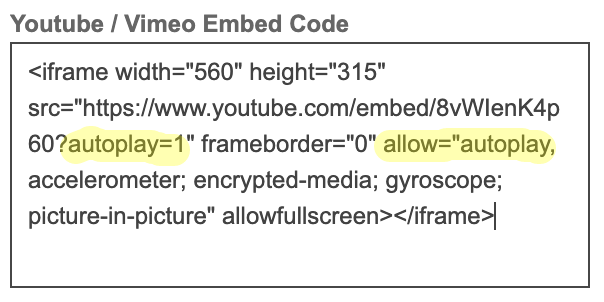 Example of Youtube embed with autoplay enabled
Example of Youtube embed with autoplay enabled
How do I enable looping?
Youtube
To loop a single video, set the loop parameter value to 1 and set the playlist parameter value to the same video ID already specified in the Player API URL
https://www.youtube.com/embed/VIDEO_ID?playlist=VIDEO_ID&loop=1
Example:
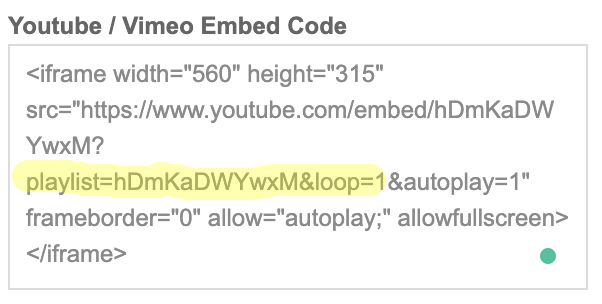
Are there any restrictions in regards to the Youtube/Vimeo links?
The Vimeo or Youtube link must be public, and not private.
Delete