Samples notifications
Automated sample notifications are emails sent to the email address you use to login to Launchmetrics. They are designed to keep you updated about various aspects of your sample management. Here are some types of automated sample notifications:
- Outstanding Samples: Automatic email of all overdue samples. You can select the day that you would like to receive a report of outstanding samples.
- Sample Requests: Notifications when new requests are created within your departments. You can choose to receive this notification upon action. Also, you get notified whenever requests assigned to you get converted (into deliveries, purchases, or reservations) or declined.
- Sample Send-Outs: Notifications when new pending send-outs are created within your departments. You also get notified when a sample from your send-out has been removed from your inventory
-
Overdue Returns: Automatic email of samples that need to be returned on that day. You can choose to receive a daily email notifying you of what is due that day.
Configuring Notifications
You can configure these Notifications settings in Send Out Manager and Overdue returns
- Navigate to your Send out Manager by hovering over your “Send Outs” tab.
- Click “Notifications Settings” on the top right hand.
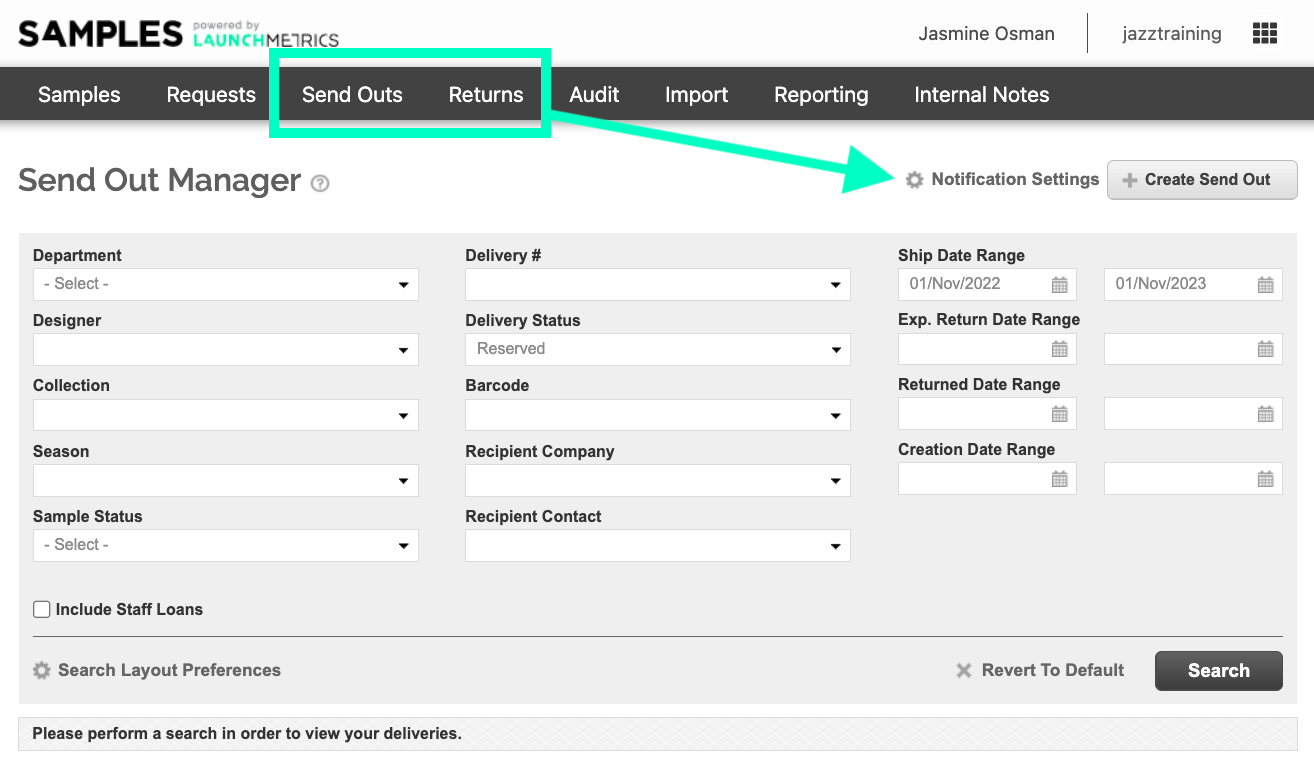
Below is a screenshot of the full settings available to you and what they mean.
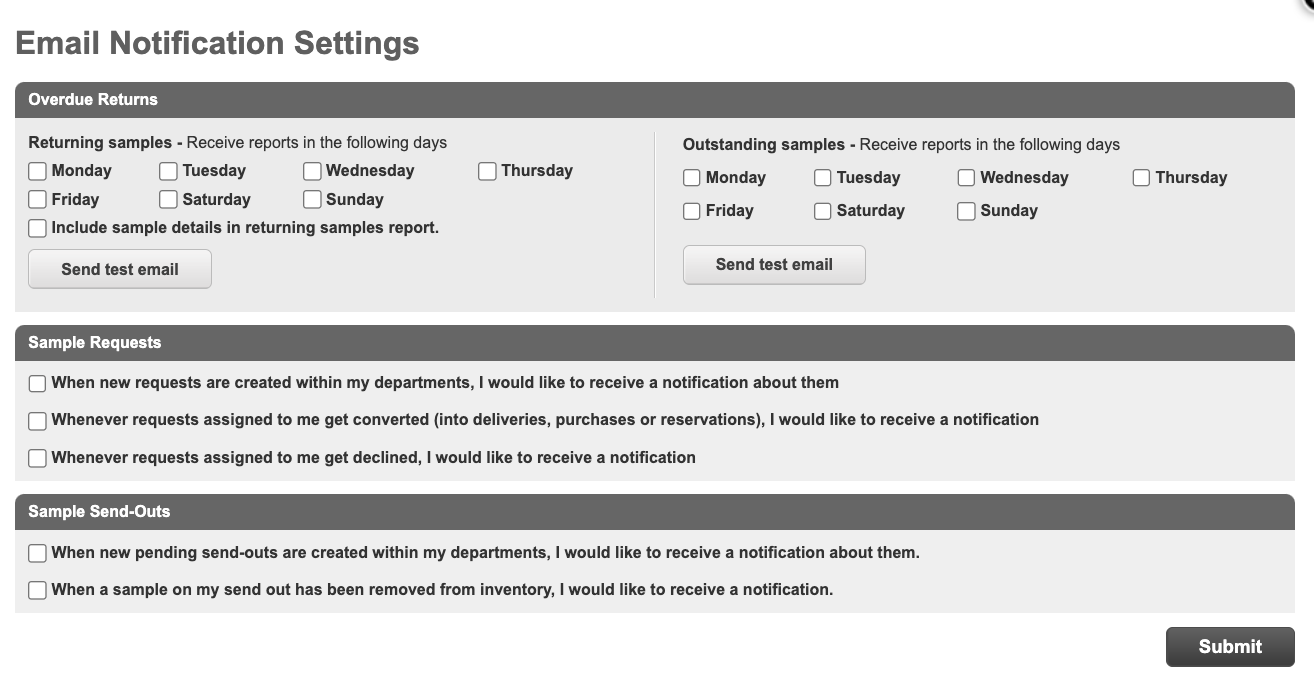
Overdue Returns
Returning Samples: Automatic email of samples that need to be returned on that day. Check all if you would like a daily email notifying you of what is due that day. This email will be sent to the email address you use to login to Launchmetrics.
You also can send yourself a test of what this email notification will look like. This email will be sent to the email address you use to login to Launchmetrics.
Outstanding Samples: Automatic email of all overdue samples. Select the day that you would like to receive a report of outstanding samples. This email will be sent to the email address you use to login to Launchmetrics.
You also can send yourself a test of what this email notification will look like. This email will be sent to the email address you use to log in to Launchmetrics.
Sample Requests
When new requests are created within your departments. Tick this option if you would like to receive this notification upon action.
Whenever requests assigned to me get converted (into deliveries, purchases or reservations). Tick this option if you would like to receive this notification upon action.
Whenever requests assigned to me get declined. Tick this option if you would like to receive this notification upon action.
Sample Send-Outs
When new pending send-outs are created within my departments. Tick this option if you would like to receive this notification upon action.
When a sample on my send out has been removed from inventory. Tick this option if you would like to receive this notification upon action.
Please make sure to click "Submit" to enable these changes.