RSVP Report
Create a customizable RSVP report.
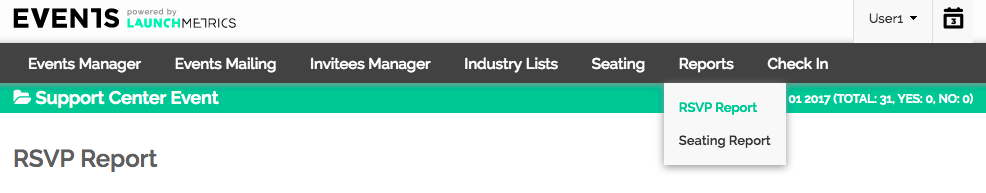
You can create a customizable RSVP Report based on what invitee data what you want to see.
To begin simply navigate to Reports --> RSVP Report.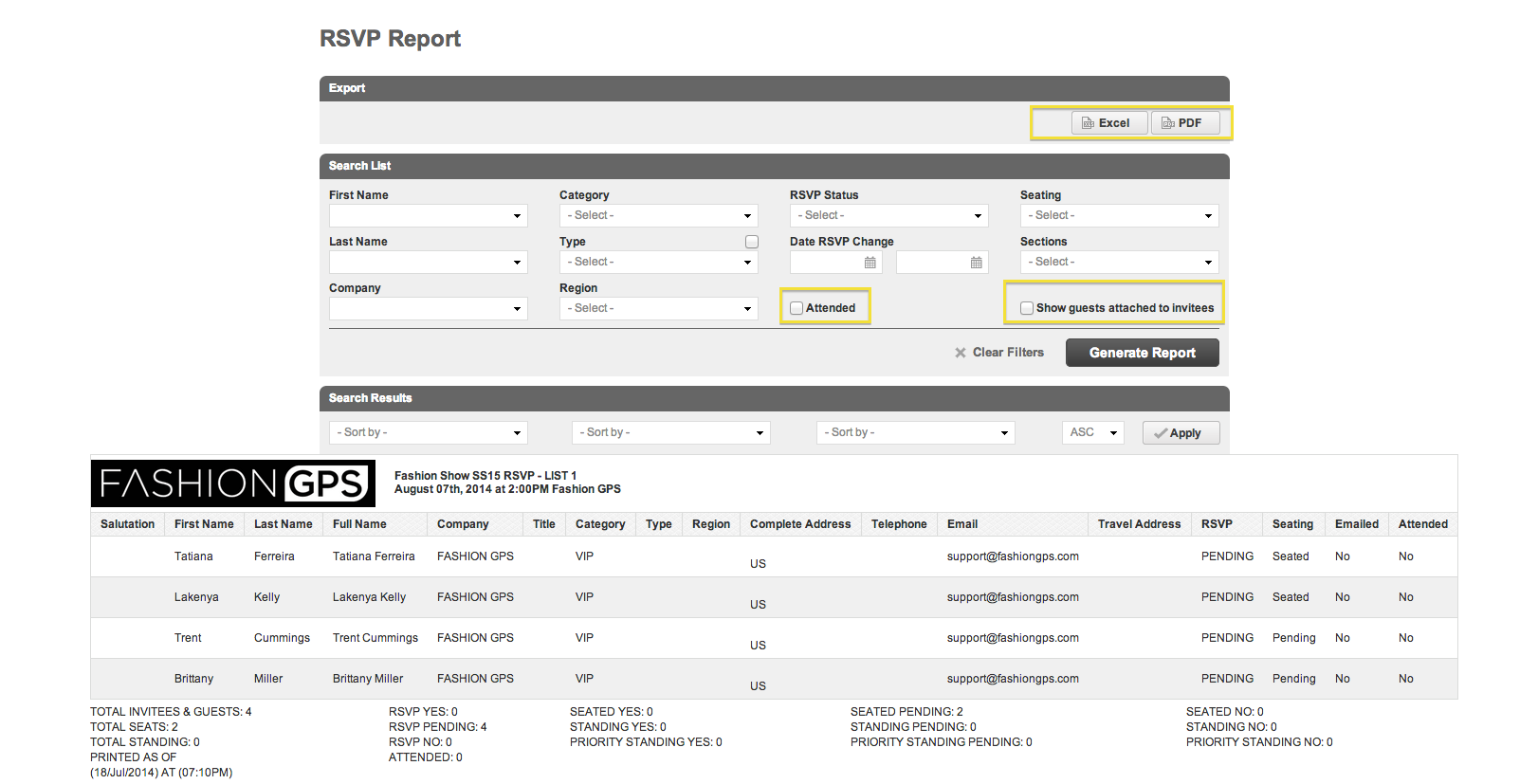
With this report you can export:
Search by “RSVP Status” in the search wizard and choose “All”, “Yes”, “No”, or “Pending” to create an RSVP list.
Tick off "Show guests attached to invitees" to see information for guests as well.
Tick off "Attended" to see which invitees were checked into the event.