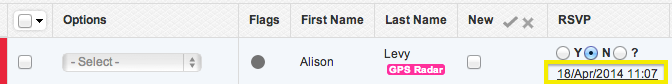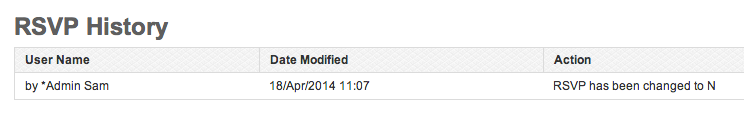Overview
See what actions have been taken on the event as a whole, or any actions taken on an invitee. The logs will include who performed them and on what date/time.
Event Activity History
- Go to Events Manager
- Find your event > Options > "View Activity History"
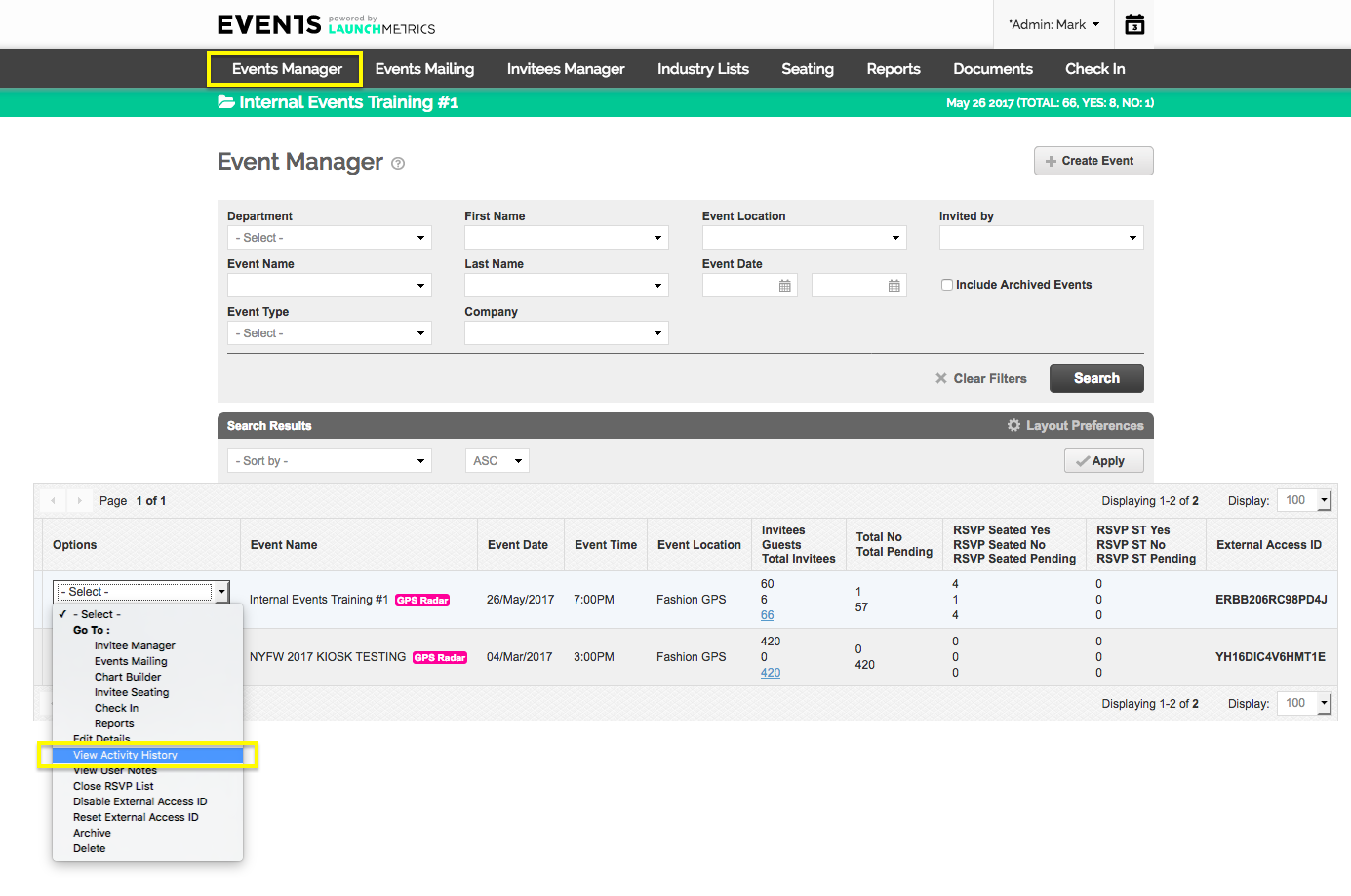
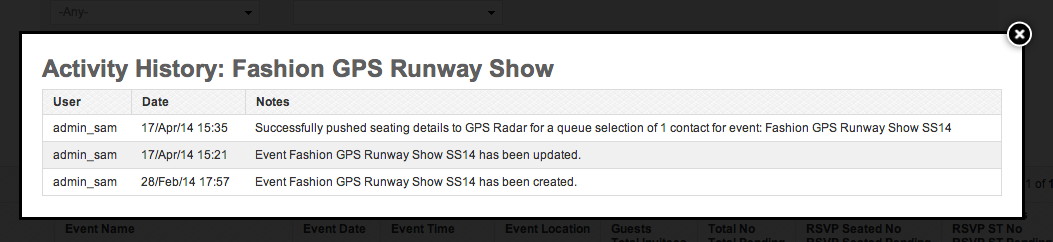
Invitee Activity History
- Go to Invitees Manager
- Search for the Invitee in which you need to see the history
- Click Options menu > View Activity History
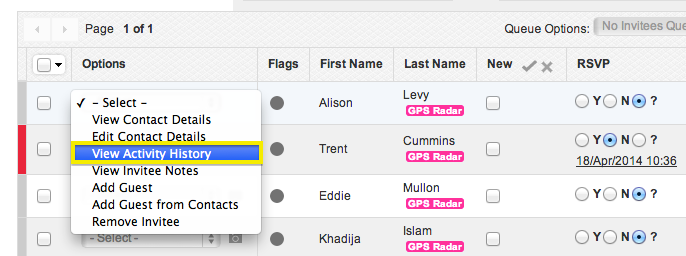
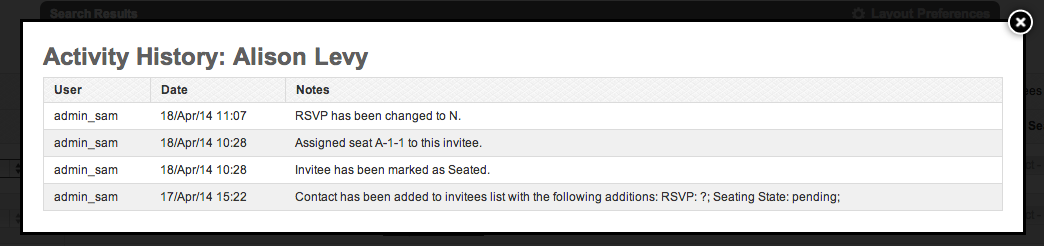
Invitee's RSVP History
The RSVP history will tell you the date and time the Invitee RSVP'd and which method they used.
- Go to Invitee Manager
-
Include the RSVP column in your results header
- To do this, open the Layout Preferences window from the Search Results section.
- Find RSVP from Available Headers and drag it to the Selected Headers below
- Search for the Invitee in which you need to see the history
- In the RSVP column, click on the date/time link underneath the RSVP status.