🗓 Released on December 15th
✨ Categorization for Beauty brands
As a beauty brand it's important to have various analysis levels to analyse your brand performance. The category tagging provides this added granularity that makes your analysis even more relevant.
The categorization feature in Insights allows you to benchmark your brand performance per beauty category (makeup, skincare, fragrance, haircare).
Pro tip
This feature is useful if:
- you're a single-category brand and would like to benchmark your brand performance against a multi-category brand; Nars and Dior makeup
- you're a multi-category brand and would like to analyse the results of a specific vertical; makeup vs skincare
The Category filter enables you to filter all your dashboards by category, combine some categories together or exclude them from your analysis. By default, all categories are selected.
Categories
There are five beauty categories (Makeup, Skincare, Haircare, Fragrance and Other) to qualify placements.
“Other” category tag gathers two types of mentions:
- Products classified as cross-category sets
These are all products that servie more than one category
- Brand mentions not associated to beauty products
E.g., corporate mentions, financial reports, brand history (founder’s birthday/fun facts), charity related posts, employee insights.
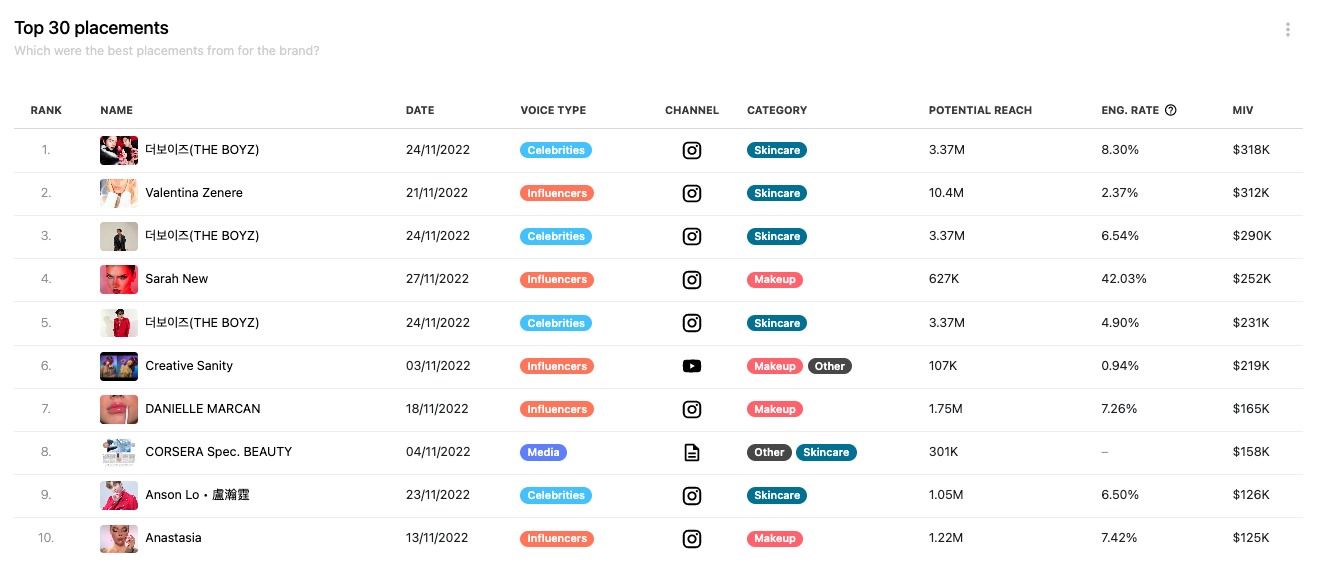
Data
Placements can be tagged with multiple categories if they mention more than one product or more than one brand.
This means that if you sum the numbers from multiple categories you may have a total higher than the total number of placements.
This also means that even though you would only have “Makeup” in your filter selection, it's possible to have results of placements that are tagged with another category.
This filter enables you to understand category trends and have some high level analysis but not to do category mix.
Interested is this add-on?
If you're a Beauty brand interested in the Categorization to benchmark your competitors in Insights please contact your CSM.