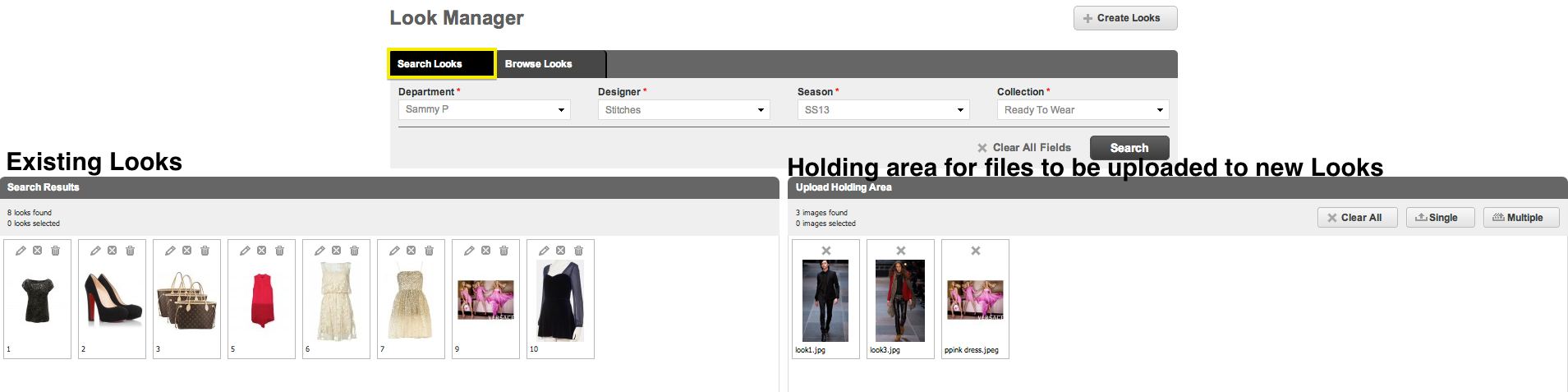
- Search Looks: This option is best if you know specific details of the Designer, Season, and Collection you are searching for. Typing in these details will bring up all Looks associated with that Collection under the “Search Results” section of the page.
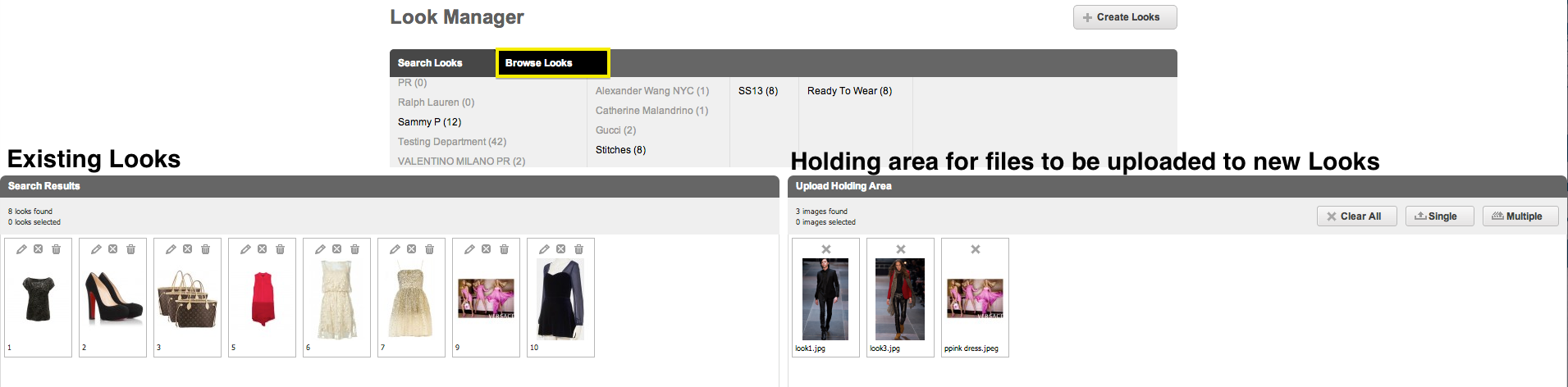
- Browse Looks: This option is best if you don’t know the specific details of the look you are searching for. This search method uses a tree-view format where you select a Designer, then you can select from the available Seasons, which will then allow you to select from the available Collections.