If your contract with Launchmetrics Spotlight only allows a limited amount of images downloaded per month/year, then a “counter” will help you understand how many allowed downloads have been used up from your quota.
Counter display on download option
At every download option you will see a gauge that clearly displays how images or videos were downloaded since the start date of the contract. And how many you have left.
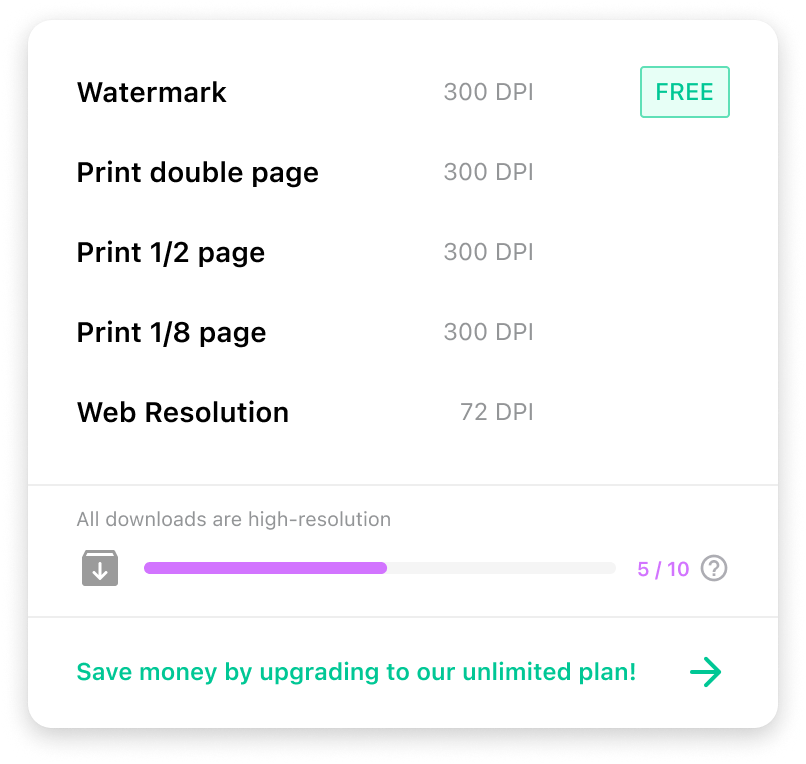
We're only counting High-Resolution downloads. You can download an unlimited number of watermark images and/or videos.
Blocked downloads
Once the number of download has reached its maximum, you won't be able to download high resolution assets anymore, and you'll see a tooltip explaining why.
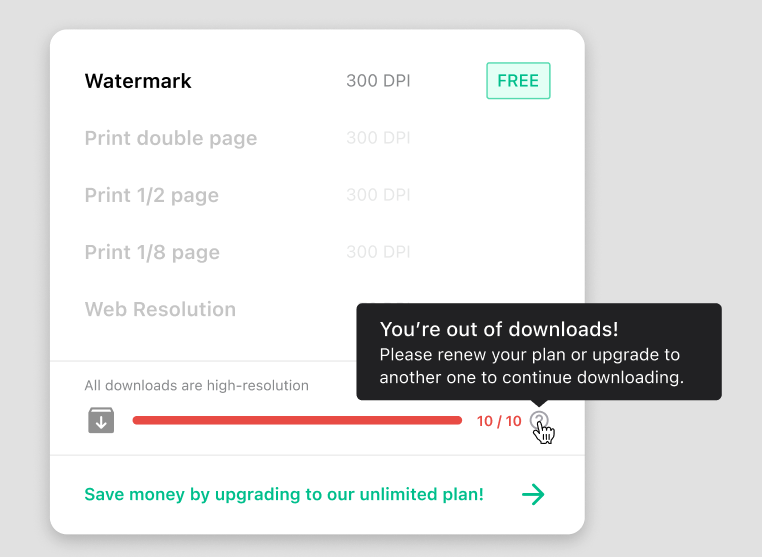
Error message
It's possible that we may block a download after you have clicked on the desired download option. If that the case, a message will appear, saying that the operation isn't possible without adding more downloads to the contract
This can be caused by:
- Multiple users were trying to download at the same time and budget left didn't allow both of them to do so
- Users trying to download more images that what the budget allow them