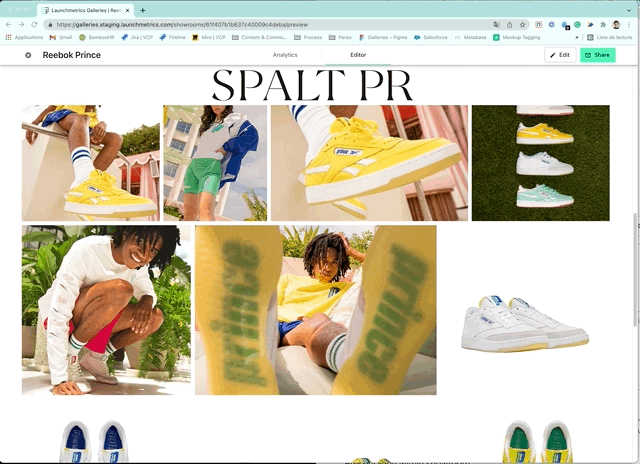Introduction
The Product layer is an option that allows Galleries users to detail their collection to editors browsing their showrooms. Their goal is to make it as immersive as possible in order to create engagement and generate articles about their pieces.
What you will learn
- How to activate the Product Layer in a showroom
- How to set up the Product Layer
- How the information is presented in the showroom
Activate the Product Layer
The Product Layer is an option on the Showroom layout, as was the "zoom". That is why it is located in the same place, namely in the optional parameters of a section.
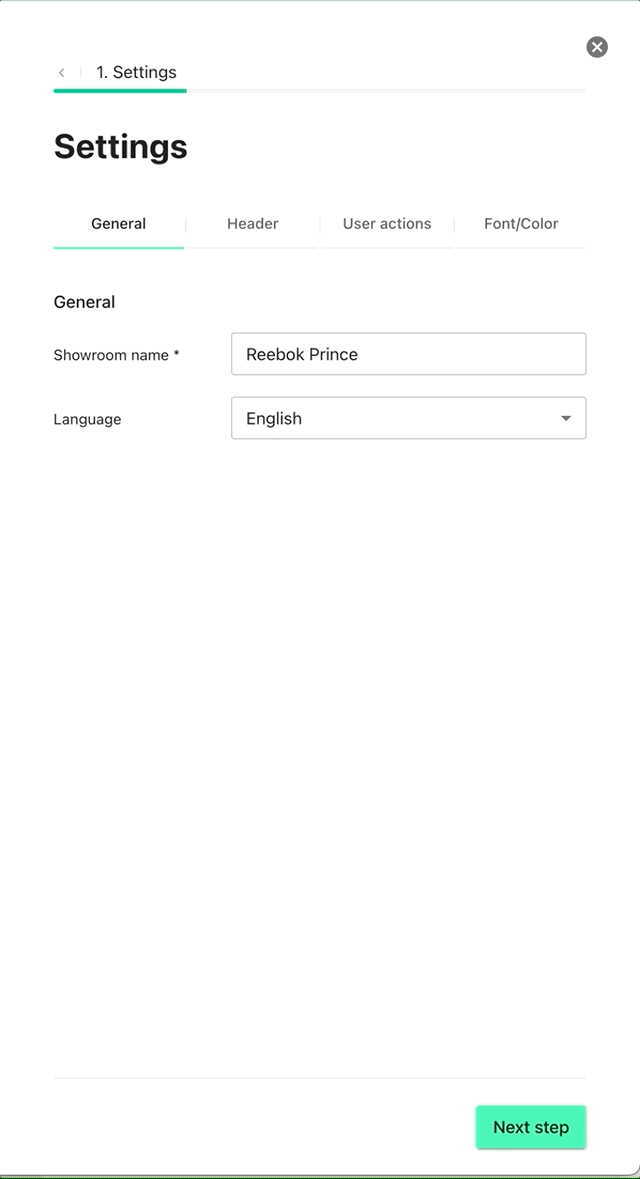
Set-up the Product Layer
Once the "Product Layer" display mode has been selected, you must set it up.
This consists of choosing the fields you want to be displayed in Showroom. We provide you with all the fields available on the basis of the images present in your section, and only those fields. If samples are present in your section, you will see another dropdown with the list of non-empty fields in the samples of your section. You can then choose to display only some or all of his tags in order to manage his showroom granularly.
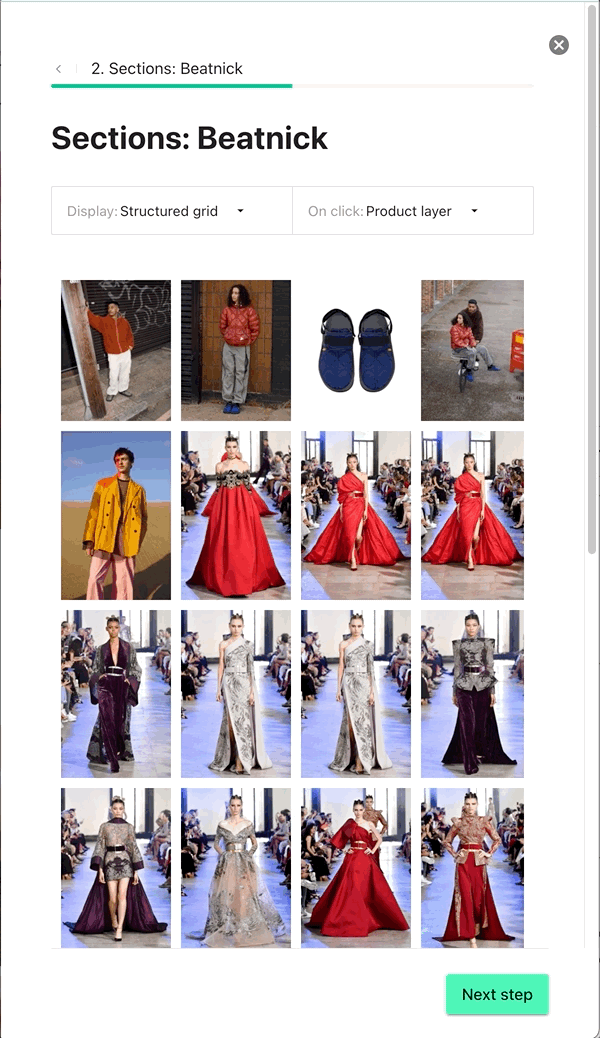
Presentation within showroom
The showroom looks the same as usual, except that when you click on an image, it is enlarged and the available information is displayed to the right of the image.
In mobile, the information is displayed below.