Requesting a new online media
In Discover it's possible to request Launchmetrics to add an online media to crawl moving forward if we do not track it.
To request an online media to be added to our database please follow the below:
- Navigate to your main feeds page.
- Select the small cog Icon on the right hand corner of the page.
- Followed by "Insert content".
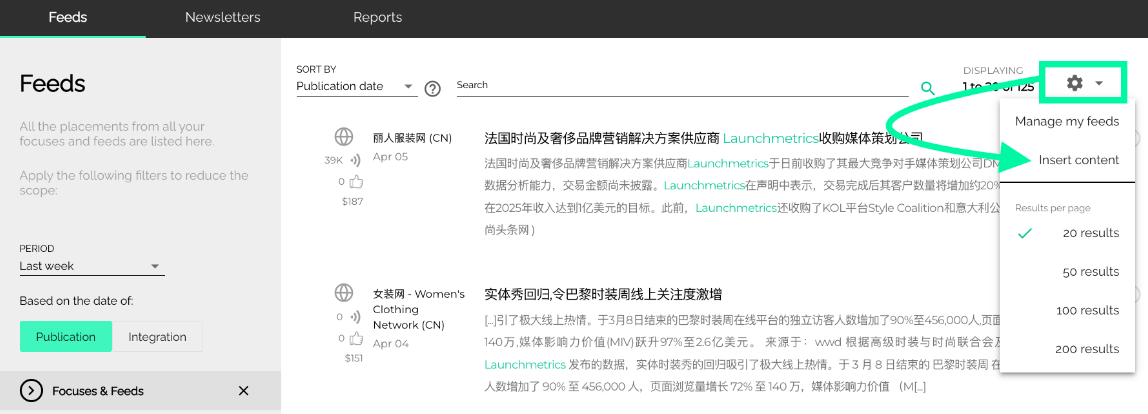
A new pop-up window will appear
- On this pop up page you'll need to select the feed you'd like to add your article to and copy and paste the article into the URL field.
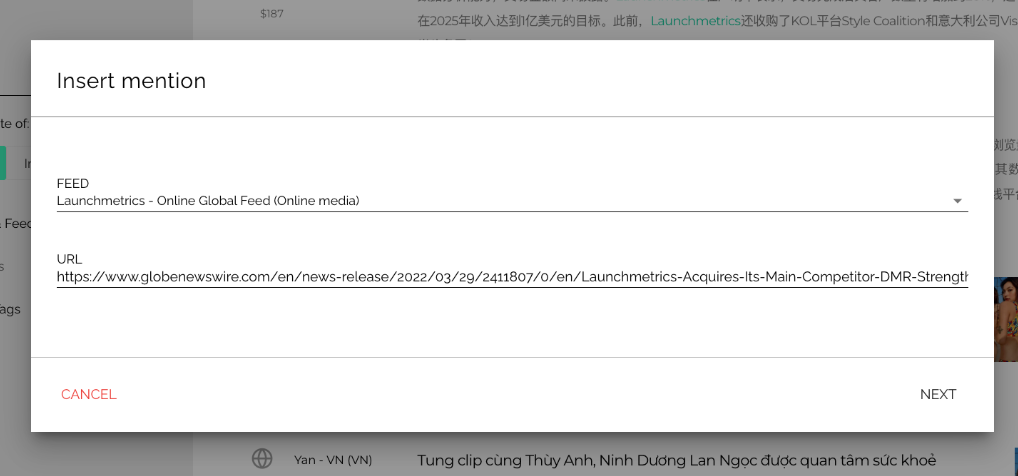
- A new window will pop up if you have inputted a media that we do not track
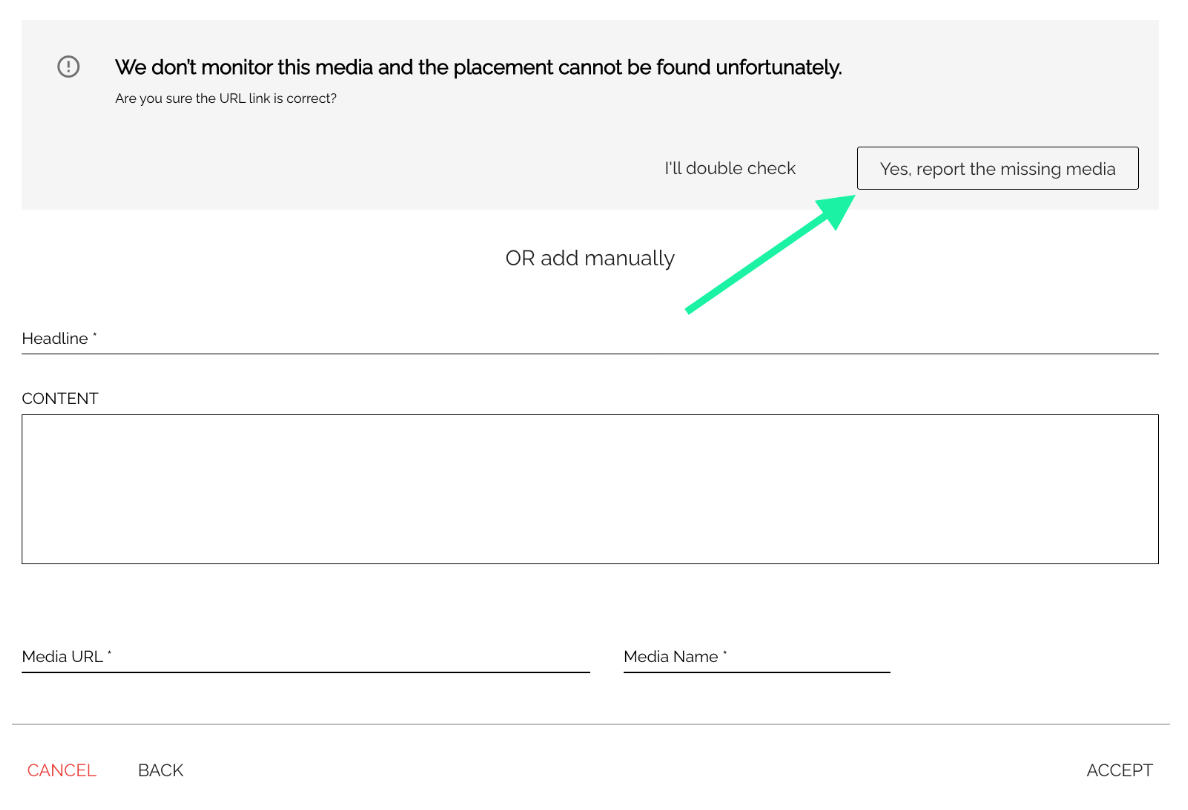
- Click "Yes, report the missing media"
- This will alert our data team and they will investigate the media. If the media is FLC based and we are able to track the media we will do so, and you will receive an email when this has been done.
- If we are unable to add the media to our crawling list for any reason, you will receive an email from the support team informing you why.