How do I get Media Performance KPIs in the Voice Panel?
In the activations tab of the Voice panel, you can see media performance KPIs linked to a specific Voice.
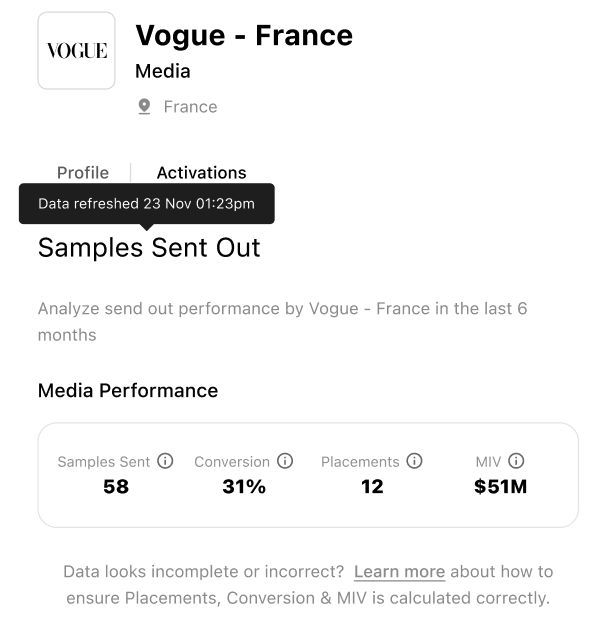
The data is linked to a Voice if this one is selected as one of the targeted Voices of your send outs.
- To have the number of samples sent correctly reflected, make sure you've selected the correct Voice in the target Voices field in the Opportunity details of your send out
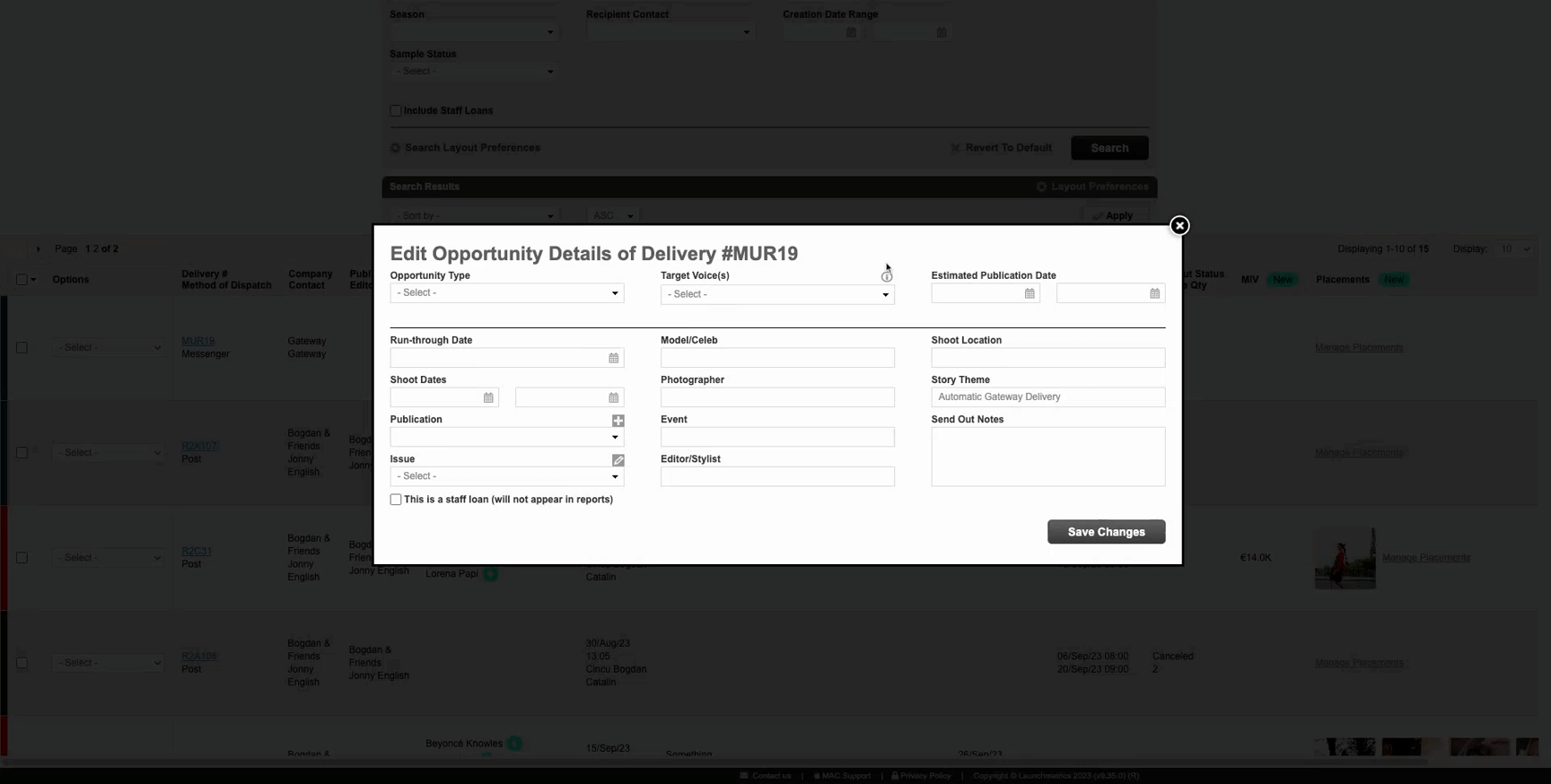
- For conversion rate, placements and MIV™ to be populated, you need to link placements to your send outs and have samples tagged
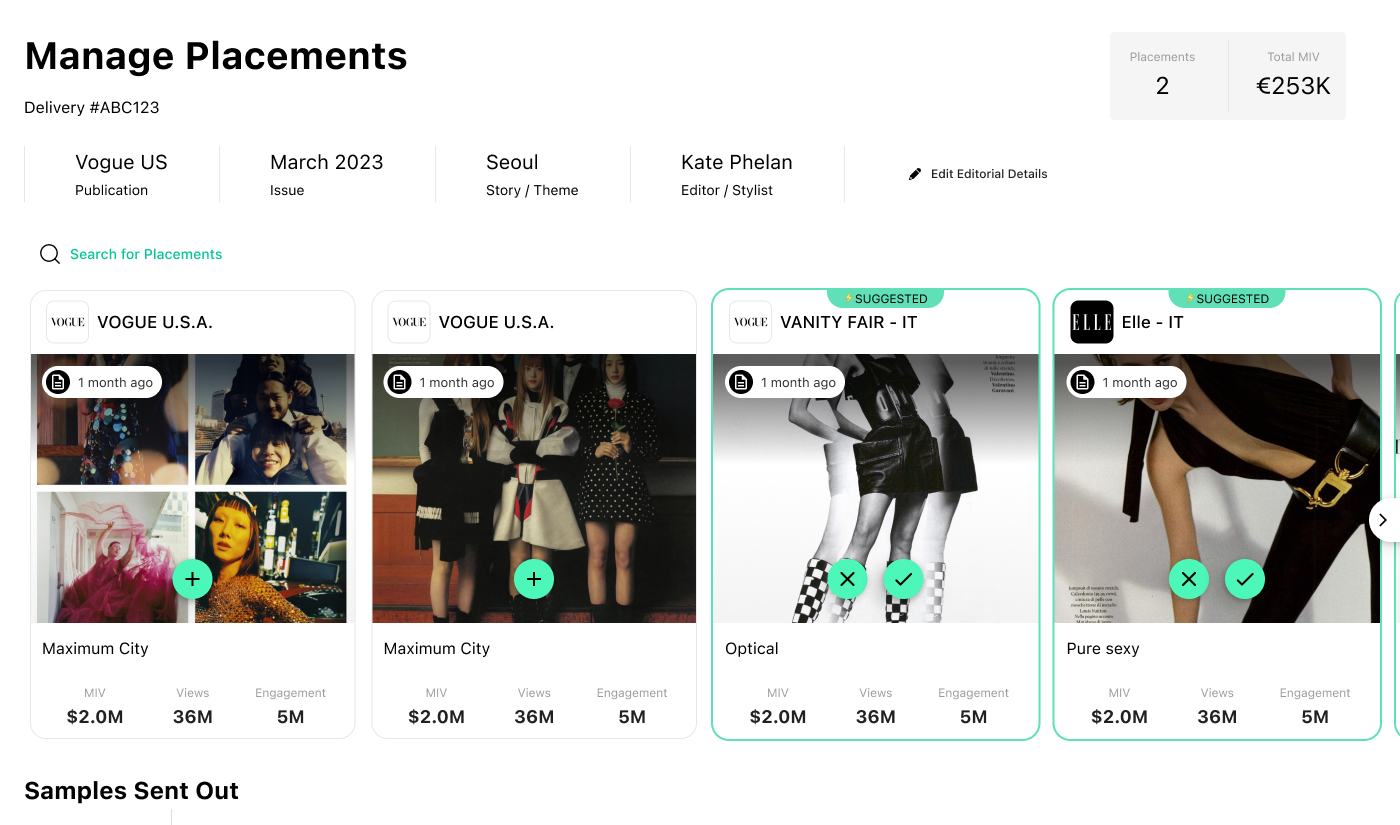
What is the number of Samples sent?
The number of samples sent in your Media Performance Report or inside the Voice Panel corresponds to the number of samples sent to a specific target Voice.
What is the conversion rate?
The conversion rate in your Media Performance Report or inside the Voice Panel corresponds to the number of unique samples placed divided by the number of unique samples sent to a specific target Voice.
- A sample is considered as placed if it generated at least one placement.
- Samples manually marked as placed from the editorial status, but not tagged on a placement won't be considered as placed for the conversion rate.
Learn more about tagging samples in placements right here.
What is the number of placements?
The conversion rate in your Media Performance Report or inside the Voice Panel corresponds to the number of unique placements resulting from a sample sent to a specific target Voice.
- If multiple samples are featured in the placement, the placement will only be counted once.
What is the total MIV™?
The conversion rate in your Media Performance Report or inside the Voice Panel corresponds to the Media Impact Value™ of all unique placements resulting from a sample sent to a specific target Voice.
Learn more about MIV™ right here.