This article will provide an overview of the different options around Verifying Samples that are not yet Live Inventory.
Verify Import is simply a process that allows you to confirm that you've physically received inventory that you are expecting. Typically they are used to represent items on a Purchase Order or a Delivery from a vendor.
Benefits of using the Verify Import Process
- Unverified Inventory can be added to requests. You can start to plan your Send Outs before you have your samples in hand.
- Your Live Inventory is an accurate representation of what samples you have physically received from your supplier/vendor.
Verify Samples & add labels
In the Sample Manager you can manually queue up Samples to be verified. You must use this method if your Samples are not arriving with labels already affixed.
Learn how to Verify Import via Sample Manager →
Scan to Verify
Asking your supplier to affix barcode labels to your samples is a great way to streamline your workflow so that you can hit the ground running as soon as you receive your samples. When samples are received, you can simply scan to verify.
This page must be enabled by your Launchmetrics Implementation Specialist or Customer Success Manager. From this page you have the option to print new labels.
As you scan your samples to be verified, you can print the samples labels at the same time by selecting the print quantity.
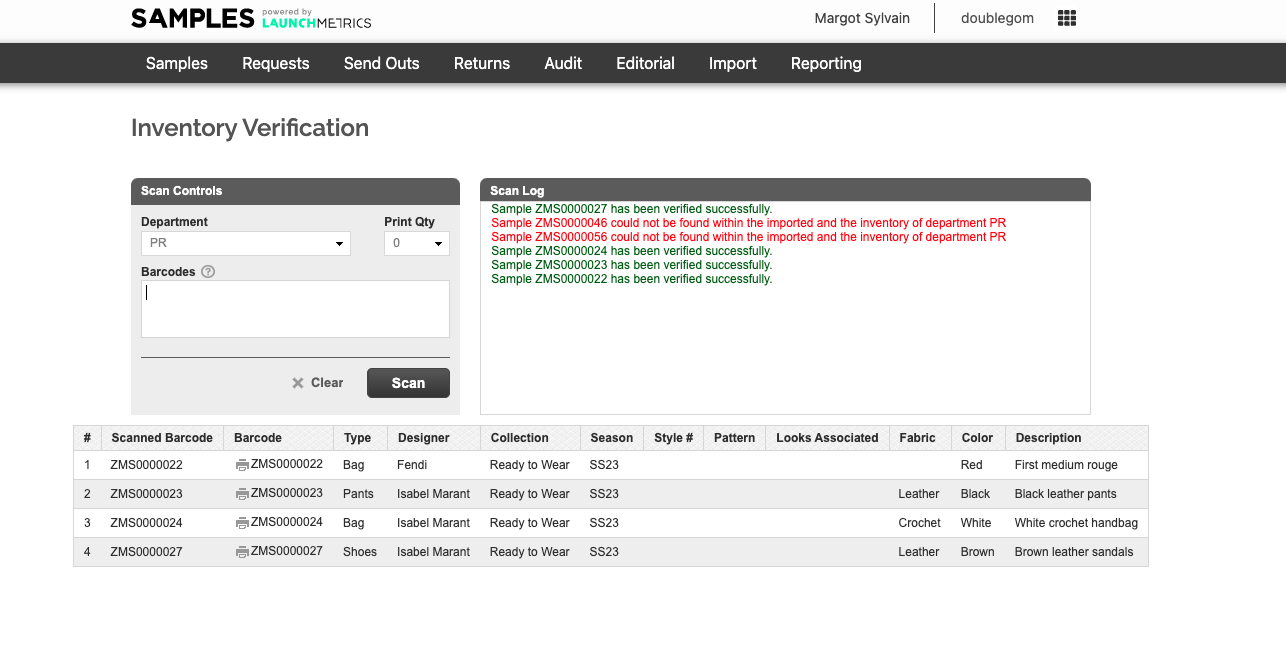
This feature also is available on the Samples iOS Mobile App.
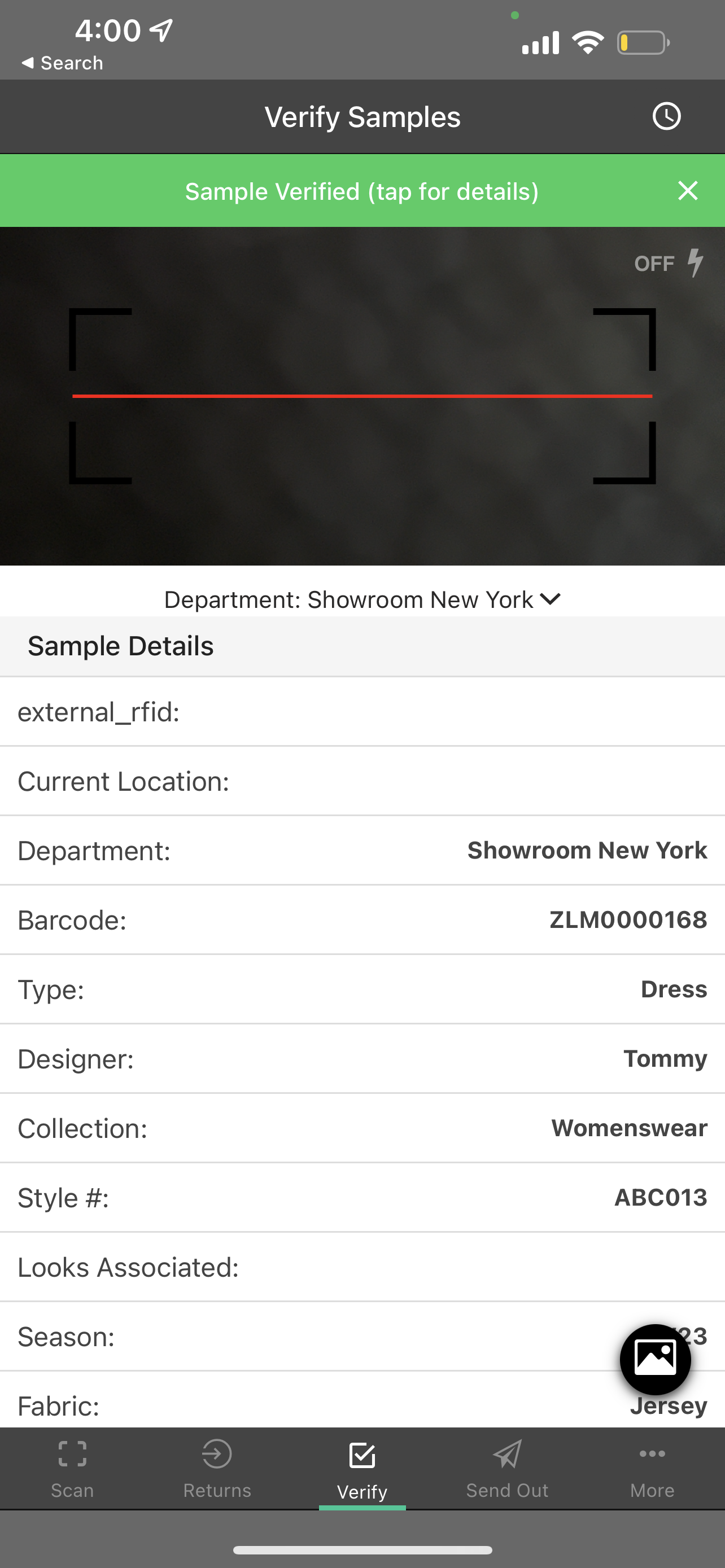
The system can support scanning to verify using your brand's product barcode such as Style Code or SKU. As long as the data is populated in a Scannable Field, it can be referenced in the verification process.
Scannable fields can be activated by your Launchmetrics Implementation Specialist or Customer Success Manager. We offer 4 fields which can be used simultaneously. Once activated, the data can be imported just like any other field via Excel, FTP or API.
- SKU
- Barcode
- RFID (must be unique per sample)
- Serial (must be unique per sample)