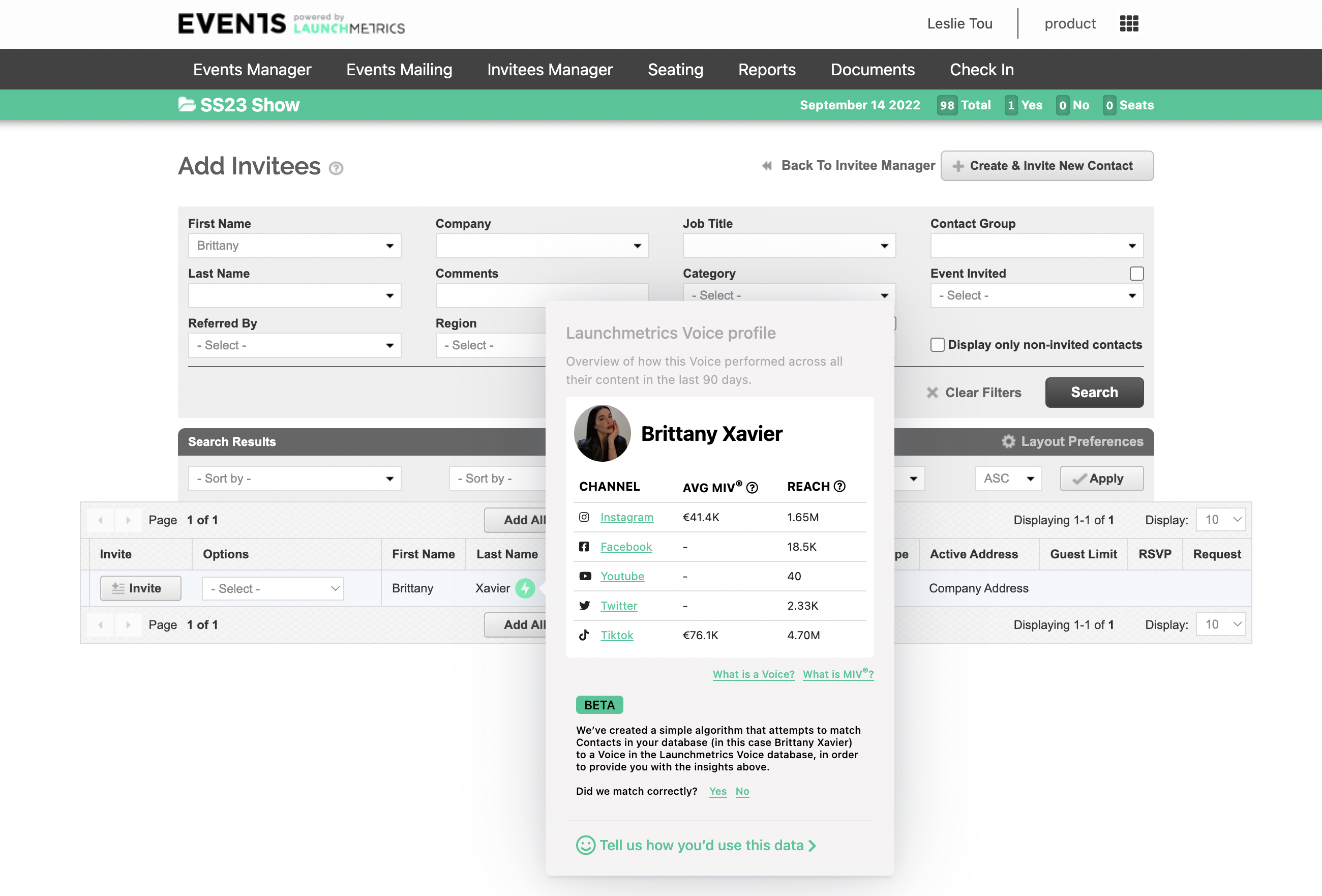Find all releases here
Contacts Release / October 28th, 2024
🗓 released October 28th
✅ Company name in mailing subject
To help you better customize your mailing campaign and improve your open rates, you can now use your recipient company name in your mailing subject.

Contacts Release / September 2024
🗓 released September 2024
✨ Contacts and Companies APIs
We’re thrilled to introduce our new Contacts and Company APIs, empowering you to effortlessly synchronize your contact and company data with any enterprise tools, such as CRMs. With this release, managing your critical business information becomes more efficient than ever, reducing manual updates and eliminating data discrepancies. These APIs ensure that your teams always have access to the most up-to-date, accurate contact information, improving communication and collaboration across departments. By integrating your contacts and company details seamlessly into your existing systems, you can streamline operations, save time, and focus on what matters most—building stronger relationships and driving business growth.
Learn more about it with this article.
Contacts Release / December 20th, 2023
🗓 released December 20th
✨ Voice Panel & Samples Activations
We are thrilled to introduce a groundbreaking beta feature that takes your Samples activation strategy to the next level – Voice Panel! Replacing the Voice Hover, this feature provides a comprehensive understanding of Voices in the context of your brand.
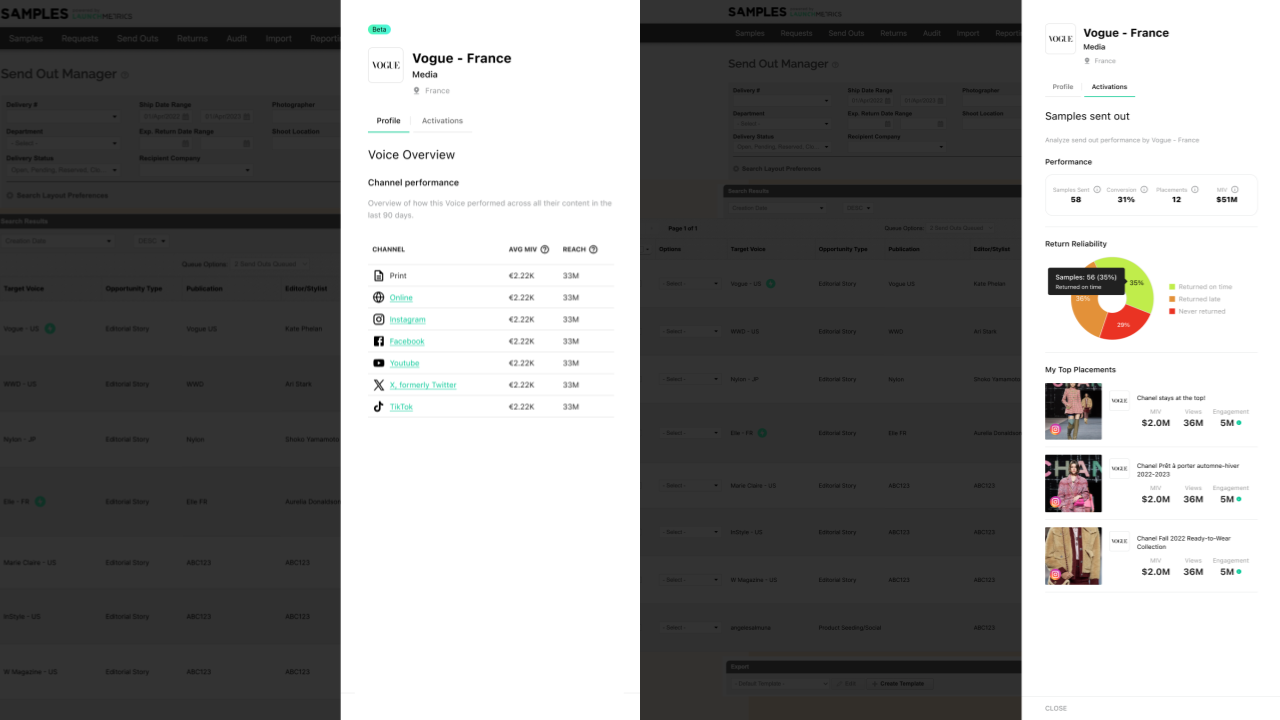
Explore the Power of Voice Panel
Unlock the potential of Voice Panel while optimizing your Samples activation strategy. The feature consists of two main tabs, each offering valuable information:
1. Voice Profile tab
Dive into the Voice profile to understand the essence of a Voice, as defined by Launchmetrics.
- View average MIV (Media Impact Value) and the potential reach across different media channels.
- Gain clarity on who the Voice is and their impact in the medias.
2. Activation Tab
Explore the Activation tabs to review your relationship with a specific Voice.
- Evaluate Media Performance KPIs over the last 6 months, including the number of samples sent, placements in the media, generated MIV, and conversion rate.
- Utilize the Return Reliability section to analyze the status of samples sent to the Voice, providing insights into their reliability in returning samples to your brand.
- Review the Top recent placements made by the Voice using your Samples
Key Benefits
Strategic Samples Activation
Tailor your Samples activation strategy by leveraging detailed insights into Voice profiles and media performance.
Optimized Resource Allocation
Make informed decisions on Samples allocation by identifying and prioritizing Voices with the highest impact.
How to Access Voice Panel
Visit the Voice Panel in Samples, Contacts & Events Pages
Refer to our comprehensive documentation for a step-by-step guide on accessing and utilizing Voice Panel.
Activate Samples with Confidence
Thanks to the Linking Placement Feature, you can seamlessly integrate Voice data into your Samples activation workflow.
Feedback Matters
Your experience with the Voice Panel is crucial to us. We encourage you to explore the feature, provide feedback, and help us refine this powerful tool.
As always, our support team is ready to assist with any questions or concerns. Thank you for being a part of Events, Samples, and Contacts products as we continue to enhance your brand management experience.
Contacts Release / December 19th, 2023
🗓 released December 19th
✨ Streamlined Filtering in Contact Manager
We are thrilled to announce a significant enhancement to your Contacts experience with the introduction of enhanced filtering capabilities in the Contact Manager. Now, you can enjoy a more efficient and focused search for contacts based on your specific criteria.
Key Feature: Connected Field Filtering
With this latest release, we've established a connection between key fields in the Contacts section, providing you with a more refined and tailored filtering experience. The following fields are now intelligently connected:
- Department > Category
- Department > Contact Type
- Department > Contact Group
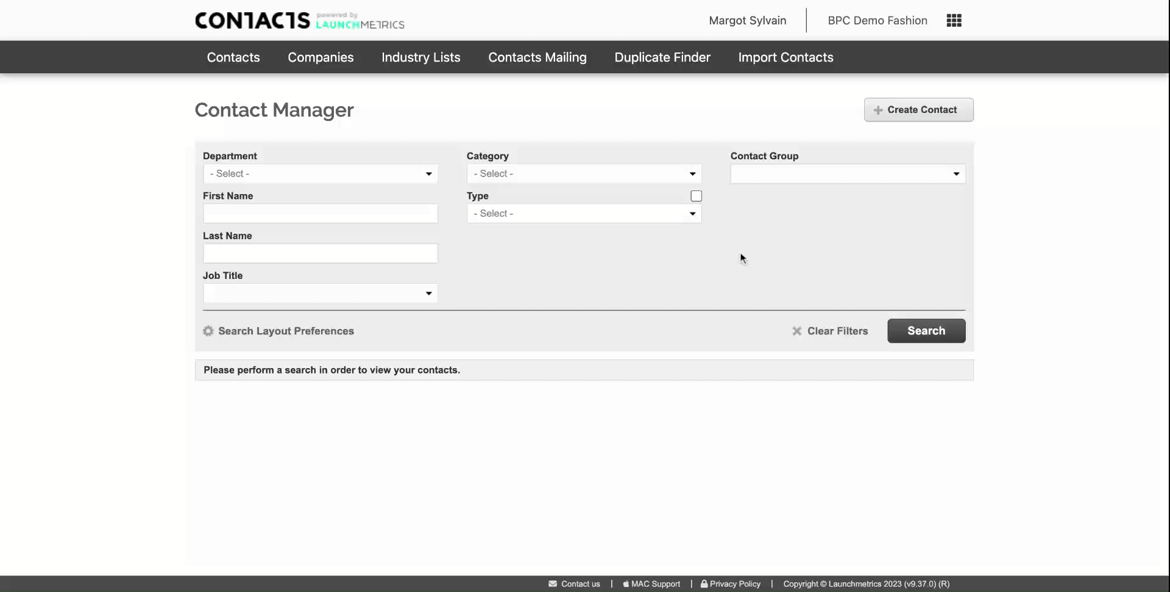
How It Works
Navigate to the Contact Manager
Open the Contact Manager to explore the updated and more intuitive filtering options.
Select Your Department
When you choose a Department, the connected fields—Category, Contact Type, and Contact Group—will dynamically adjust to display only the relevant options associated with your selected Department.
Effortless Filtering
Enjoy a seamless filtering experience that allows you to quickly narrow down your search based on the specific Department requirements. No more sifting through irrelevant options!
Benefits
Precision in Search
Quickly locate the contacts you need by narrowing down your choices based on the associated Department.
Time-Saving
The connected field filtering ensures that you spend less time searching and more time connecting with the contacts that matter.
Contacts Release / September 18th, 2023
🗓 released September 18th
✨ Phone number field
To allow you to collect valid phone numbers, we added a new field type for the Mobile Contact field. Learn more here.
Contacts Release / February 1st, 2023
Internal release
Contacts Release / December 8th, 2022
🗓 released December 8th
✅ Remove empty Voices hover
While hovering on your contacts to get their Voices data, some of the hovers were empty. We fixed this and empty hover will not show anymore.
Contacts Release / Nov 9th, 2022
🗓 released Nov 9th ✅ Voice Profile data for Contacts This is a follow up to the
🗓 released Nov 9th
✅ Voice Profile data for Contacts
This is a follow up to the release in September, we are now matching Contacts to a Launchmetrics Voice Profile.
If a match is found, hover over the  icon to see some useful data about that Voice.
icon to see some useful data about that Voice.
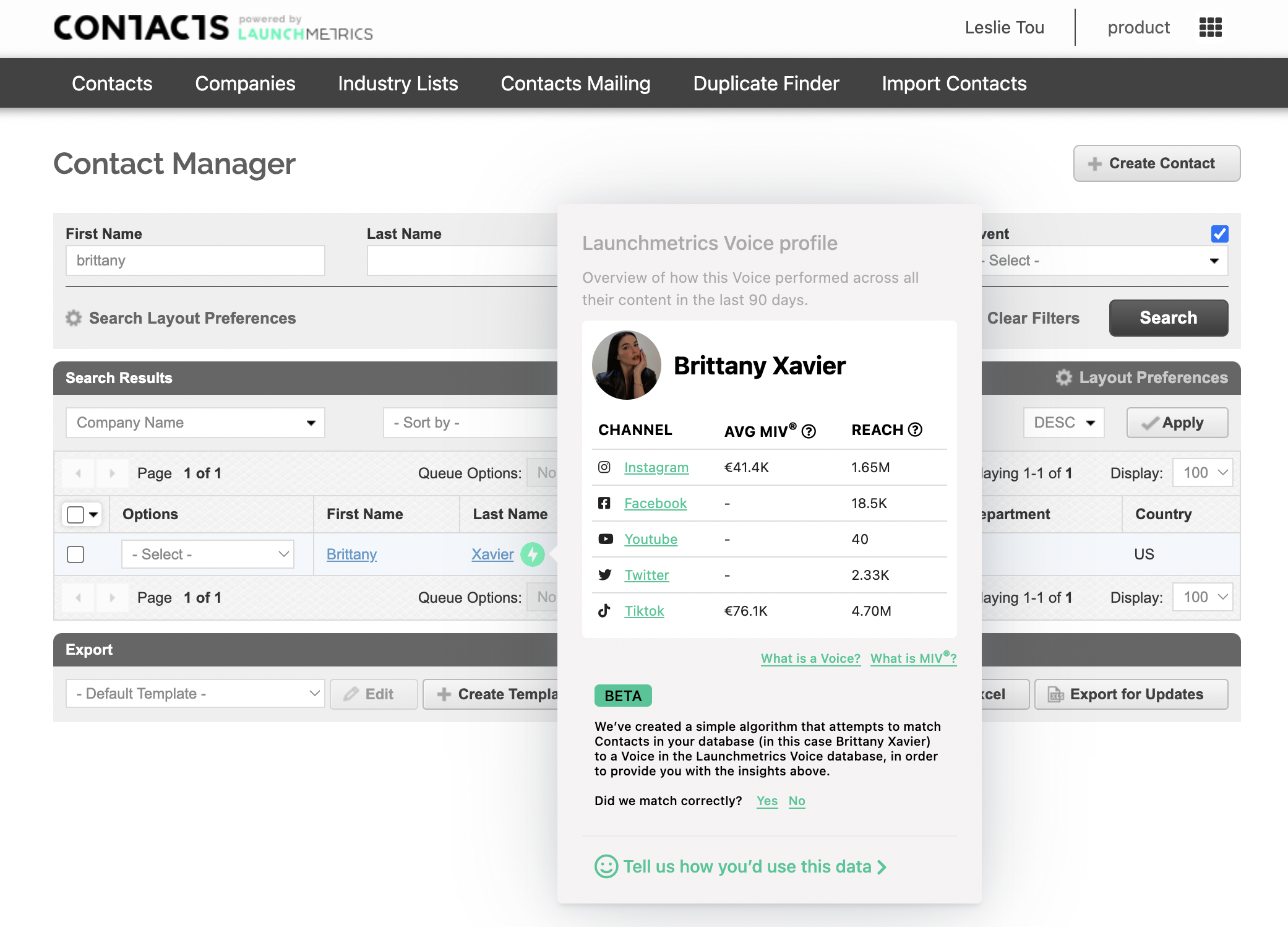
Places you can see it
- Contacts Manager next to:
- Full name
- Last name
- Events > Add Invitees next to
- Full name
- Last name
✅ Protection against accidentally deleting a Contact
In order to better protect against users accidentally deleting contacts, there is now a 2 step process in order to hard delete a Contact.
In order to delete a Contact, you must follow the following steps:
- In Contact Manager first Archive the contact (can also be done from Data Privacy Manager)
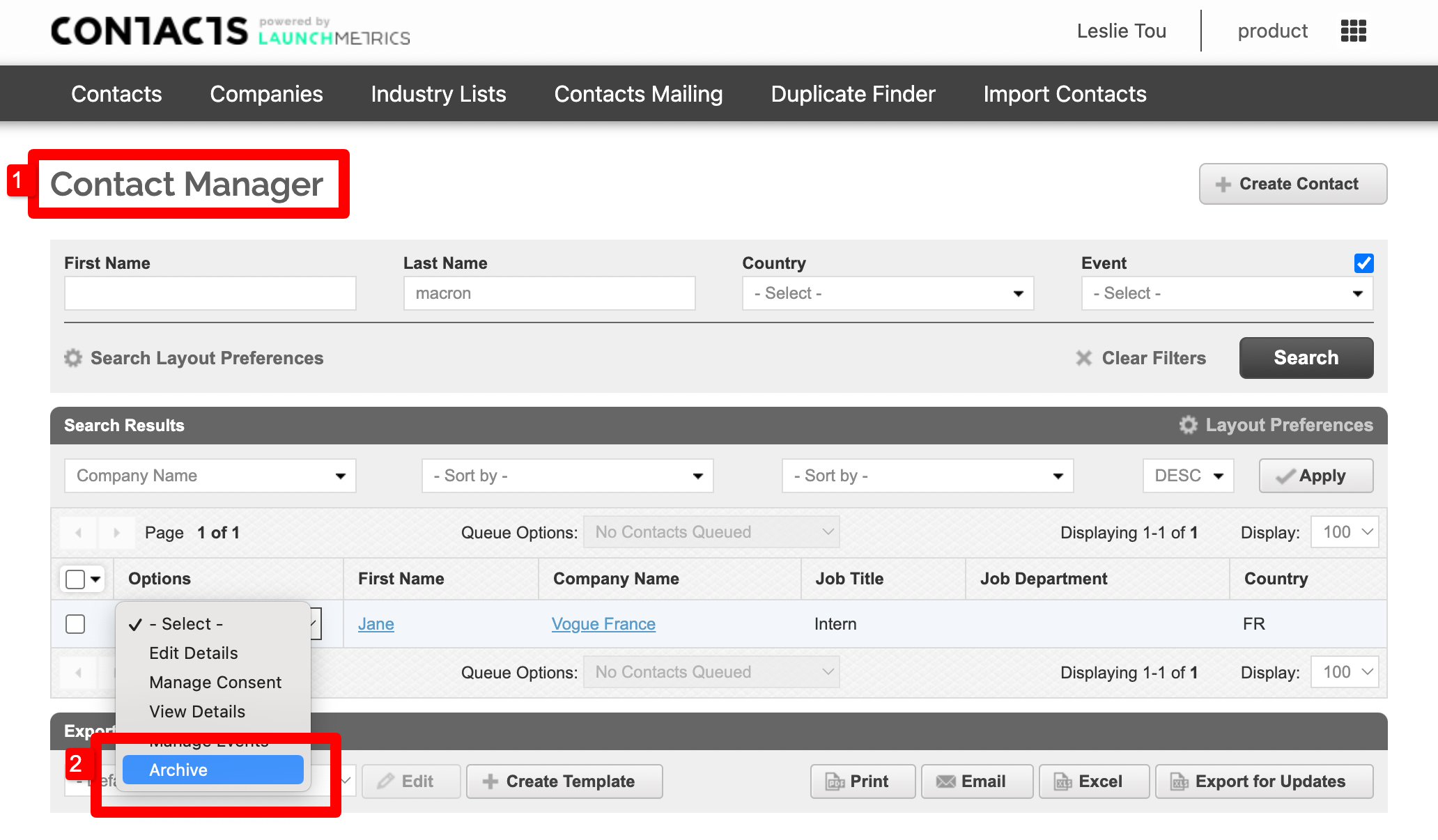
- In Data Privacy Manager > find the Archived contact > Delete
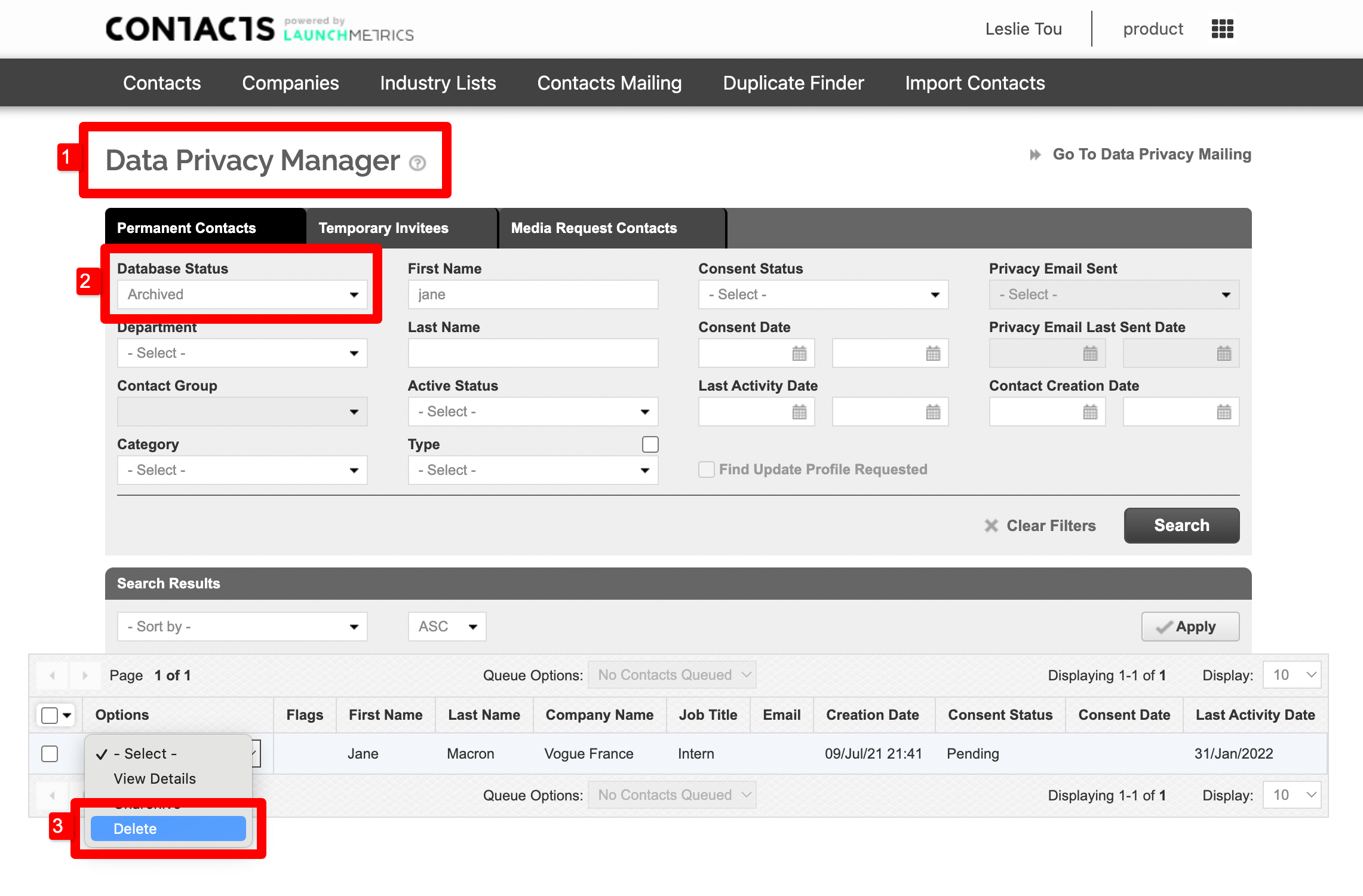
Contacts Release / Oct 26th, 2022
🗓 released October 26th, 2022 ✅ Added Social Fields for Contacts You can now tra
🗓 released October 26th, 2022
✅ Added Social Fields for Contacts
You can now track Contacts' usernames for the following social media channels:
- Youtube
- Tiktok
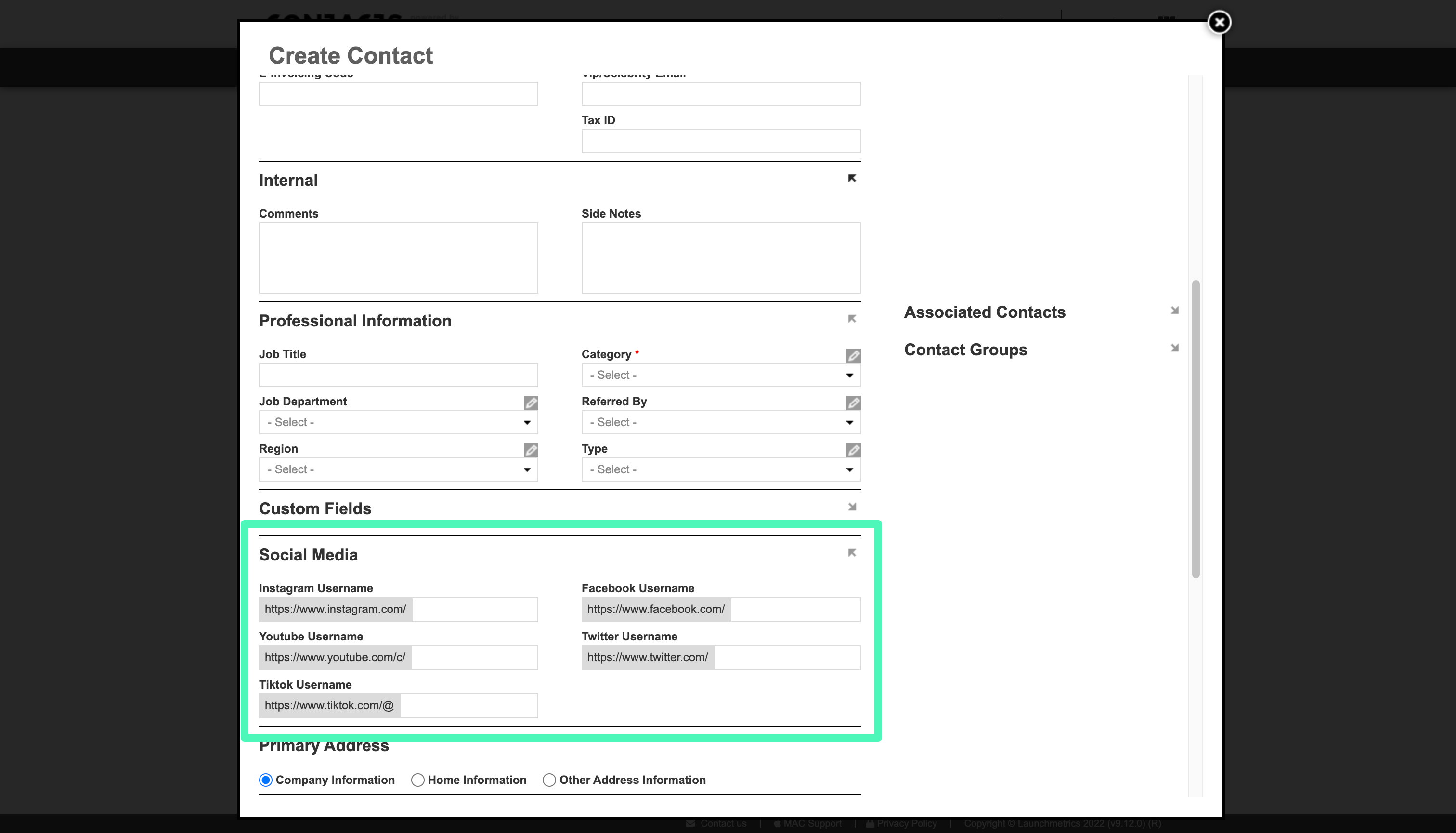
Contacts Release / Sept 28th, 2022
🗓 To be released September 28th, 2022 ✨ Access to Voice Data in Contacts (& ...
🗓 Released September 28th, 2022
✨ Access to Voice Data in Contacts (& Events)
We know that managing lists is a nuanced art and that there are many factors to consider for each activation. That's why we're excited to launch this Beta feature which we hope can provide you with a little bit of insight into the Voices that you are considering for your activation. Particularly for titles that are not one of the major international publications, you may be wondering what kind of reach they have or how they may perform for you.
What is it exactly?
We will automatically attempt to match Companies in your Contacts database to a Launchmetrics Voice Profile using a simple algorithm.
If a match is found, hover over the  icon to see some useful data about that Voice.
icon to see some useful data about that Voice.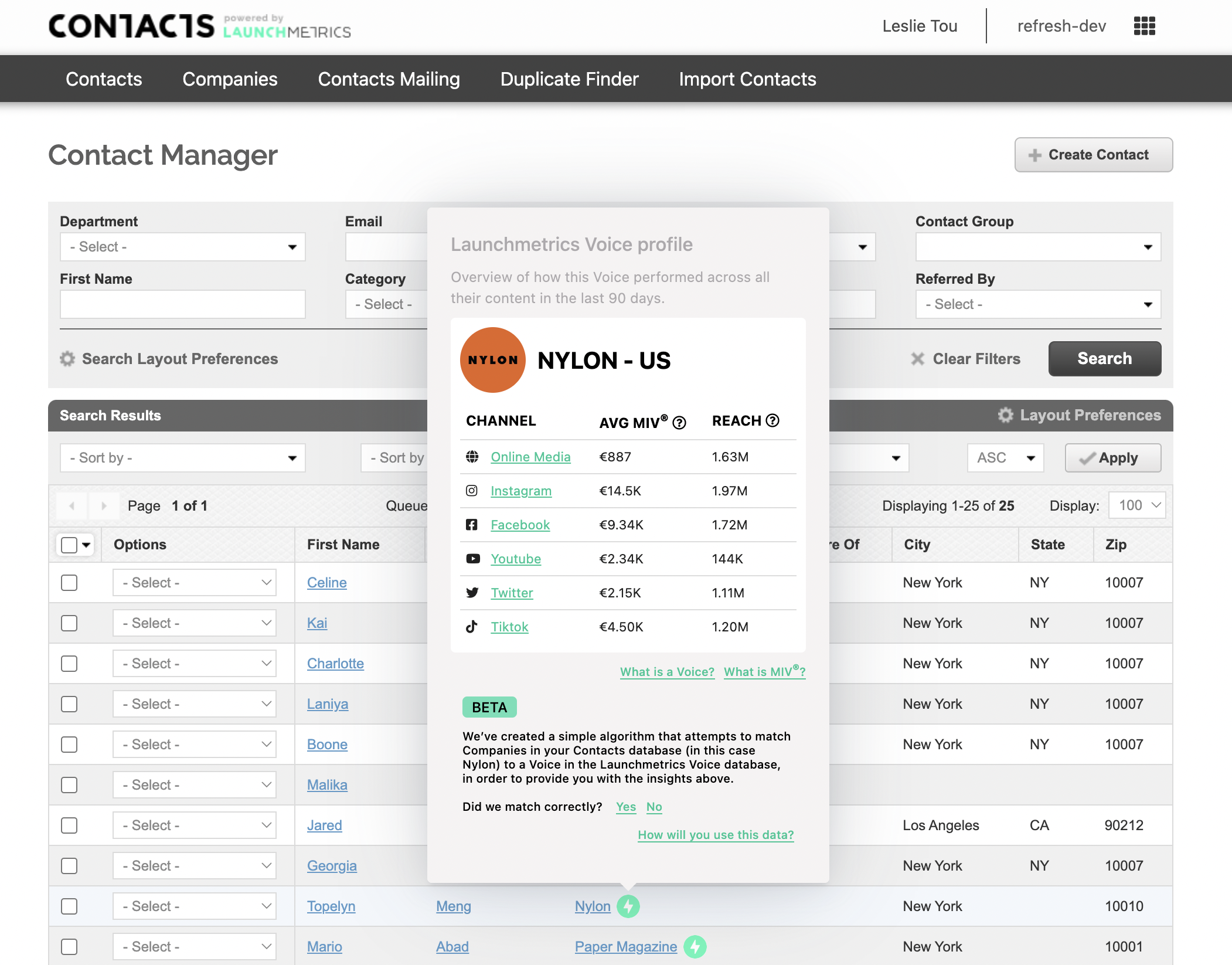
If you are an Insights user, you may recognize this to be the same data you may see on the Voice Focus page.
Places you can see it
- Company Manager
- Contacts Manager (under the Company layout preference)
- Events > Add Invitees
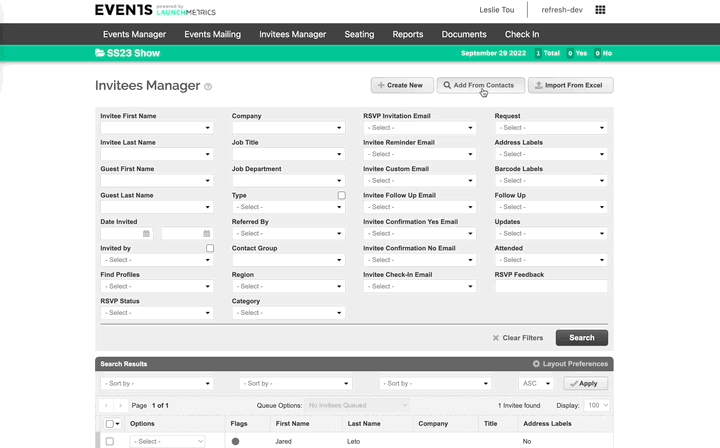 Events > Add Invitees
Events > Add Invitees
FAQs
What is a Voice?
From Media, Celebrities, Influencers, Partners and Owned Media, Voices represent individuals, publications or partners that are driving your brand mentions so that you can track, attribute, and measure success accordingly.
How can I manually link a Company to a Voice?
Article: How can I make sure my Contact/Company is linked to a Voice? ➝
What about Influencer & Celebrity Voice Data?
Let us know what you think
This feature is still in Beta — which simply means we're actively working on and testing it. Tell us how you'll use this Voice data by clicking the survey link directly in the Voice Profile hover.
Contacts Release / August 15th, 2022
🗓 released August 15th, 2022 ✨ Added Pronoun field in Contacts Now you can add a...
🗓 released Sept 15th, 2022
✨ Pronoun field for Contacts
- Now you can add and import pronouns for your contacts.
- Choose from a list of pronouns. We provide a default list but you can add or modify the list. Current default list is:
- He/Him
- She/Her
- They/Them
- Pronoun field can be viewed in Invitee manager (Not yet visible in the mobile app)
✅ Social media accounts for a company
You can now add and import social media account names for a company.
Social channels added:
- Youtube
- Tiktok
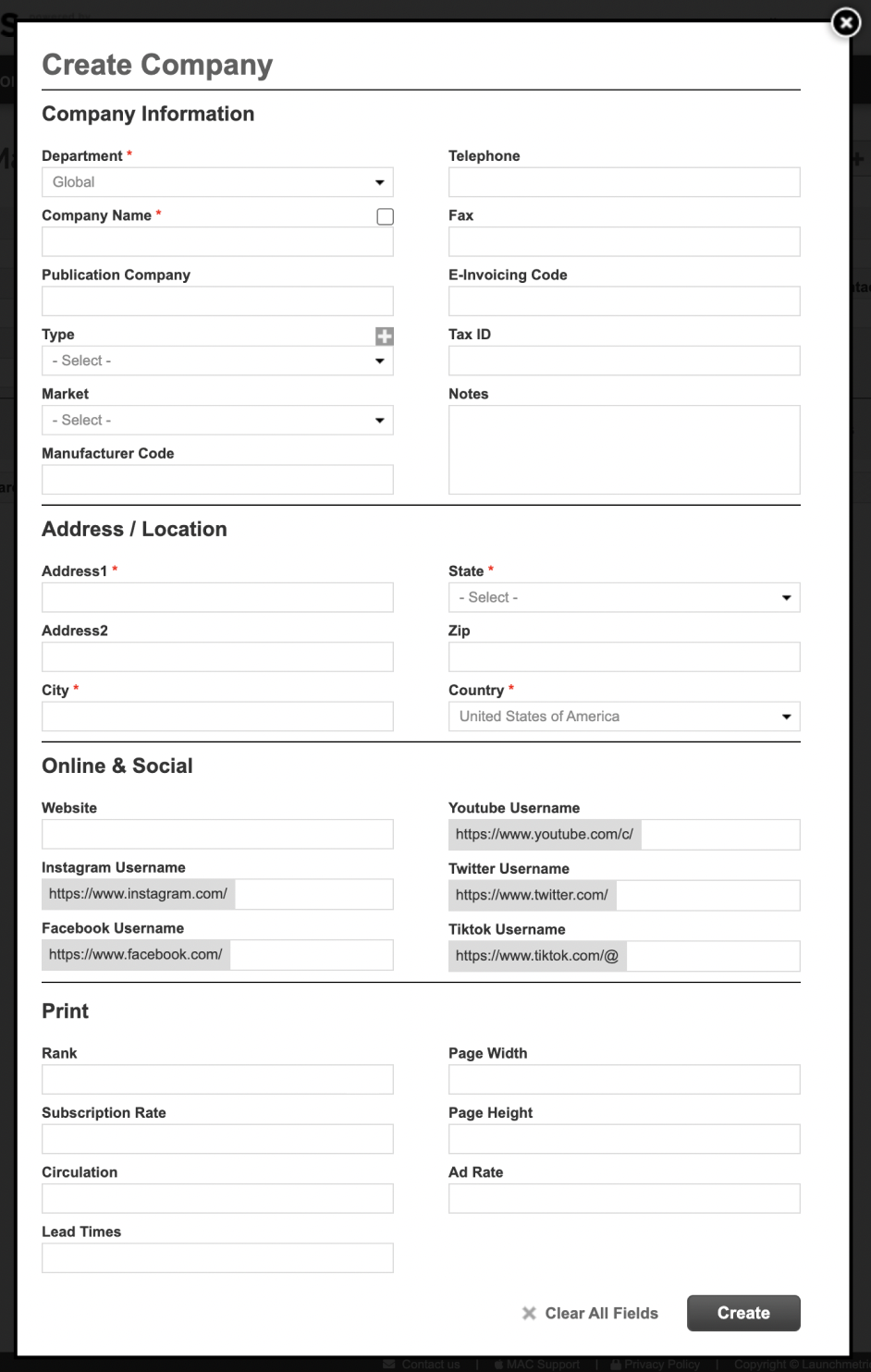
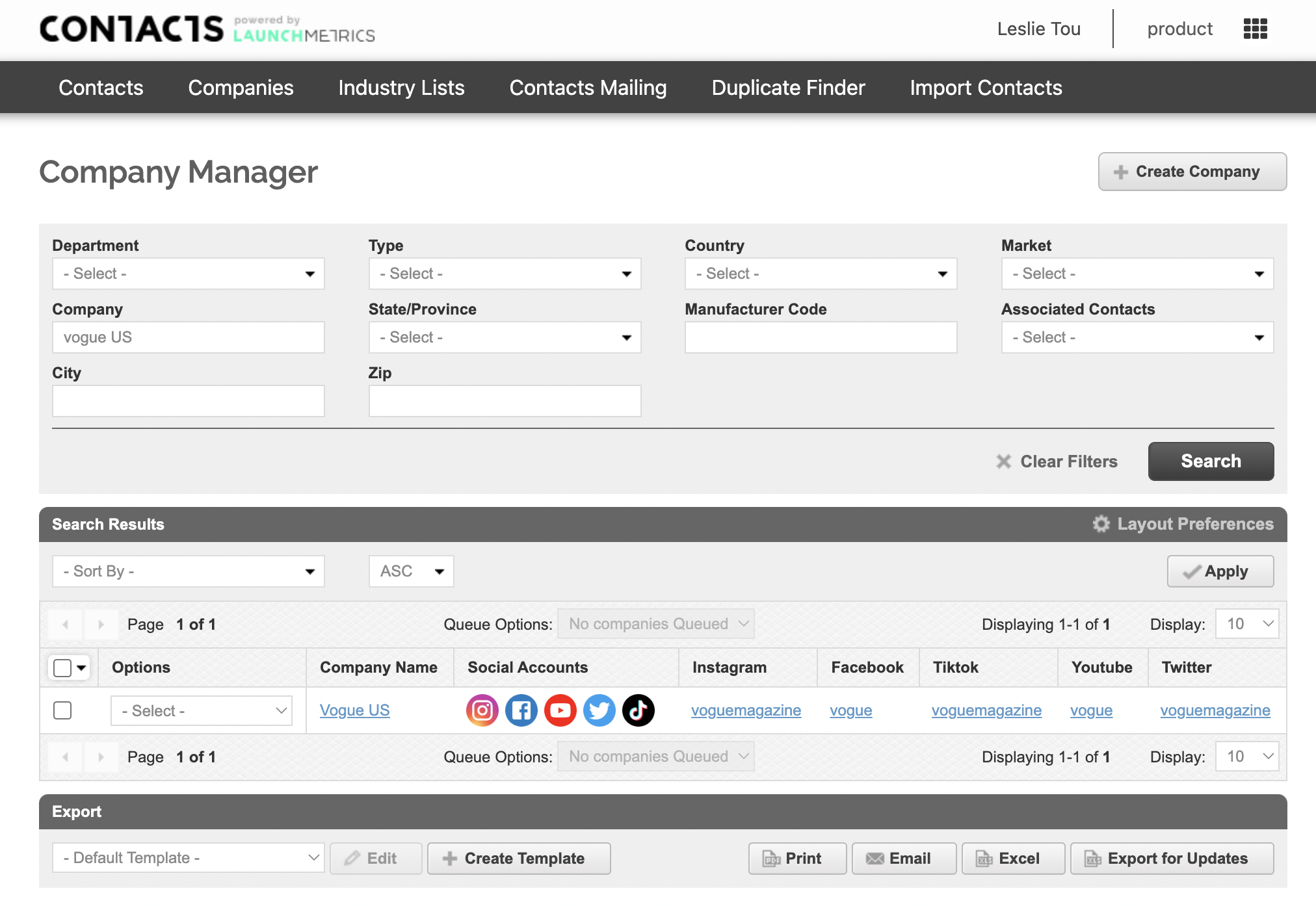
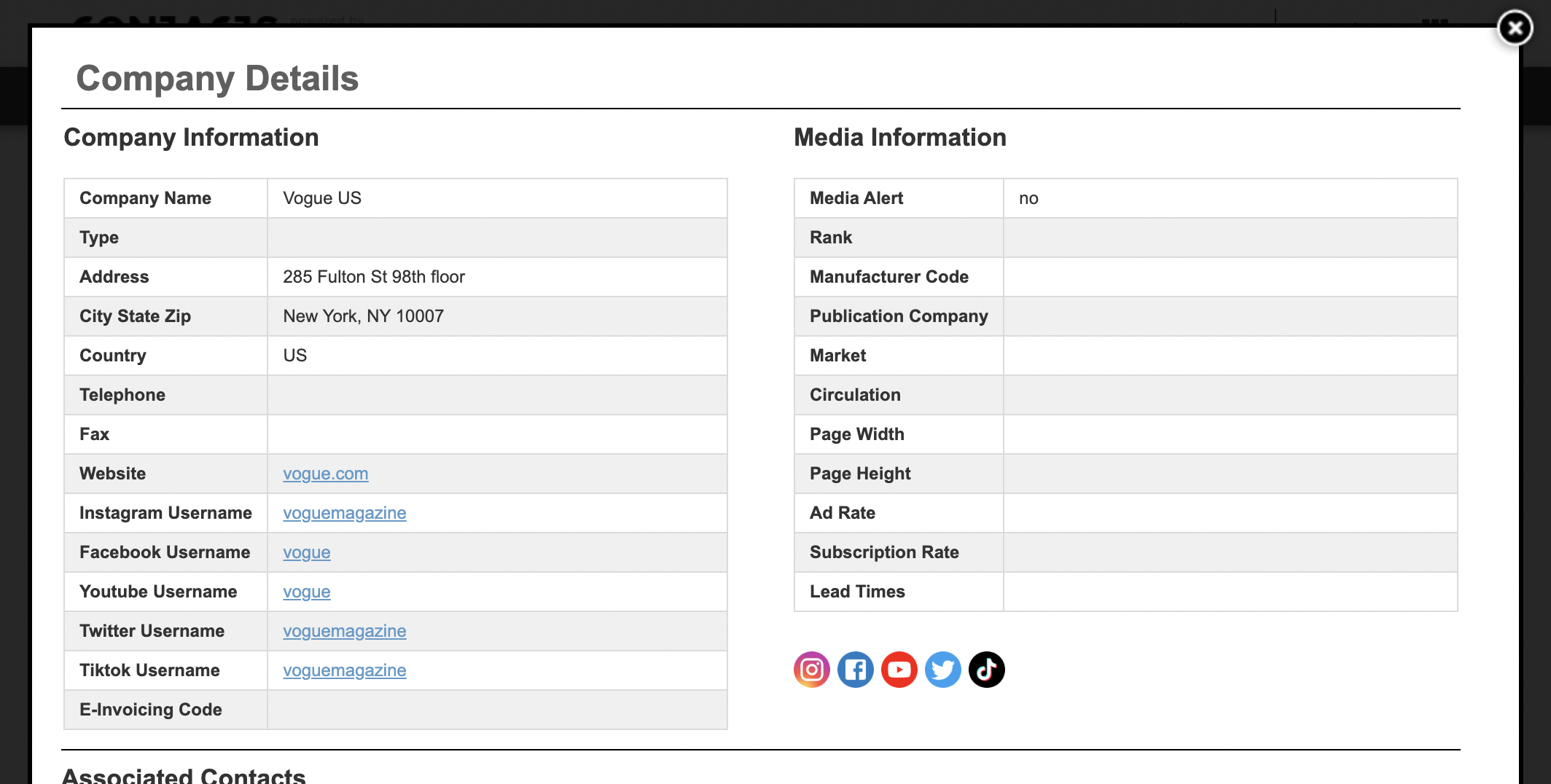
✅ Extend visibility & searchability of Publication Company
In order to better manage and activate contacts that work for a particular Publication Company (e.g. Conde Nast) the field functionality has been extended throughout Contacts and Events. You can now:
- Search by Publication Company in Contact Manager
- See the Publication Company as a column/layout preference in Contact Manager
- Add Publication Company as a Merge tag in Contacts & Events Mailings
- See Publication Company in Invitee manager (Not yet visible in the mobile app)