✅ Export Data Reports from the articles page
Create better reports, faster and with less effort. If you use Discover's excel Data Reports to do your brand impact analysis, you will love this new feature:
- Less steps: No need to leave the articles page to export the data. Exports, right where you are!
- Less repetition: Export xls data for multiple focuses at the same time: Just select multiple focuses, and we will send you one file per focus, with as many tabs as feeds selected. You no longer need to configure the same filters twice!
- More control: Use all of the filters already available in the Articles page, that were not part of Report definition. For example, you can now export data for a complete Topic or filter per Channel.
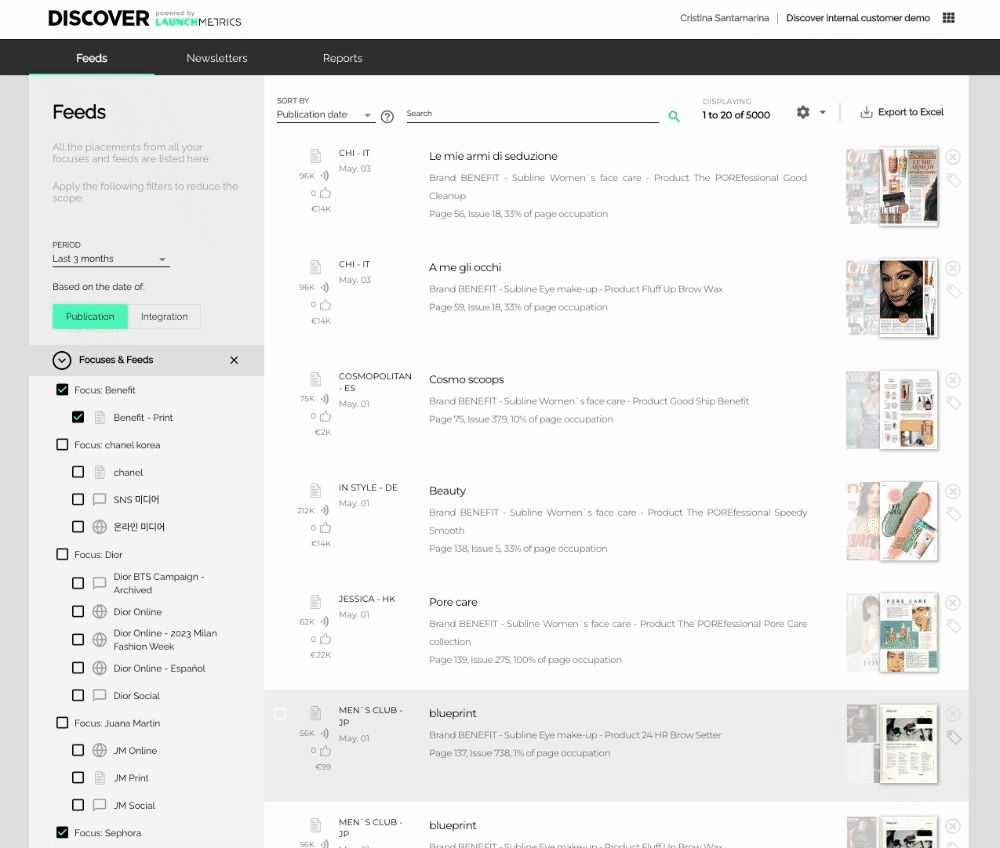
✅ Insert multiple print placements from a spreadsheet
If you regularly upload print placements to Discover, this feature is for you! Last week we released a new button that lets you save any single insert and add a new one, and today we are happy to announce that you can now upload several print placements to discover at the same time!
This feature revolves around an excel template, that you can easily download from the insert content dialogue. Select the feeds you want to add content to, and if you are not sure, do not worry! If no specific feeds are selected we'll prevent blocks by adding all of your active feeds to the options you'll have when entering the data.
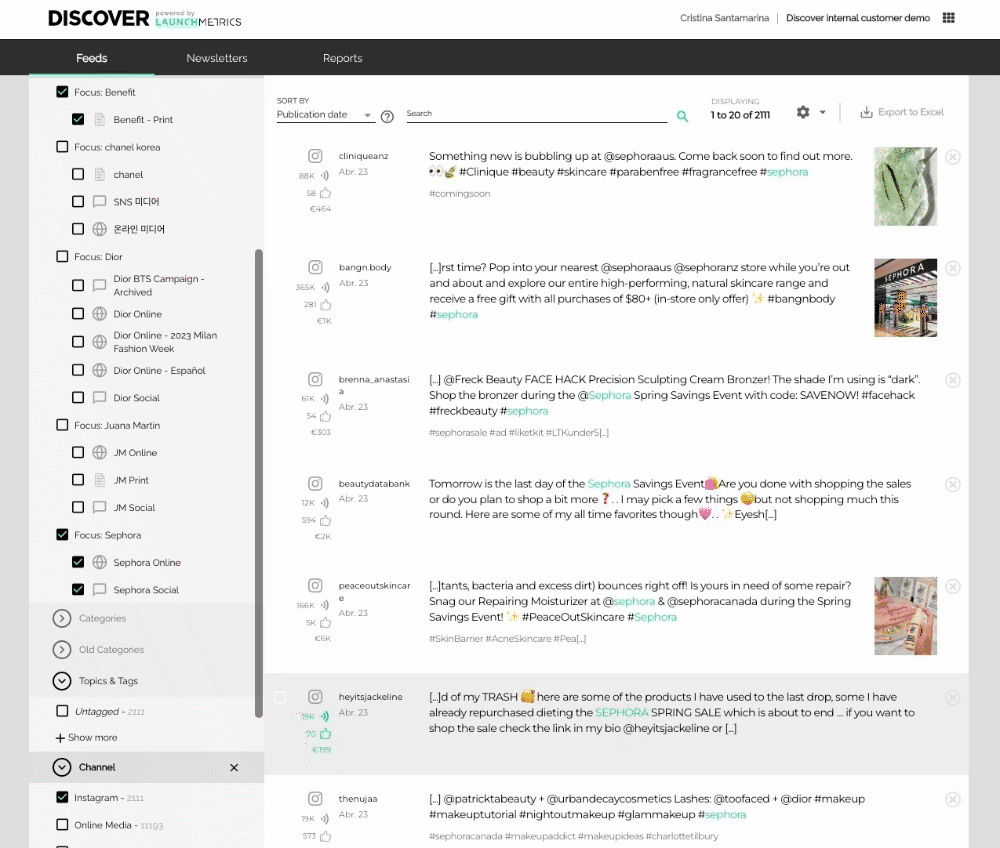
Your template has many columns, but don't panic, most of them are not mandatory. This template lets you add more or less complete information depending on what you know about each placement. We have also thought of a frequent need to add the same placement to different feeds: just copy the placement information in as many lines as you need, and use a different feed option in each of them.
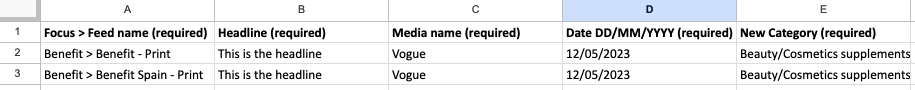
Once you are done, upload the xls file to Discover just where you left the process.
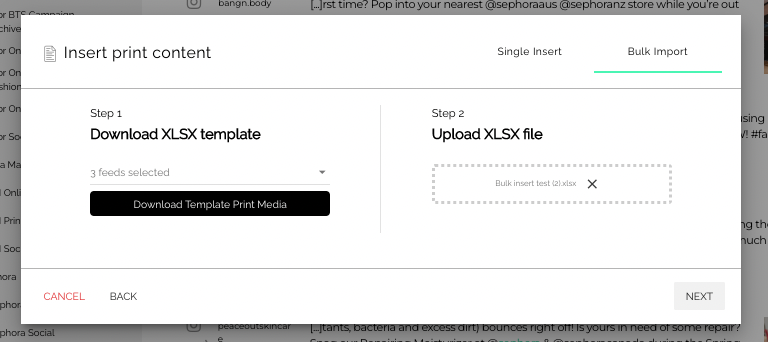
We will analyse your file to confirm we can import the content. If there are any errors, we will let you continue and send you the file with the errors via email so that you can repair them and retry the upload later on.
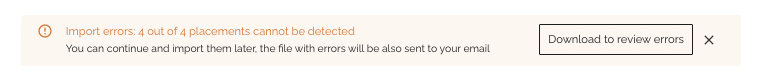
The last step of the bulk insert it adding the images to each placement. You can add the cover and article images in a simple drag and drop interface. Yes, you can now add covers to your manual print placements!
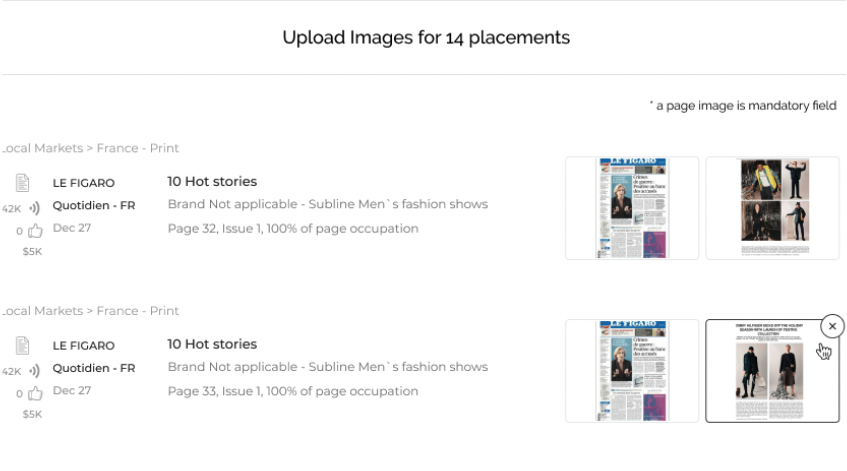
Stay tuned, we will make this functionality available to insert online and social data soon!
✅ Event information in print placements
To wrap up this release, we are happy to officially announce a new feature that will make it easier than ever to monitor your brand impact in fashion weeks and relevant events for fashion, lifestyle and beauty companies.
For print placements, we are tagging a list of more than 50 relevant events, and you are now able to filter content in the articles page using an Events filter. The Event information is also available in Data Reports for exports of print data where there is at least one Event.
Events tagged (Updated may 2023)
|
Fashion weeks Arab Fashion Week Australian FW Berlin Fashion Week London FW Los Angeles FW Madrid Fashion Week Milan FW New York FW Paris FW Rakuten Fashion Week Shanghai Fashion Week Seul Fashion Week |
Industry Events Salone del Mobile Dubai Watch Week Geneva Watch Days Grand Prix d`Horlogerie Watches & wonders Geneva Watches & wonders Hainan Watches & wonders Shanghai Festival International de mode, photographie et accessoires/Festival de Hyères Art Basel Art Basel Hong Kong Art Basel Miami Pitti Cosmoprof |
Awards and Competitions Academy Awards Olympic Games Roland Garros David di Donatello Awards Wimbledon Super Bowl Glastonbury Festival Golden Globe Awards Grammy Awards Emmy Awards Fashion awards SAG Awards (Screen Actors Guild Awards) Sanremo Festival Shanghai International Film Festival TFF Awards Venice Film Festival BAFTA Biennale Brit Awards Cannes Film Festival CFDA Awards Cesar Awards - Revelation Critics` Choice Awards |
Other LVMH PRIZE LVMH watch week MET Gala Rose Ball CONVIVIO MIDO Duftstars amfAR Coachella Festival |