Editing a Single Sample
- Navigate to Samples Manager
- Search for the Sample you wish to Edit.
- Select "Edit Details" from the "Options" drop-down menu on the left side of the page.
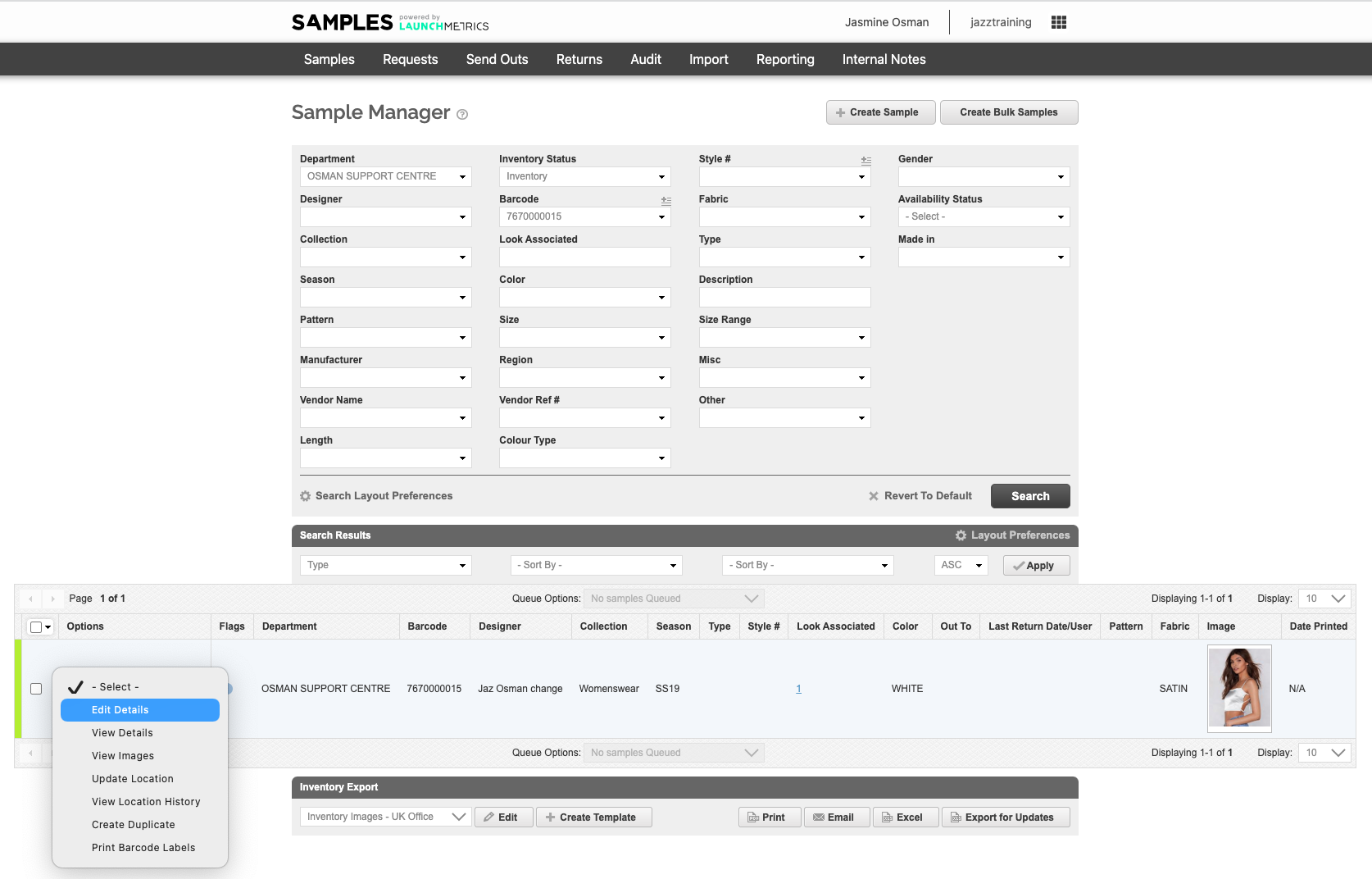
NOTE: This page has the same layout as if you were adding a new sample.
Make your desired changes and click the "Update" button to save.
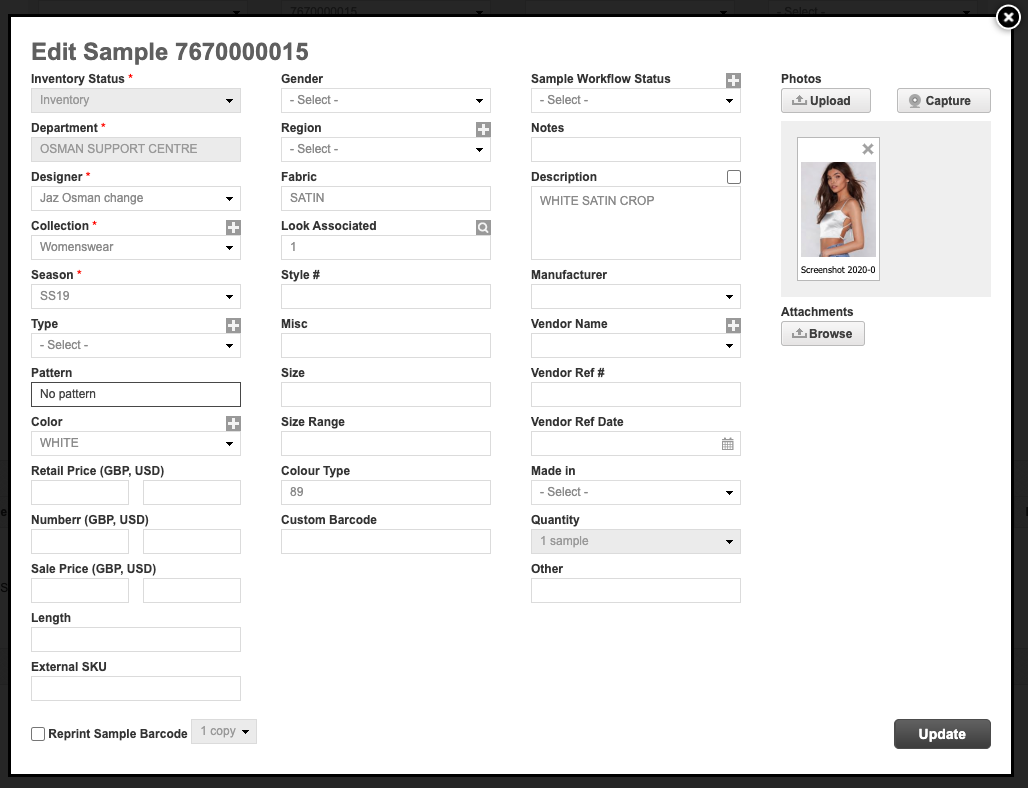
If you're looking to edit multiples samples you can do this by "exporting for export ". Click here to find out more and save time!