🗓 released May 10th
✅ Faster way to tag individual images
In order to speed up the process of tagging, you can also decide to tag all images one by one without closing the tagging interface. This method is particularly efficient when you have a lot of different images to tag individually in a row.
After selecting your images within your Library, you'll now have the possibility to select "Tag one by one". By doing so the tagging interface opens with a progress tracker that covers all selected images. You'll start by tagging your first image selected. Once fully tagged you can move on to the next one by just clicking on the right arrows at the bottom. You won't have any loading time and can start tagging the next one quicker.
At any moment you can decide to close the interface. If you have made any modifications you'll be asked if you want to keep them or discard them all.
Once done, you can click on "Finish" and all tags will be applied to your selected images.
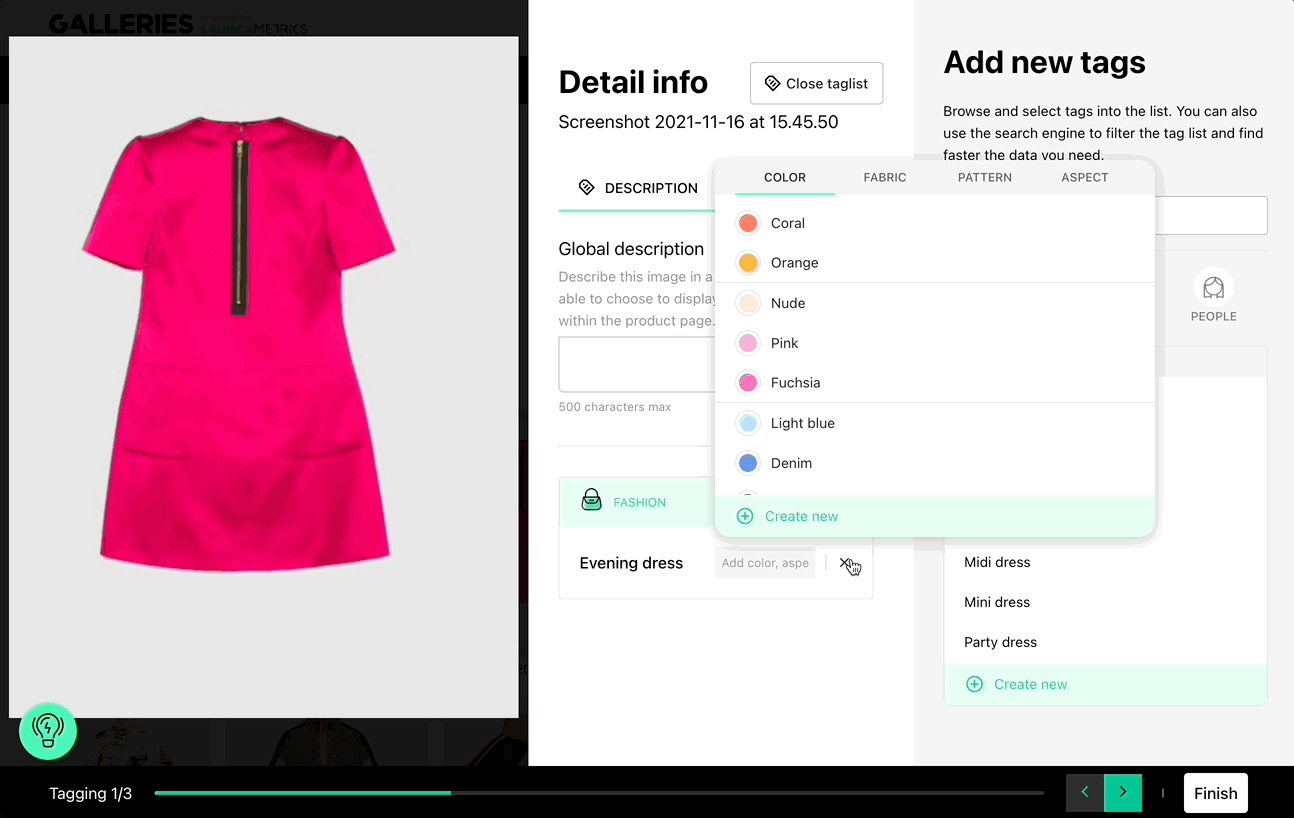
Learn more about managing tags in Galleries ➝