If you do not see the green lightning bolt "Voice" icon next to a Contact or Company, or if the matched voice is not correct, there is an easy way to remedy this!
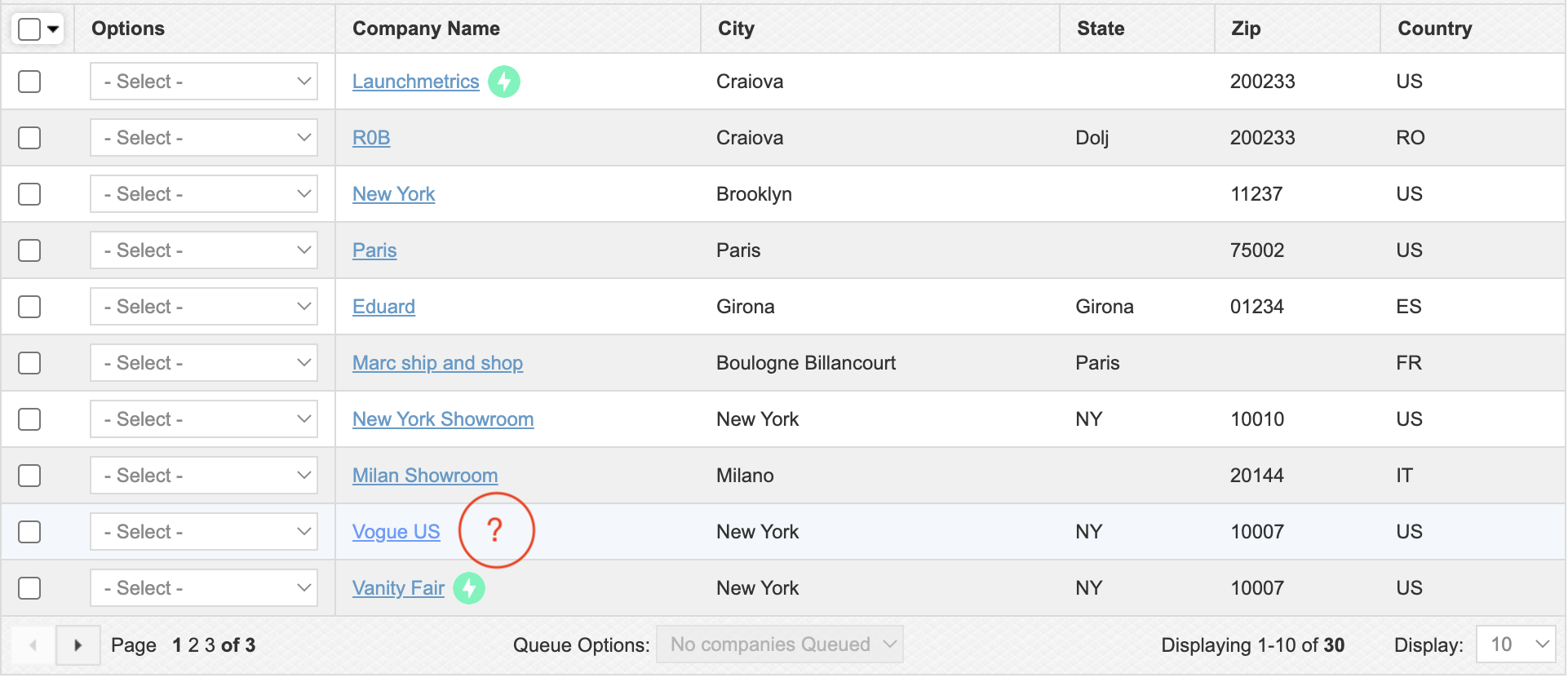 Why is "Vogue US" not matched to a Voice, goshdarnit?
Why is "Vogue US" not matched to a Voice, goshdarnit?
- Open the "edit details" screen and scroll down to "Online and Social".
- Fill in at least 1 social media username, then click on "Update".
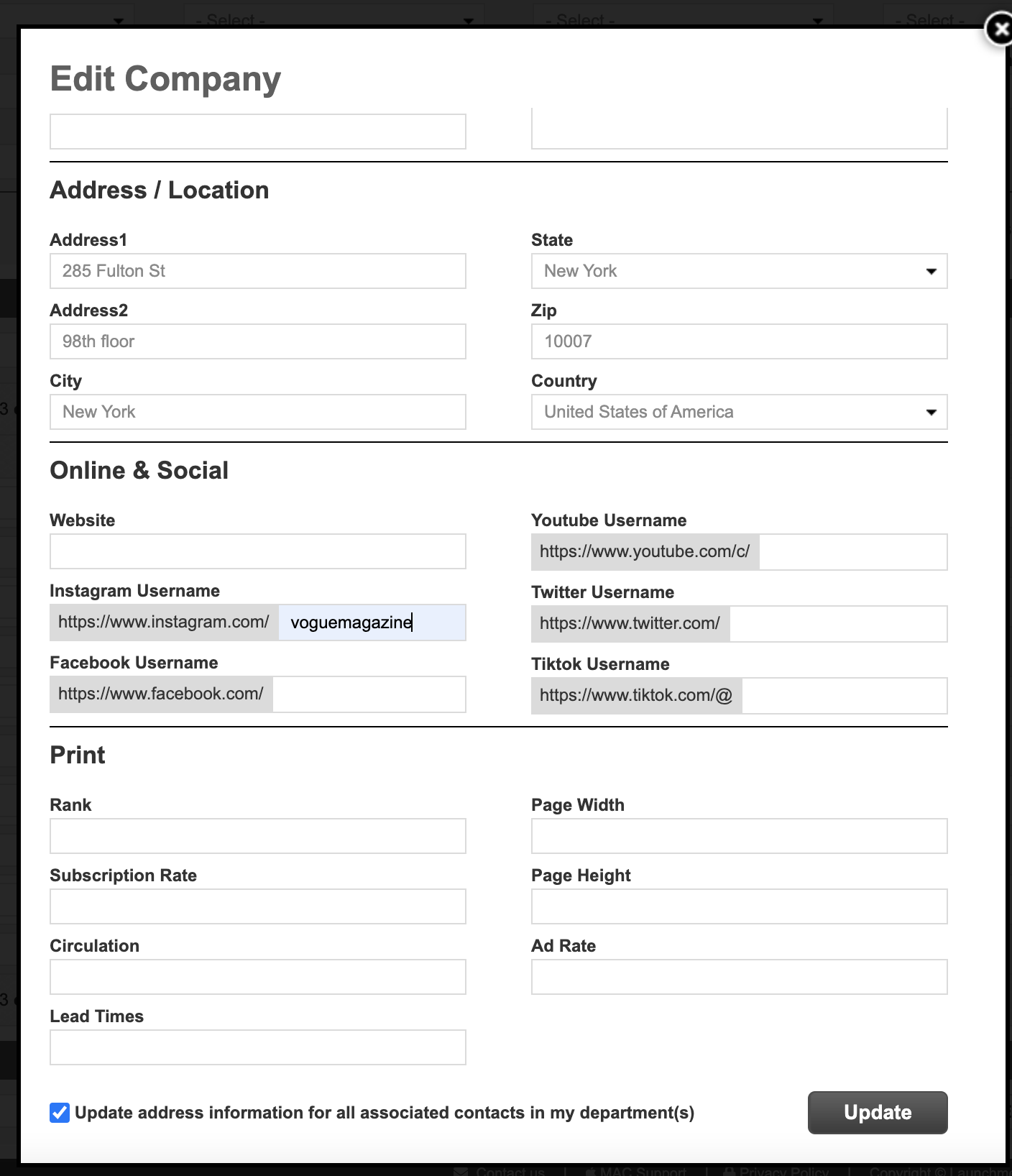 Ok, let's add their Instagram handle to their details page, and click on Update...
Ok, let's add their Instagram handle to their details page, and click on Update...
- And voilà! Your Company/Contact will be ✨automagically✨ matched with a Voice in the Launchmetrics database and you will be able to use its MIV and Reach in your selection efforts.
