Table of Contents
Spotlight Release / October 27th, 2023Spotlight Release / October 12th, 2023Spotlight Release / September 14th 2023Spotlight Release / September 13th, 2023Spotlight Release / 30th August 2023Admin User Management / May 2nd, 2023New Inspirational Homepage / June 28th, 2022Translated Interface / May 25th, 2022Search Improvements / April 20th, 2022Download Loaders / April 20th, 2022Hubspot Sync / April, 2022Specific download options with sizes / March 10th, 2022Only pay for what you needEverything is automated nowDownload All / Feb 8th, 2022Low Res Download / Nov 24th 2021Autocomplete / Jul 27th, 2021Smart Quick Filters / Jul 27thLaunchmetrics Spotlight: Product Updates
🗓 released October 27th 2023
✅ New sections available in the homepage
The Spotlight homepage has 2 new sections available:
1. “Styles” based on the available tagging and featuring images assigned to each category. For example “academia”, “glam”, “minimalist” and many more.
2. “Celebrities” also based on available celebrity name tagging. It is another entry point to the "celebrities" album on top of the already existing tab in the top panel in order to highlight the content more (Read more about celebrities content in 🔗 this release note). The new “celebrities” section categorises the images based on the celebrity name. While the redirection from the top panel tab brings users to the generic “celebrities” album without any categorisation by name or designer.
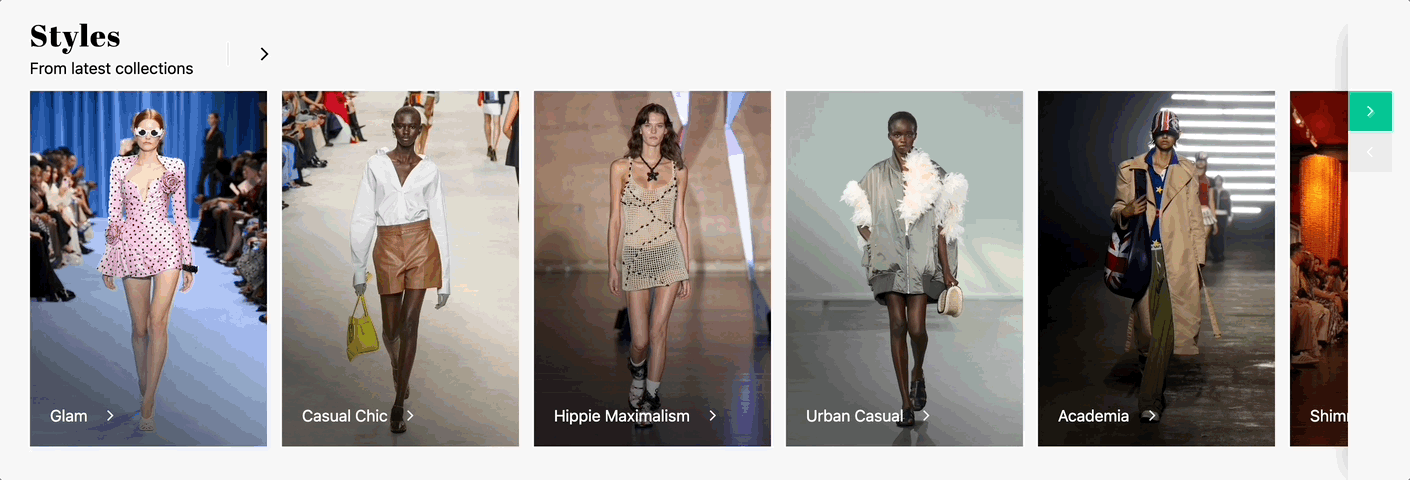
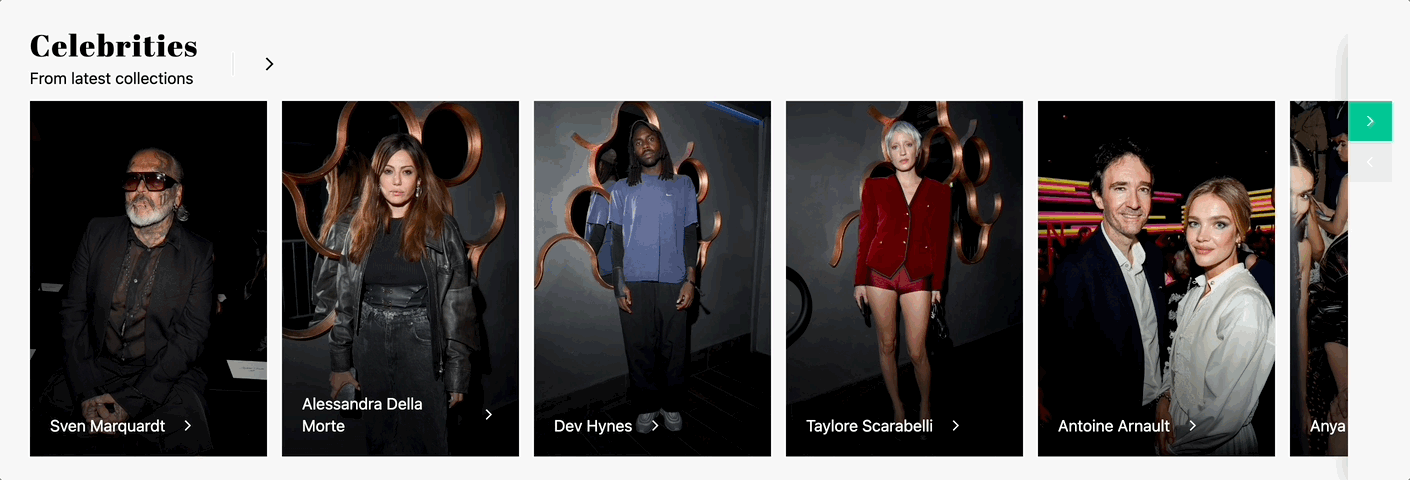
🗓 released October 12th 2023
✅ New “Low resolution” download option for Unlimited Users
The “unlimited” users (i.e. the users belonging to a Magazine that has unlimited contract type → refer to 📃 this article for more info about contract types) have now also the possibility to download the images in Low Resolution (on top of the default Web High Resolution option that remains unchanged).
The new Low Resolution download option corresponds to these specifications:
| Target Pixel Size | 720px (long side) |
| DPI | 72DPI |
💡 Read more about download formats and sizes → here.
This allows the users to “try out” different image layouts while editing, without “clogging up” their computers. Once they made their choice they can return to the platform to re-download the images in the highest resolution.
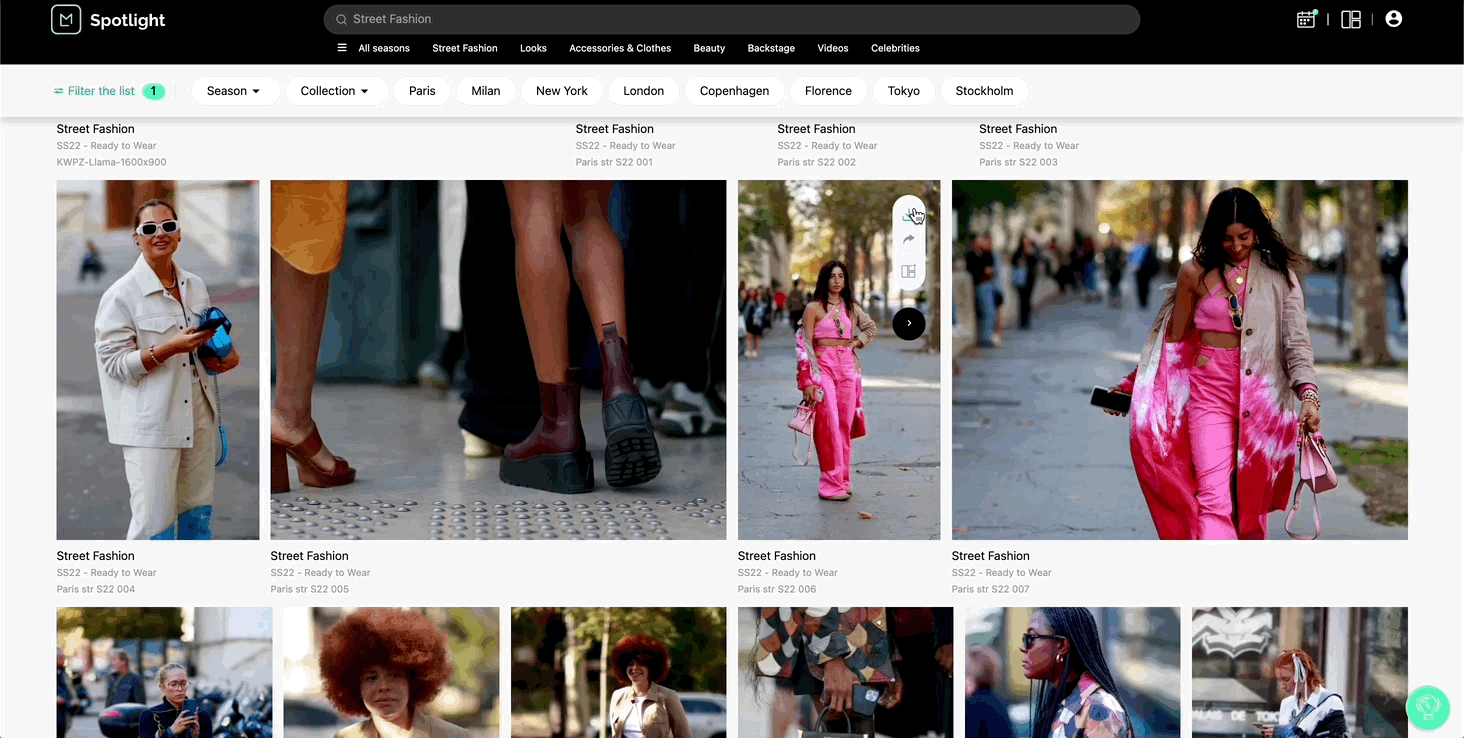
✅ Harmonised video download options
The video download option is now disabled to all users whose contracts do not cover the video content. The users will not be able to download videos (download button disabled) and any videos downloaded directly from the Lightboxes will be skipped.
Only the users covered by the contract that included video content will have the download button active next to the video content.
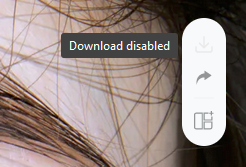
💡 Read more about user download options depending on their contract type → here.
🗓 released September 14th 2023
✅ “Legal Issues / Frozen” Contract Type
A new contract typology called “Legal Issues / Frozen” was added into the list of contract types available to be assigned to a Magazine in the Spotlight backoffice.
This contract type can now be assigned to the Magazines which have some unsettled legal issues or for which the account needs to be suspended due to some other unforeseen reasons.
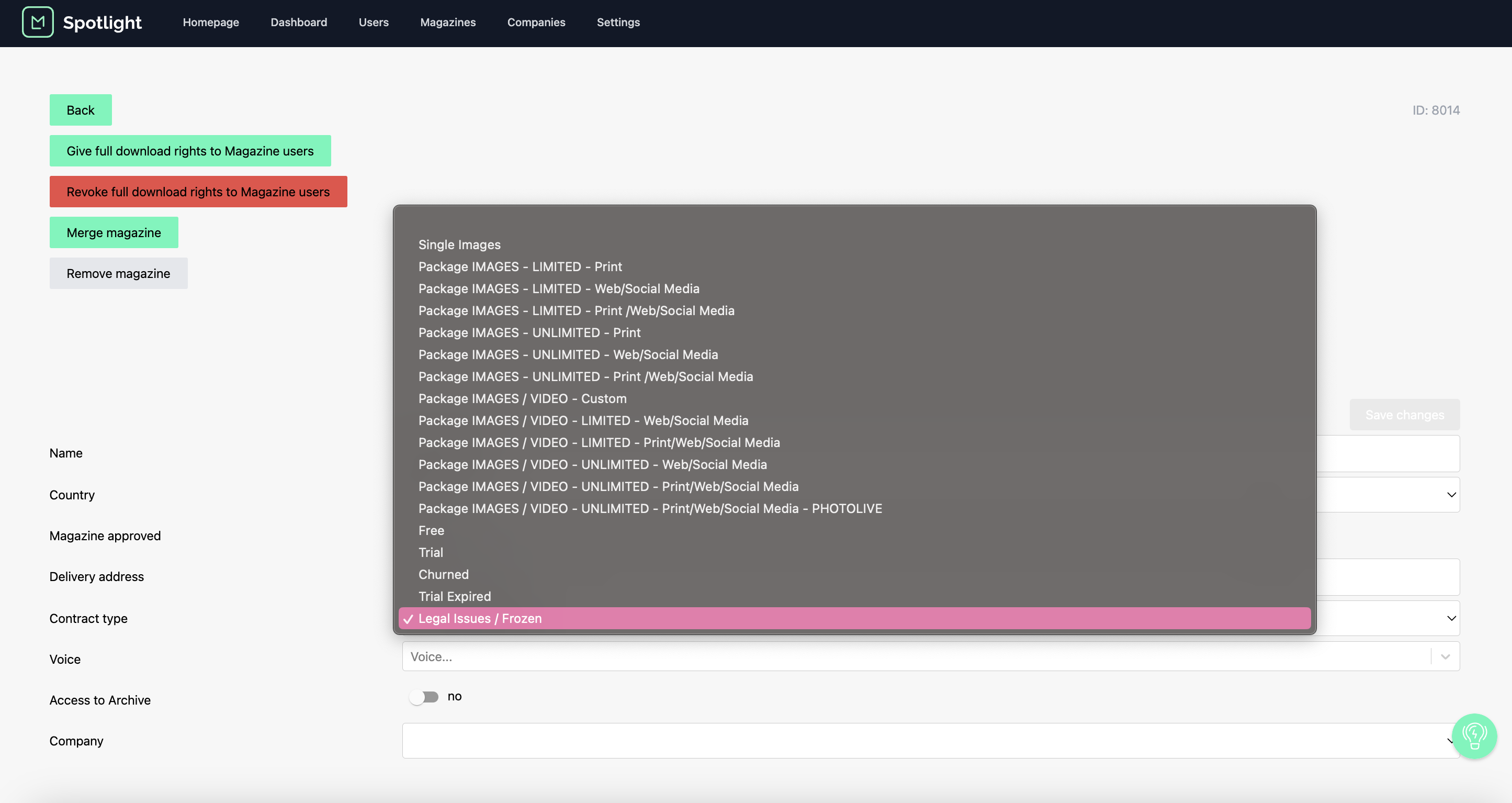
Choosing this contract type will disable the download rights for all the users assigned to that Magazine. They will only be able to view the images.
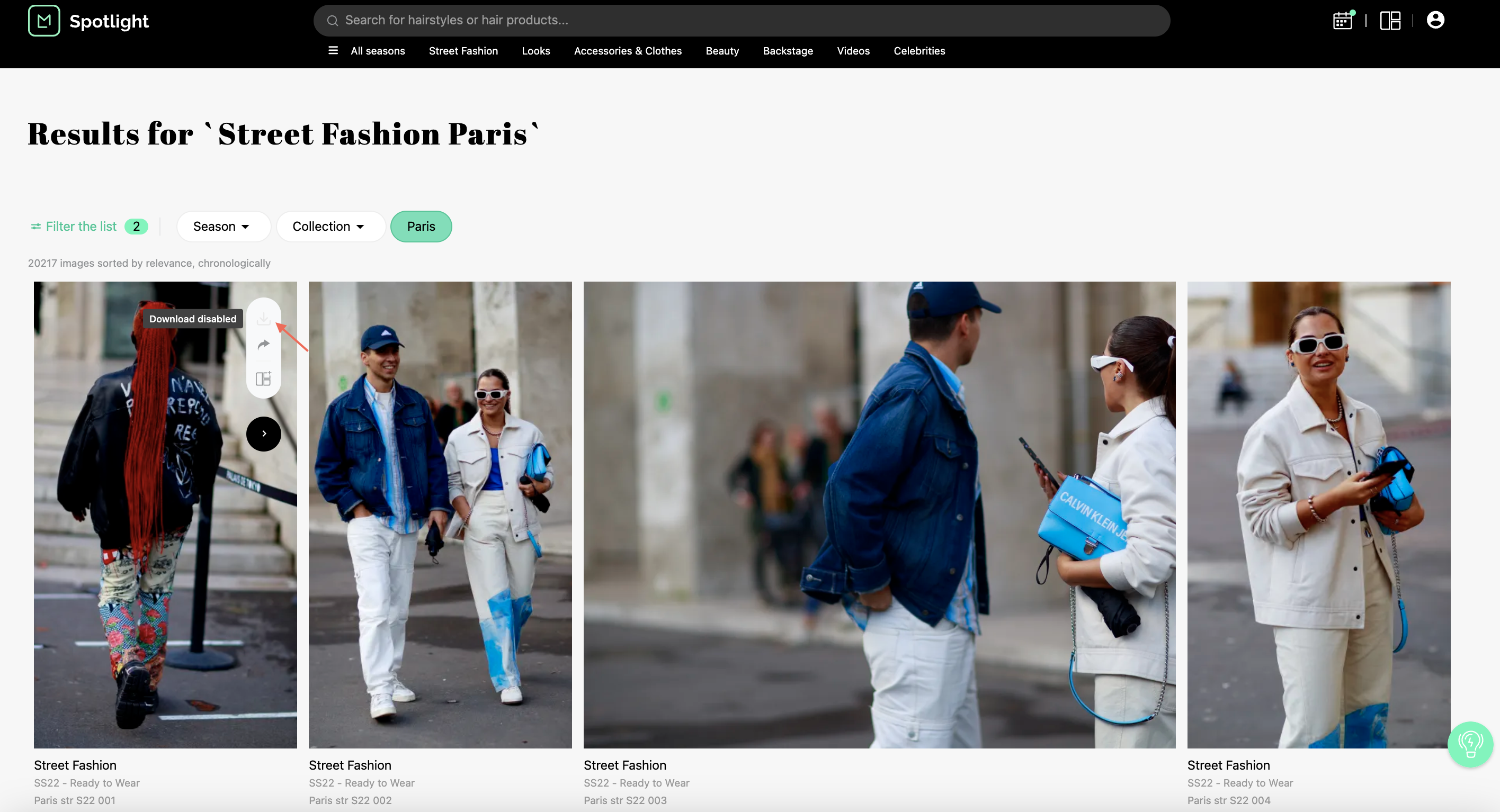
This will incentivise the Magazines to solve their pending legal issues as soon as possible so that they can have their download rights again. Once the legal issues are resolved, the contract type can be changed back accordingly.
💡 For more details about the contract types refer to this 📃 Download Rights Article.
🗓 released September 13th 2023
✅ New “Celebrities” tab on Spotlight homepage
Who are Celebrities?
Celebrities in Spotlight are all famous personas who attend the runway shows and are featured in the photographs related to that collection. They could be artists, influencers, famous editors etc.
How to find the photos featuring Celebrities?
A new tab called “Celebrities” has been added on the Spotlight homepage. By clicking it the users are brought to a page displaying all pictures from the celebrities album. The shooting context filter is automatically pre-set to be “Celebrities”.
In this way Spotlight users can more easily find celebrities content and understand who attended certain shows.
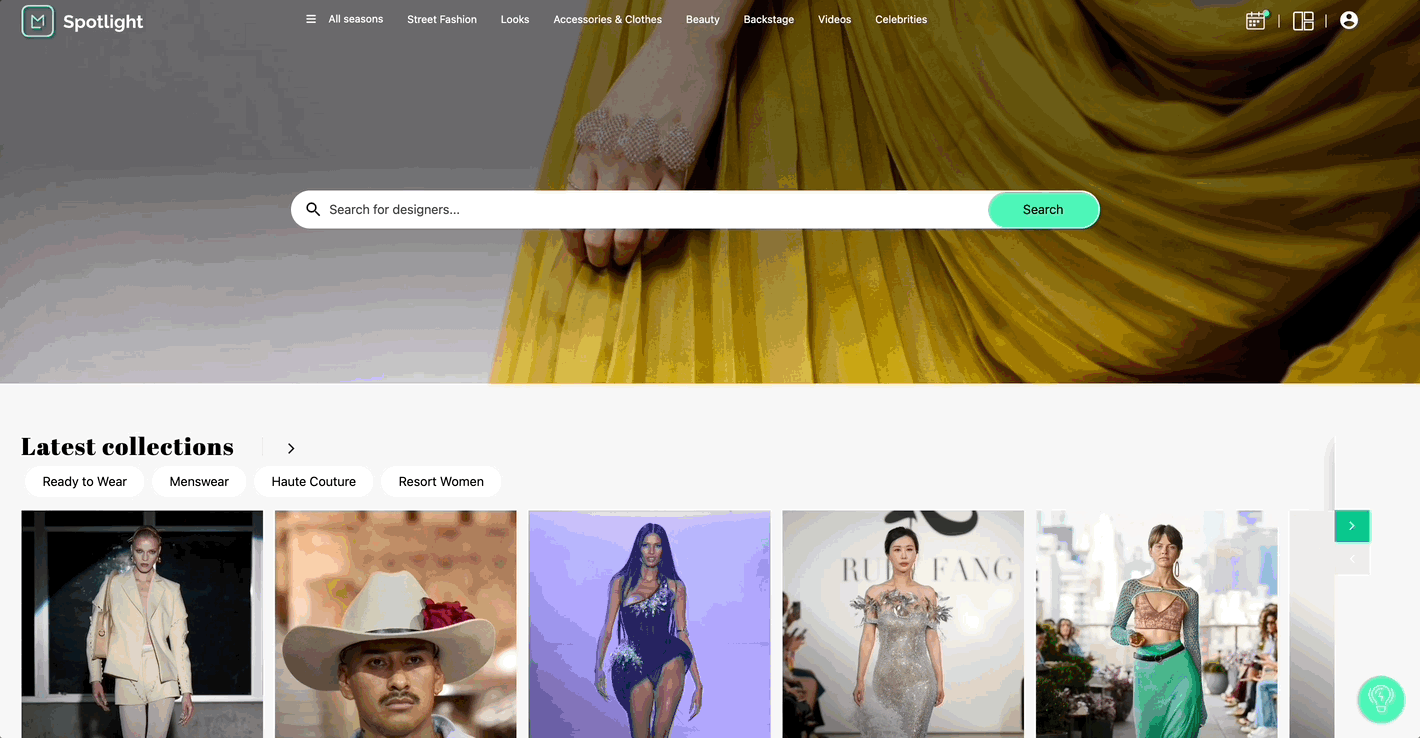
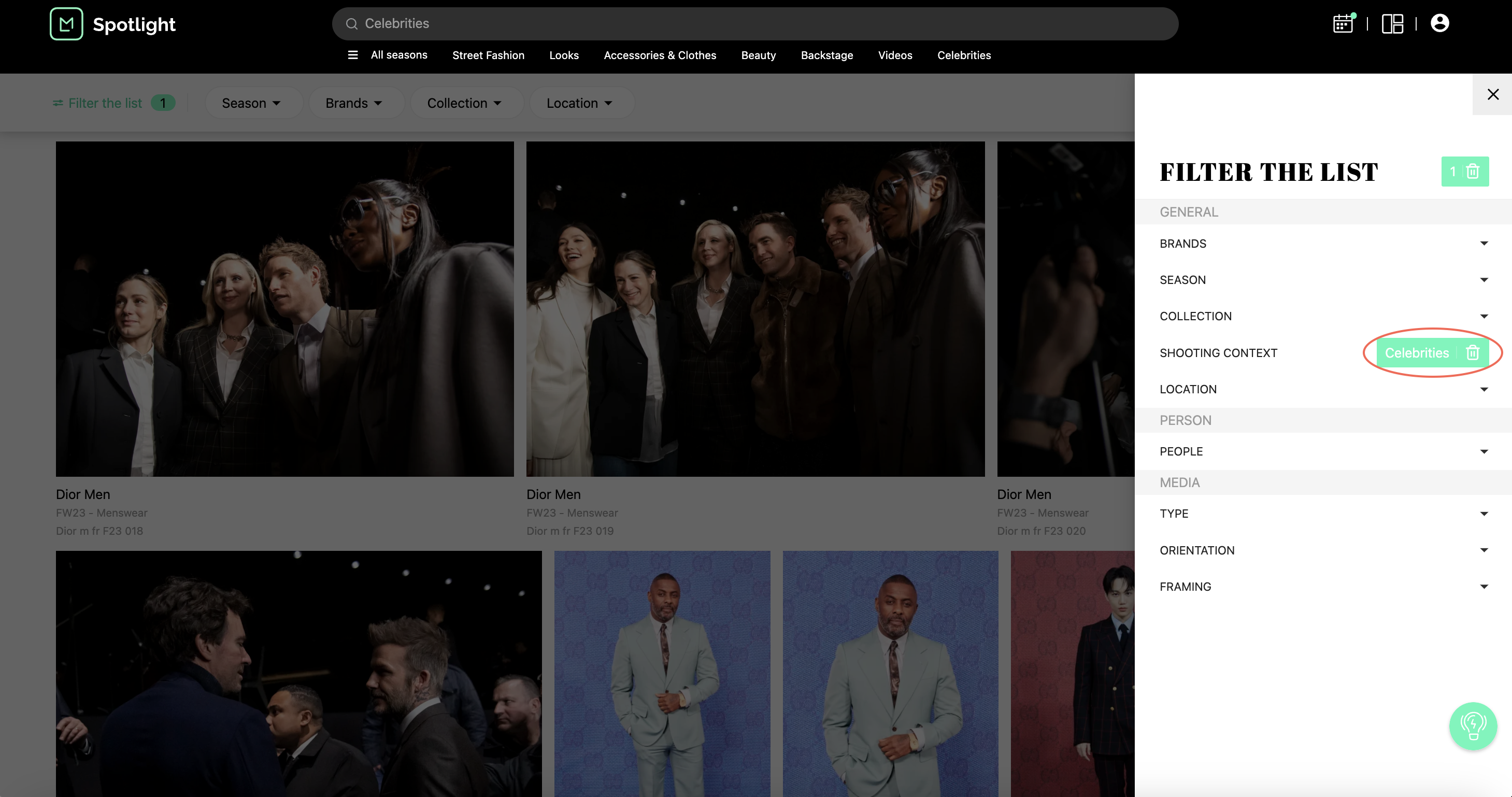
Note
You might find images with “celebrities” tag but without the name of the featured celebrity. This will happen especially during the Fashion Week period and it is because the name tagging is still in progress. The name tags will successively appear with the time.
🗓 released August 30th 2023
✨ New Feature | Magazines linked to Voices
A new field is now available in the Spotlight magazine back office: Voices.
Thanks to this field, we are now able to link a magazine to a Voice. This allows us to connect activations with placements.
This is a crucial challenge for Spotlight, Galleries, and ultimately the entire Launchmetrics. We ask for your help in linking the two when adding a new magazine. You can find all the information and steps to follow in a dedicated article.
Read more: 📃 https://help.launchmetrics.com/en_US/internal-process/linking-a-voices-to-a-magazine
🗓 released May 2nd, 2023
⚙️ Manage Magazine Users
You can now easily manage the users of your magazine by accepting or refusing all new external requests. You can also modify the rights of each member, such as whether they can only see images or download them, or if they can become an admin in their turn. Additionally, you can invite specific people from your organization to join your team.
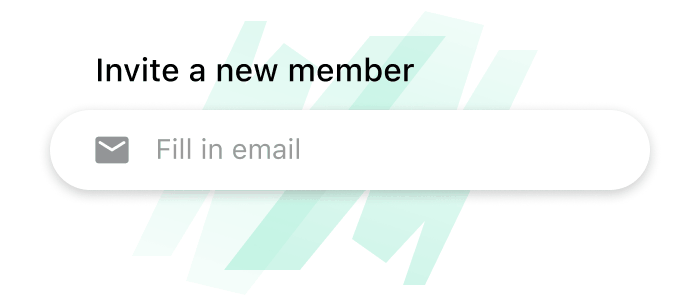
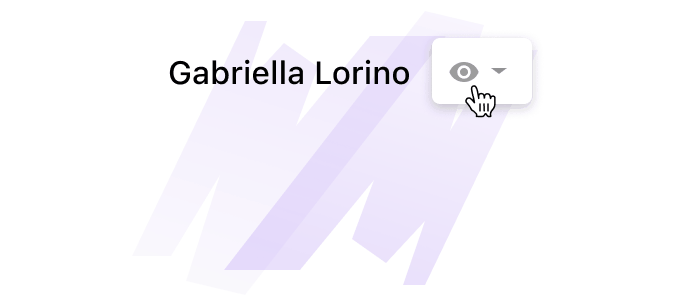
🪄 Generate Magic Link
You can generate a magic link that you can easily share to get people to join your team. This feature is designed to streamline your workflow and make it easier for you to collaborate with your team members.
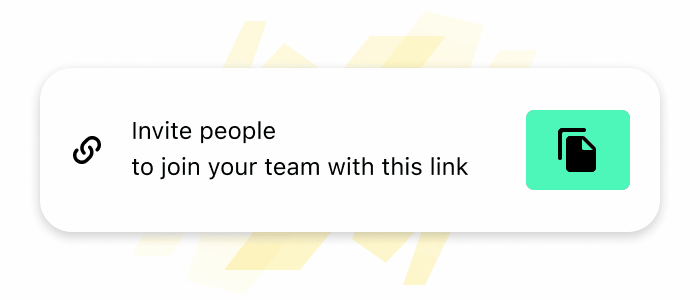
✅ Designate Another Administrator
If you need to designate another administrator from your team members, you can do so right now. This feature gives you the flexibility to delegate tasks and responsibilities to other members of your team, so you can focus on what matters most.
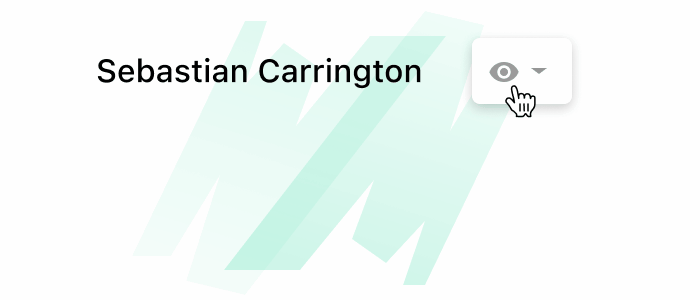
Where to find this?
In your personal settings pane, you'll find the “manage my team” link.
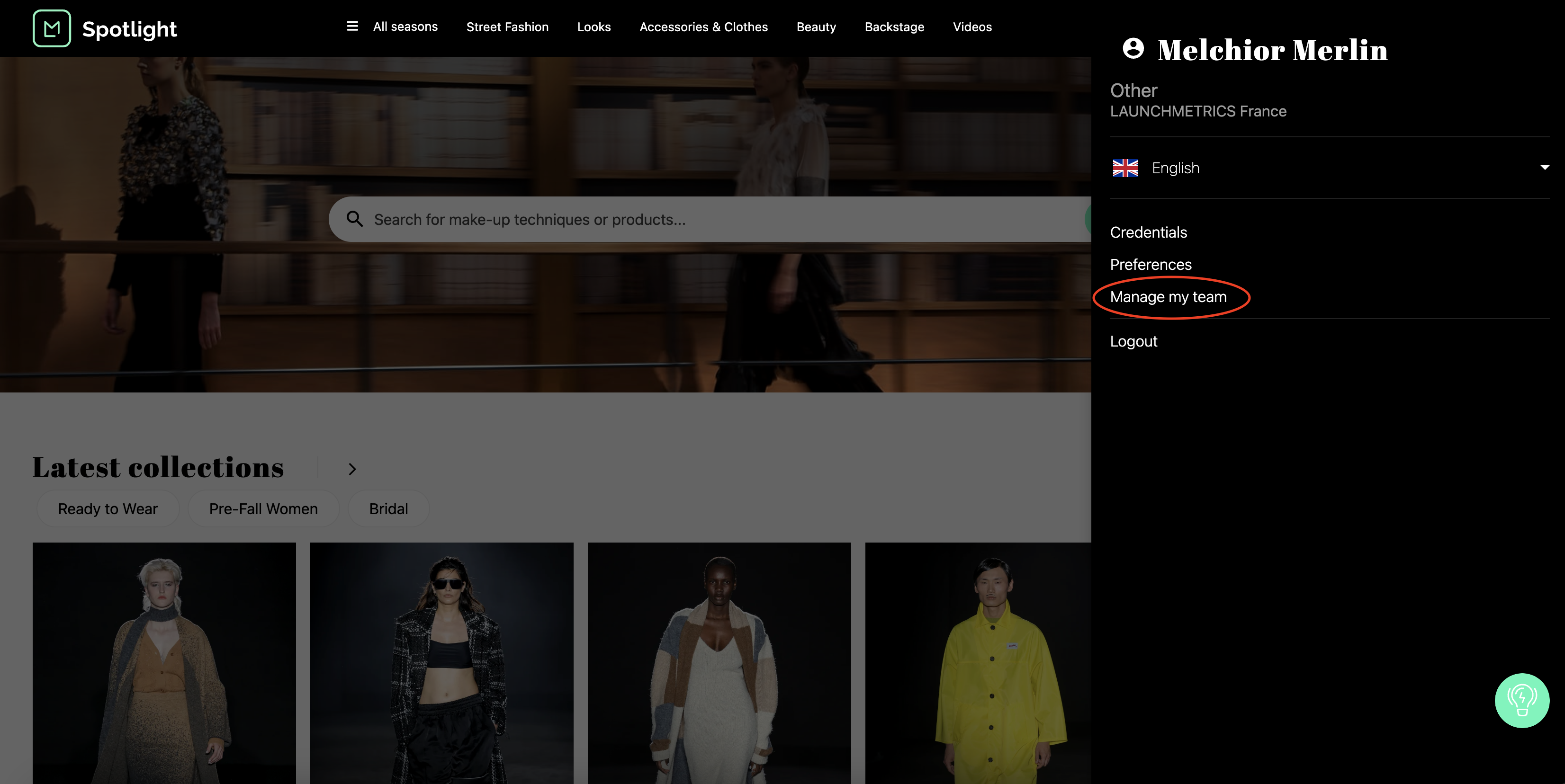
🗓 released June 28th
✨ New Inspirational Content on Homepage
The aim of this new homepage is twofold: (1) giving you access to the latest content, quickly and easily; and (2) providing inspiration to write articles on the current season.
Now, you are able to see the latest content at a glance, and then scroll down for inspiration.

✅ How does it work?
-
New "Latest Content" Sections:
- Latest Collections: Find the content from the last 45 days at the top of the homepage. It is sorted by release date, but you can filter by collection as well.
- Backstage, Beauty Portraits, & Street Fashion: a specific focus on our latest content from these hot categories
-
New "Inspiration" Sections: these are from the season that is coming up in the "ordinary" calendar. For example, in April, we will show content for this upcoming Spring Summer (even though the shows happened back in September). This way, you can use this content to write articles for "this summer's upcoming trends".
- More Beauty content, organized by Hairstyles.
- A focus on Clothes and Accessories, organized by tag.
🗓 released May 25th, 2022
✨ Access the platform in European Languages
Now the platform is available in 4 european languages: English, Italian, Spanish, French, and German!
You can easily switch language using the menu in the top right-hand corner. If your language is not available, you can click on the link to request a new language. Our team will evaluate all requests and try to implement as many of them as possible.
Note that you can also search in your language, using specific fashion terms!
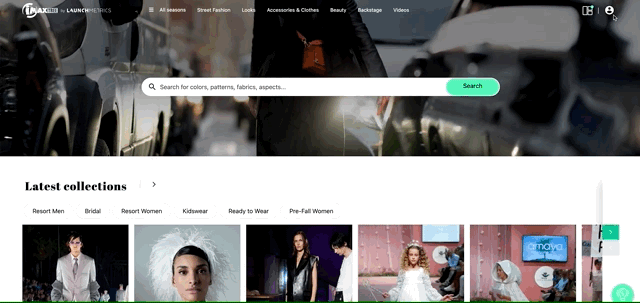
🗓 released April 20th
✨ Search Improvements
More Visible Search Bar & New Hero
Now, in the homepage of the website, the search bar is front and center, with a horizontal image in the background, pulled from our most beautiful shots over the past few years.
This highlights the search bar better and allows you to get a quicker access to it.
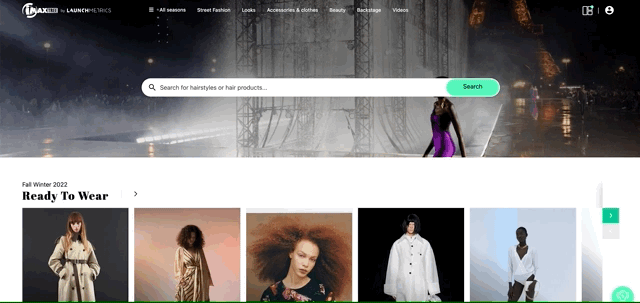
Dynamic Link of Search and Filters
When you refine your search with filters, the filters will now appear in your query, which allows you to always edit your search any way you want.
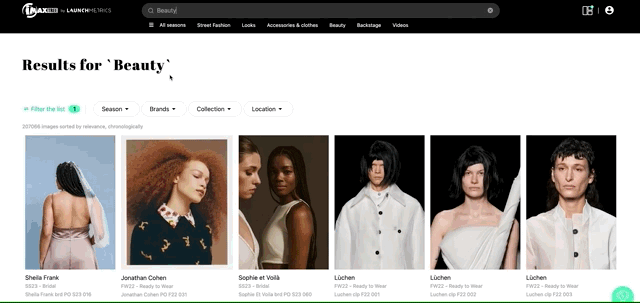 Adding or removing filters also adds or removes from your search bar
Adding or removing filters also adds or removes from your search bar
🗓 released April 20th
✅ Download Loaders
Before today, when you launched a download of a lightbox or collection, you could not know when it started, nor when it finished (not until you saw the content in your downloads folder).
Now, the platform will display all your ongoing downloads in the top menu of the platform.
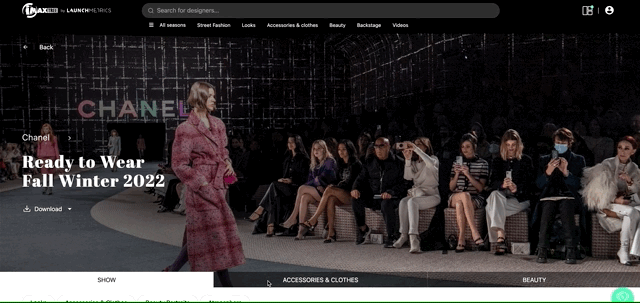 First, you will see a "generating package" loader while your images are being bundled together
First, you will see a "generating package" loader while your images are being bundled together
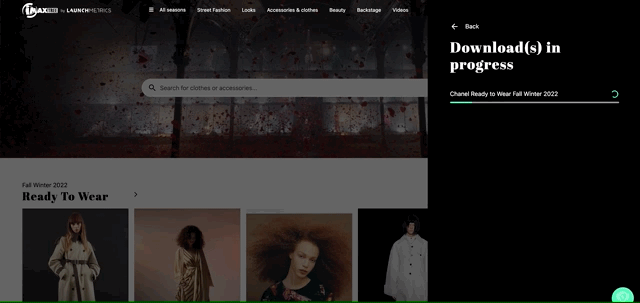 Then, you will see a progress bar as your images are being downloaded one by one
Then, you will see a progress bar as your images are being downloaded one by one
Warning
Please do not close your browser tab when a download is ongoing, otherwise, your download will be lost.
Specific download options with sizes / March 10th, 2022
Only pay for what you need
From now on when downloading content, you will be able to select the image size that best suits your needs -web resolution, print (¼ page, ½ page, etc.), free with watermark-. All your downloads will be automatically recorded in your account and based on your type of contract, you will only be billed for the number of images and their size.
Note: for the detailed list of formats, check here.
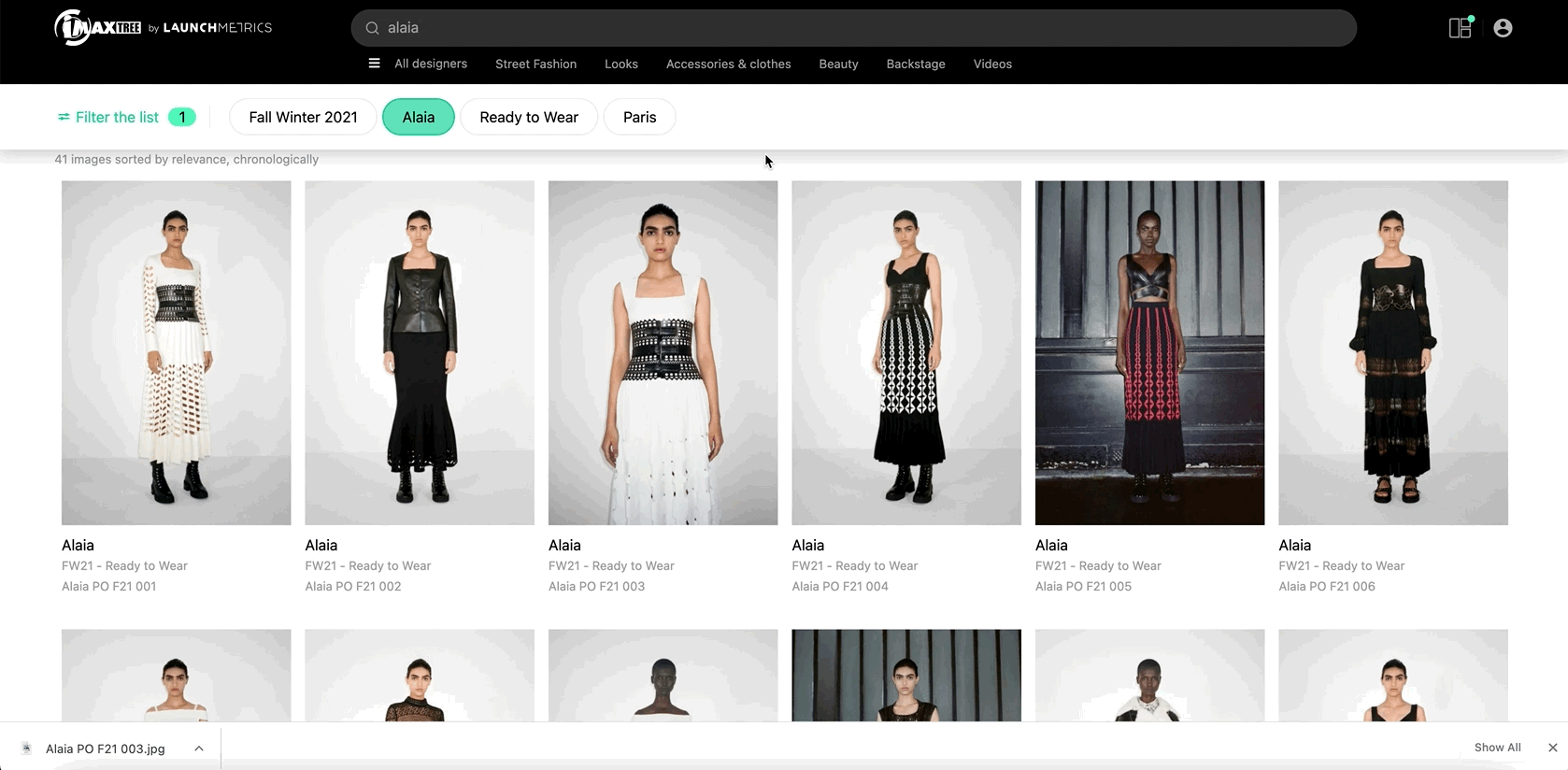 A billing notification appears the first time you download a paying option
A billing notification appears the first time you download a paying option
Everything is automated now
We want you to save time from now on. That is why with this update, you will no longer need to tell us what images you have used in your magazine – everything will be automatic. Of course, you can still download unlimited watermarked images for free. We have also improved their resolution, for better layouts!
Download All / Feb 8th, 2022
Sometimes, you might want to cover the Fashion week exhaustively. Thus, you will want to cover an entire show at once using IMAXtree content, and publish it on your website with a "slider" of all the images.
This is now possible! If your magazine has an "unlimited" subscription, you can now download all images of a show, directly from that show’s page.
Note: you can choose to download all of the images (including backstage, atmosphere, closeups, etc.), or just the Full Length Looks, if you need to create a uniform article with only the looks in your article.
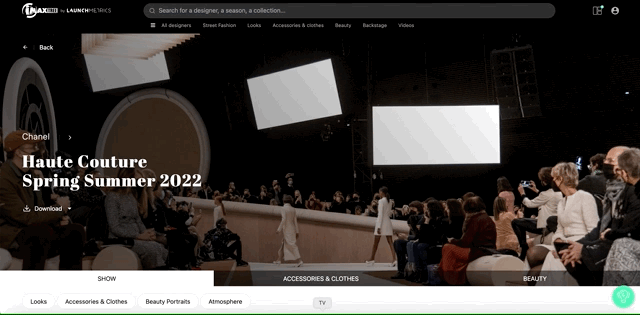
Low Res Download / Nov 24th 2021
In order to write the best article, you need to test many different images and layouts.
Often, this is done by laying out all your images on one photoshop file and trying different combinations of layouts to find the best one. Sometimes, "test images" are even printed on paper and the layout is done physically on a whiteboard.
In this case, you need to do your "layout tests" with many images, and then only pay for the ones you end up using for real.
Now this is possible by downloading "low res" images, which are not counted against your image download count or paid for at the end of the month.
Technically, the images are:
- 900px in their longest edge (900px width if horizontal, 900px height if vertical)
- Protected by a watermark in the center, with the "IMAXtree By Launchmetrics" logo.
And, because a gif is worth 1000 words:
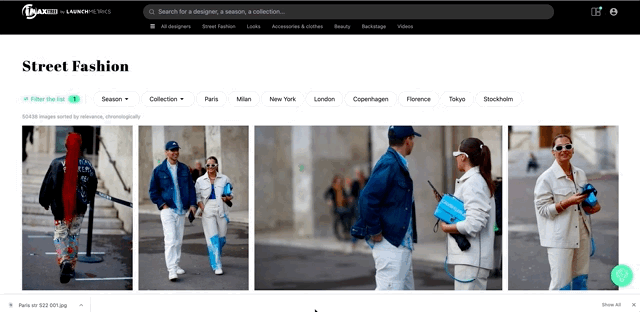 Downloading in Low Res
Downloading in Low Res
Autocomplete / Jul 27th, 2021
When you are looking for images using the Search Bar, you cannot be sure that what you are typing will actually lead to results. You might make a typing mistake in a Brand's name, or look for a season for which we haven't got any content yet. Also, you might miss out on recently uploaded popular content because you did not think to search for it.
In order to help reassure and guide you to searches that will have relevant results, we are now completing your search with recent & popular searches (like Google), as well as suggesting Brands, Seasons, Collections that match with your query. This is happening live, as you type.
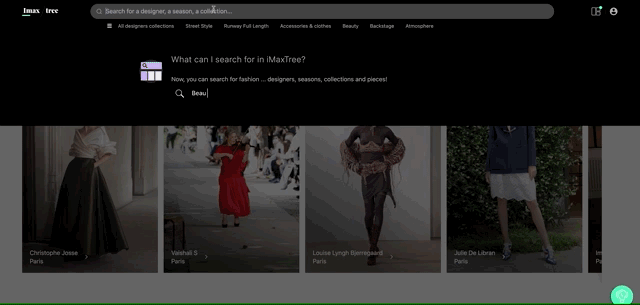 Completion with popular searched on the left, and suggestions of Designer collections on the right
Completion with popular searched on the left, and suggestions of Designer collections on the right
Smart Quick Filters / Jul 27th
With our rich tags (products, accessories, beauty categories, etc.), it can sometimes be cumbersome to dig through our filters interface to find something you need:
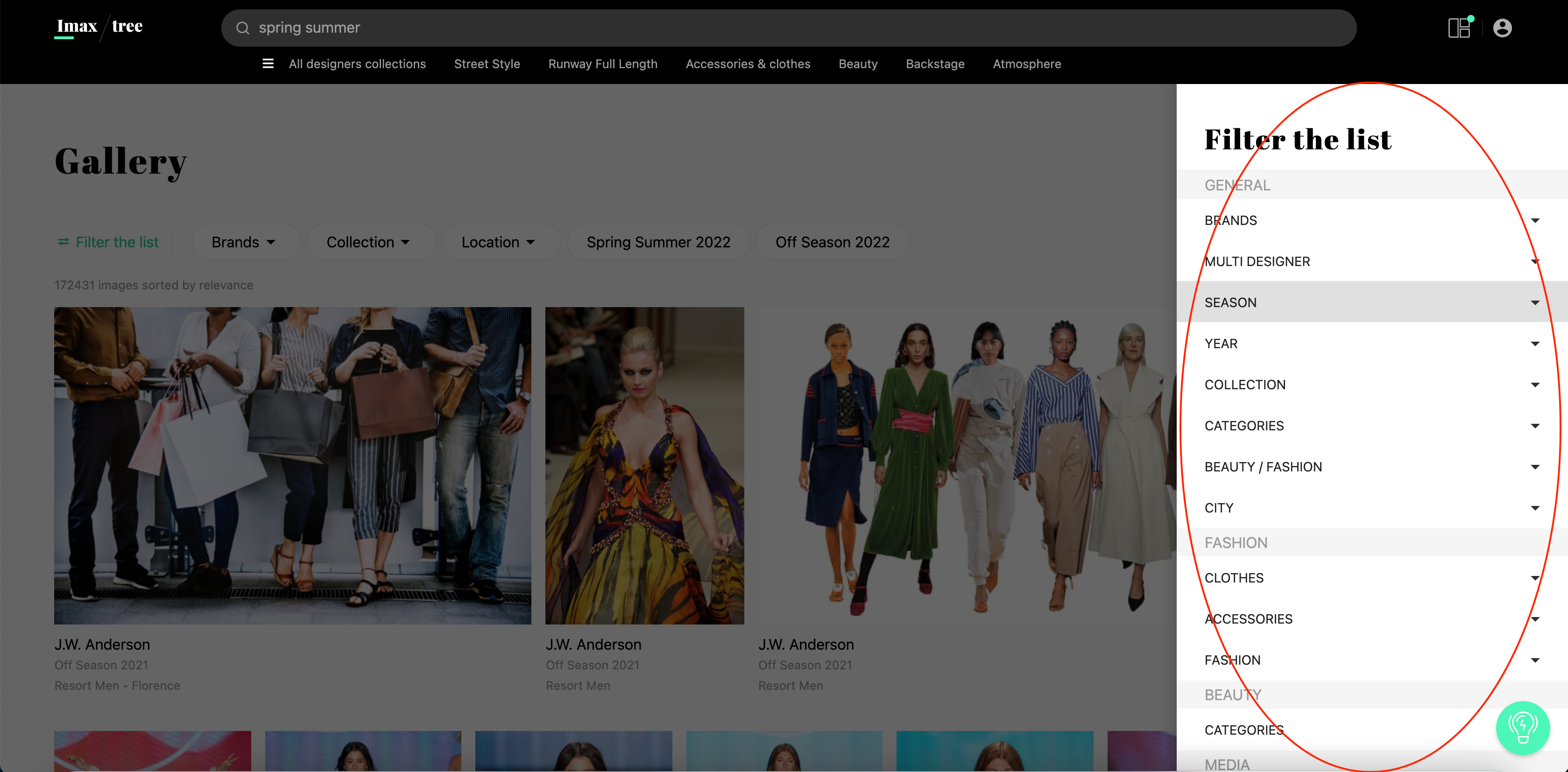 So many filters!
So many filters!
Depending on where you are on the website however, it's more likely that you'll be looking for one type of filter over another. For example, if you are in the "Accessories & Clothes" part of the site, it's likely that you'll be looking to find a specific type of Accessory or Clothes. In fact, we have data that tells us which particular ones are most often looked for. So, we've decided to create "Smart Quick Filters" that give you an instant access to the filters you are most likely to need at any given time!
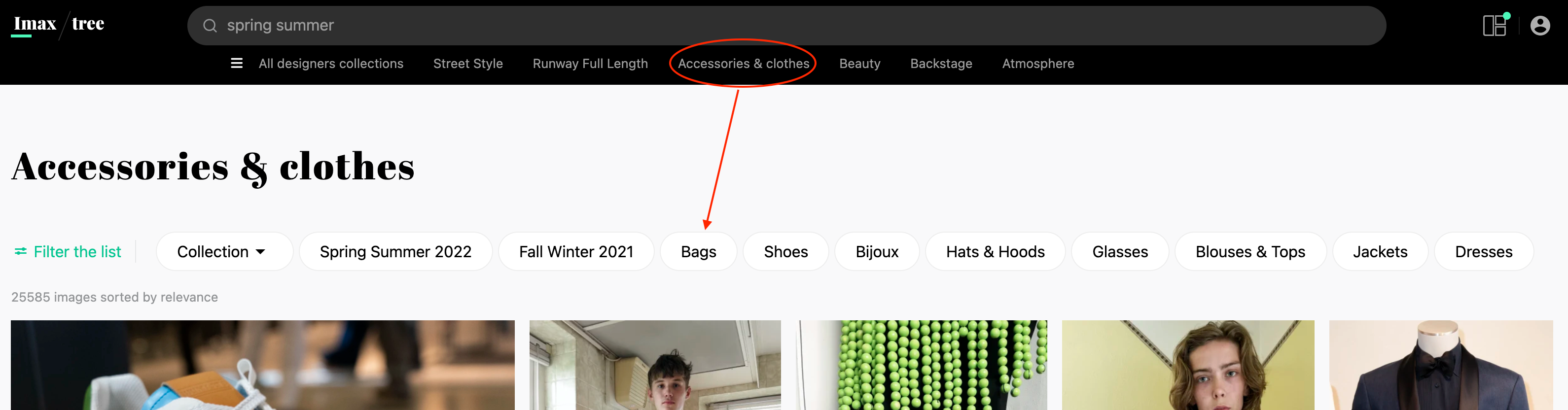 "Bags" is the most popular type of accessory
"Bags" is the most popular type of accessory
These filters are available in the search interface, in the various categories of the site (found in the Header, like Accessories and Clothes), and in each Brand's Collection pages, to help you get quicker access to the content you need, when you need it!
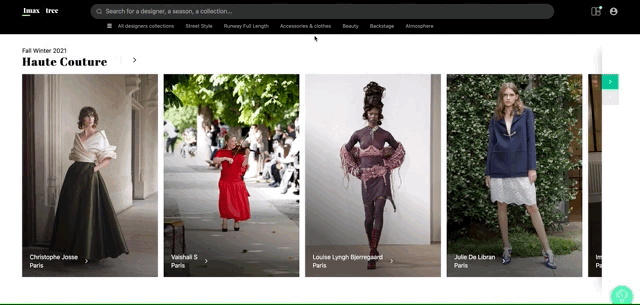 You also have access to dropdown filters for Brands, Collections, and more
You also have access to dropdown filters for Brands, Collections, and more