If you are having issues viewing delivery documents or other files from your Launchmetrics system, it is likely because your browser is blocking new windows, aka "pop-ups"
Follow the instructions below depending on your browser to allow your Launchmetrics site to open new windows.
Allowing pop-ups in Safari.
Allowing pop-ups in Safari.
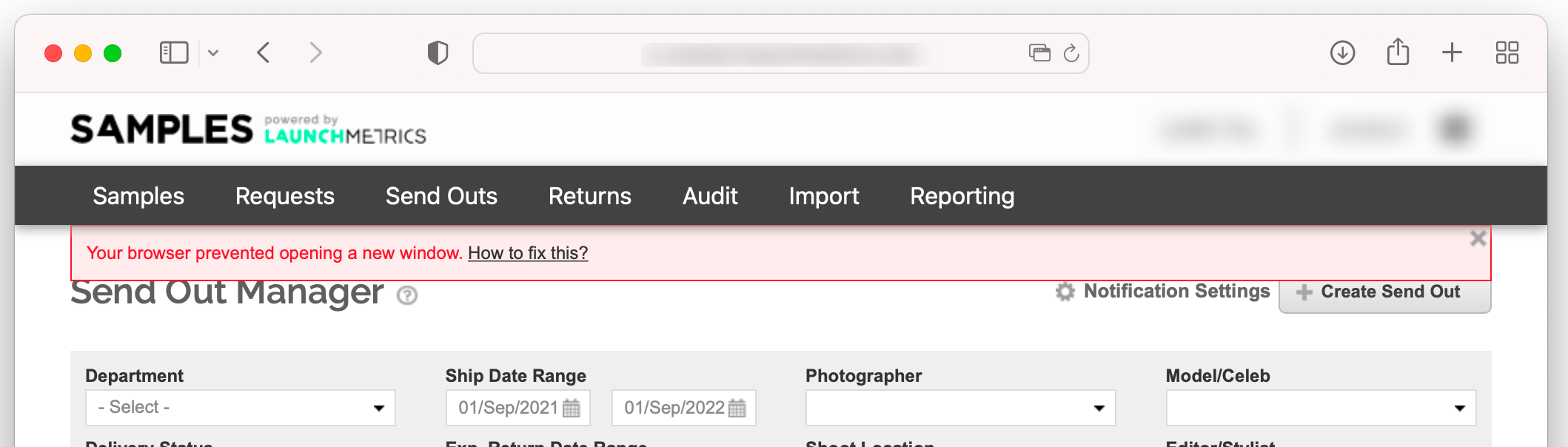
If you see a red banner error message "Your browser prevented opening a new window' then this means that you must grant permission for Safari to open new windows or "Pop Ups". The system always opens delivery documents as new windows
- In the Safari app on your Mac, choose Safari > Preferences
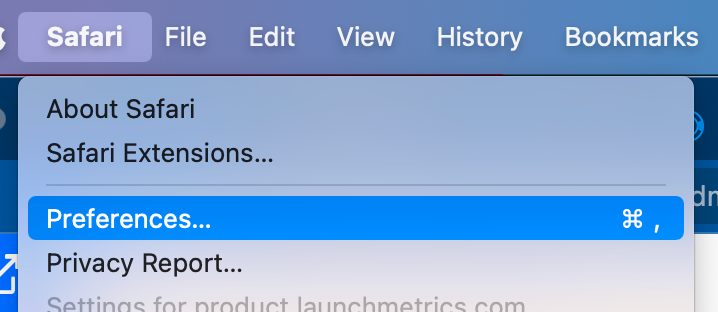
- Click into Websites
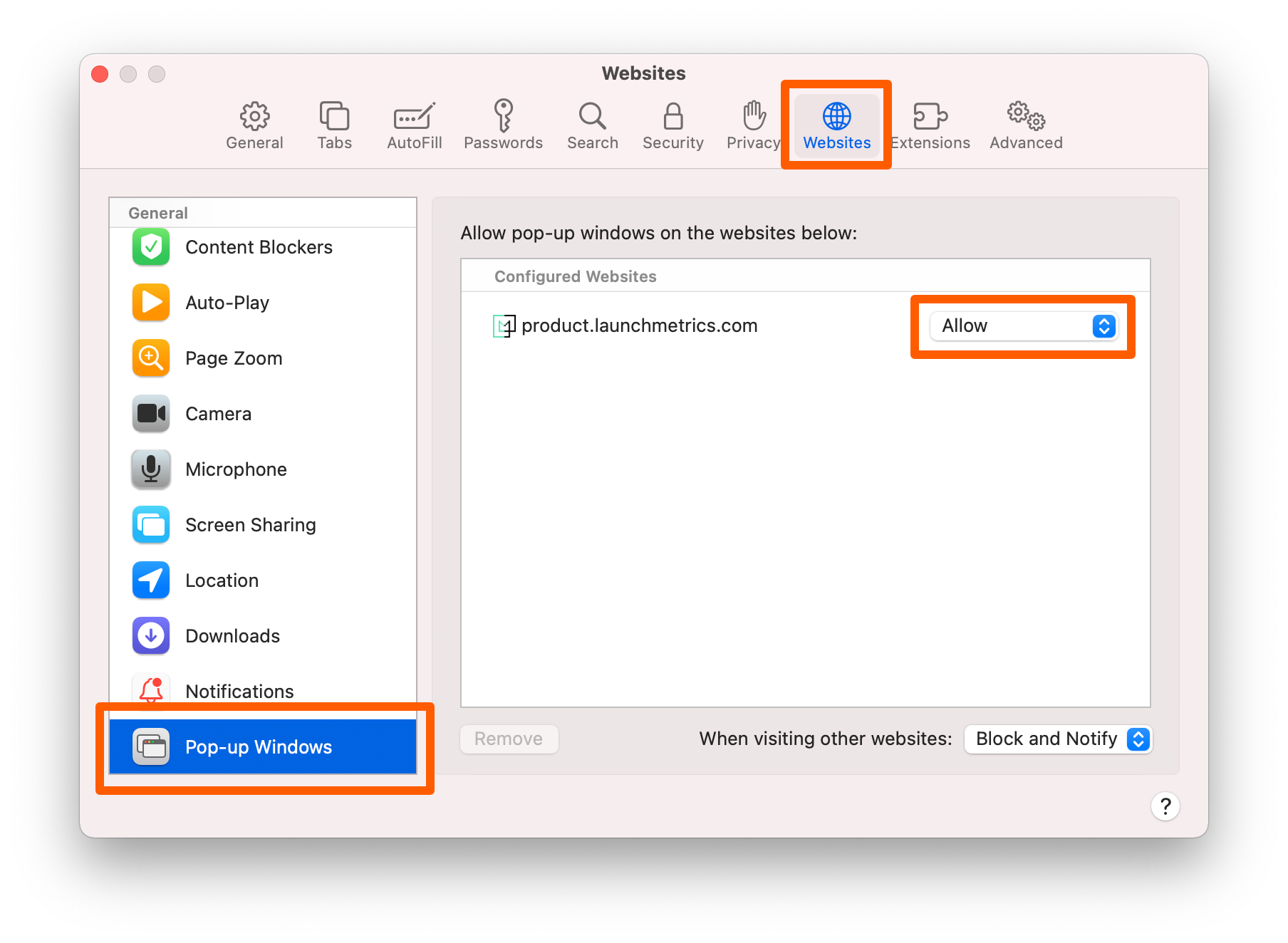
- Click Pop-up Windows on the left.
If you don’t see Pop-up Windows, be sure to scroll to the bottom of the list.
- In the selection menu for your launchmetrics site, select Allow
- Once you have done this please try viewing/downloading your document again
Allowing pop-ups in Chrome
Allowing pop-ups in Chrome
If you are using chrome and are having trouble accessing your delivery documents, you will see an error message appear on the right hand side of your URL bar.
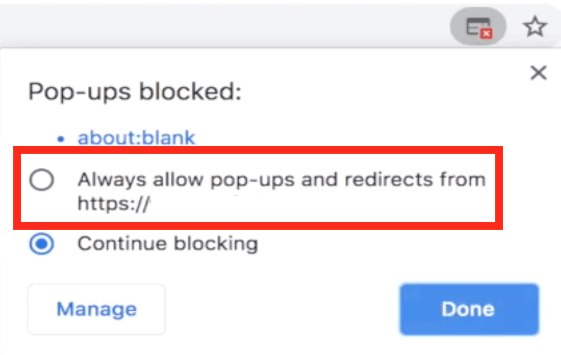
- Click the error icon to open the window
- Select "Always allow pop-ups and redirects from https://xx.launchmetrics.com
- Click Done
- Once you have done this please try viewing/downloading your document again